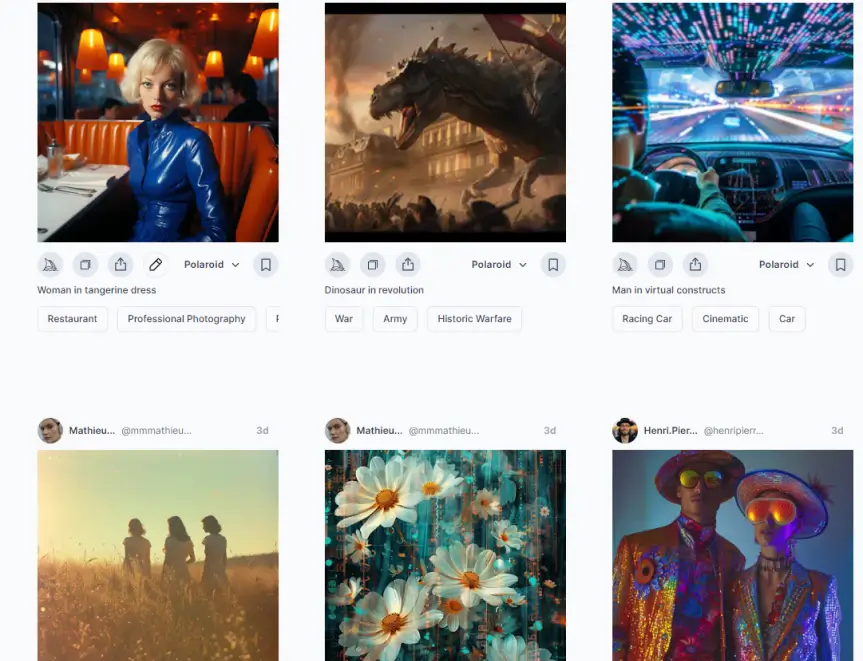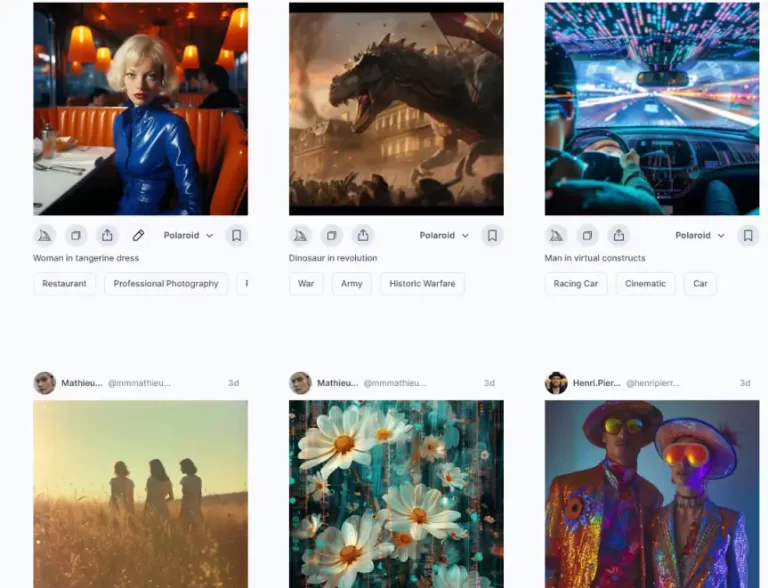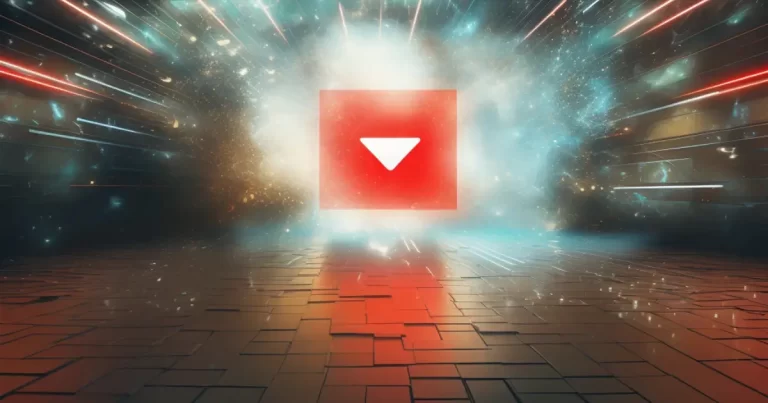Imagine a world where you can transform your thoughts into stunning images with just a few words. Welcome to the incredible realm of Midjourney AI, an innovative text-to-image generator that uses machine learning to create unique pictures based on text prompts.
In this journey, you’ll discover the power of Midjourney AI and how it opens up a world of artistic possibilities for everyone, regardless of their drawing skills. So what is Midjourney? Is it the key to unlocking your creative potential through AI-generated imagery?
Key Takeaways
- Midjourney AI is one of the most popular text-to-image generators now, with more than 15 million users.
- Access to Midjourney AI is now exclusive through the Discord App, with a range of subscription plans tailored to the users’ needs.
- Private accounts let users decide who can see their AI-generated art, thus safeguarding their copyright and artistic ownership.
- Discover the 3 essential functions and 5 highly effective tips for achieving the best outcomes. Details are in the following sections.
What is Midjourney AI?

Midjourney AI is a groundbreaking image generator that uses machine learning to create distinctive pictures based on text prompts, offering both realistic and abstract art styles. Hosted by San Francisco-based independent research lab Midjourney, Inc., this closed-source platform leverages large language models and diffusion models to generate images from natural language descriptions, called “prompts“, which is similar to OpenAI’s DALL-E and Stability AI’s Stable Diffusion.
Learn more:
Stable Diffusion v.s. Midjourney
Midjourney’s Core Functionality
The core functionality of Midjourney AI revolves around converting natural language prompts into fascinating and convincing images through the Discord app. (A beginner guide to use Midjourney AI)
By using simple commands, users can easily do:
/imaginegenerate an image from text;/describeDescribe an image and regenerate;/blendUpload 2–5 images and generate a blended result;
There’re also other side functions, such as:
- Upscale and remix others’ work;
- Upload an image and remix.
The Technology Behind Midjourney
At the heart of Midjourney AI lie two remarkable machine learning technologies:
| Technologies | Functionality |
|---|---|
| Large language models | Converting natural language prompts into image |
| Diffusion models | Denoising random noise to create new images based on the numerical vector generated from the text prompt. |
By skillfully combining large language and diffusion models, Midjourney AI is able to convert natural language prompts into images through the Discord app with astonishing results. This powerful fusion of technology allows users to explore the limitless potential of AI-generated art with just a few simple text prompts.
Currently, Midjourney AI has more than 15 million users, which is growing at a rate of almost 100,000 a day and 60% of those are aged 34 or younger.
How to use Midjourney AI?
To use Midjourney AI, you’ll need to add Midjourney to Discord. There is a complete guide of how to use Midjourney AI (See how), but here is a quick summary:
- Sign up or sign in to Discord;
- Receive an invite to the Midjourney server;
- Set up your Discord account;
Once you’re subscribed to Midjourney, you’ll be able to create incredible AI art and get the absolute best out of the platform. Ready to dive into the world of Midjourney AI? In the following sections, we’ll help you navigate through the process of each step.
A beginner’s step-by-step guide: Joining the Midjourney Beta
To join the Midjourney beta, follow these steps:
- Visit the landing page of Midjourney: here;
- Select “Join the Beta” on the bottom right of the page;
- Sign up or sign in to Discord;
- Receive an invite to the Midjourney server;
- Make sure you have a verified Discord account;
Then voila! You’ll be on your way to generating AI art with Midjourney in no time.
After joining: Navigating Discord Channels
When using Midjourney AI, navigating Discord channels is a breeze. Simply search for the Midjourney AI server and join it. Once you’re in, you can explore the different channels and find the “newbie” channels, which are specifically designed for users to generate images with Midjourney AI.
To request a bigger version of a generated image, follow these steps:
- Click on the “U” button corresponding to the image you want to upscale.
- The upscaled version will be generated in a new post.
You can now fully appreciate the stunning details of your AI-generated masterpiece.
Tips for Crafting Effective Prompts
Effective prompts are essential for generating captivating AI art with Midjourney AI. They should be clear, descriptive, and accurate prompts that provide context, examples, and helpful information that guide the AI in creating the perfect image for your needs.
The core trick is, the more specific the prompt is, the better!
Exclusive tips for crafting the best prompts
However, there are also some tips that you can use right now to level up your prompts:
- Use parameters to describe your image, such as:
**`--version <1, 2, 3, 4, 5, 5.1, or 5.2>`** This is the version of Midjourney. Normally, the newest the version is (5.2), the better. **`--chaos <number 0–100>`** This controls how much your results (4 generated images) will be different from each other. **`--no`** This will help remove the unwanted element from the results. Find out more of parameters like this from [Midjourney’s official website](https://docs.midjourney.com/docs/parameter-list). - Upload images as a part of the prompt.
- Choose your words carefully.
- Post-process your results, with the help of photo-editing AI tools.
“Blending” is always a fast track.
To blend multiple images with text prompts, follow these steps:
- Use the “/blend” command on the platform;
- Upload 2–5 images;
The most efficient way: Learn from others’ prompts
For content creators, social media managers, and digital artists, the best and most efficient way to enhance an AI art experience is to learn from others’ prompts. Starting with selecting the images that you like in PromptPal’s prompt gallery and saving them to your folders (example), you can easily summarize what the good prompts have in common and start writing your own prompts.
Midjourney AI Art Examples and Inspiration

Midjourney AI has been used to create a wide range of awe-inspiring AI-generated art, showcasing the platform’s potential for creating various types of artwork without traditional drawing or painting skills.
In PromptPal’s Midjourney prompt gallery, there are more than 500 prompts, ranging from portraits, oil paintings, landscapes to business stock photographs.
Visit here to see the best Midjourney prompts showcase.
Famous Figures and Deep Fakes
Midjourney AI’s ability to recognize famous figures is made possible through its large language and diffusion models. This feature has led to the creation of some truly remarkable AI-generated images, showing the endless possibilities of the platform. However, with the rise of deep fakes, it has become increasingly important to be aware of the implications of using AI-generated images of famous figures.
Deep fakes have impacted the platform’s free trial offerings, making it more difficult for users to distinguish between real and fake images. This has led to the platform introducing additional measures to ensure that only genuine images are used in the free trial. By being aware of the potential risks and benefits of using AI-generated images, users can enjoy the full potential of Midjourney AI while maintaining ethical considerations.
Pricing and Subscription Plans

Midjourney AI offers a range of pricing and subscription plans to suit the needs of every user, ensuring that the Midjourney cost remains affordable. From a basic plan at $10 per month to a pro plan at $60 per month, there’s a subscription option for everyone. Each plan unlocks unlimited images in Relaxed mode, offering subscribers a world of artistic freedom.
The Basic subscription plan is the best option for beginners, providing an affordable and accessible entry point to the world of Midjourney AI. As you progress and explore the platform further, you may choose to upgrade to a higher-tier plan for increased time and processing capabilities.
No matter your choice, Midjourney AI offers an unparalleled AI art experience that you won’t want to miss.
Free Trial and Limitations
Midjourney AI previously offered a free trial, allowing users to test the platform and generate images without a subscription. However, due to the ever-evolving landscape of AI-generated art and deep fakes, Midjourney no longer offers a free trial.
The free trial had its limitations, such as a limited number of prompts and the public visibility of generated images. Although the free trial is no longer available, Midjourney AI’s subscription plans offer an incredible range of features and benefits that make it well worth the investment.
Copyright and Ownership of Midjourney AI Art
As you create stunning AI-generated art with Midjourney AI, it’s essential to understand the copyright and ownership aspects of your creations. While you own the image you create, you do not own the copyright to the AI-generated artwork.
This means that the use of Midjourney AI-generated images is subject to certain restrictions and limitations, such as public default settings and noncommercial attribution licenses. By understanding the copyright and ownership aspects of your AI-generated art, you can ensure that you’re using Midjourney AI responsibly and ethically.
Private Accounts and Full Copyright Control
For users who want full control over their AI-generated art, private accounts offer a solution. With a private account, you have the right to decide who can view your content and who cannot, giving you control over how your content is used. This allows for full copyright control, ensuring that your AI-generated art remains your own unique creation.
However, it’s important to note that even with a private account, the company can still use your images for promotional purposes if you’ve given them permission to do so. By understanding the nuances of copyright and ownership in the world of AI-generated art, you can get the most out of your Midjourney AI experience while respecting the rights of others.
Summary
Midjourney AI is an innovative image generator that has opened up a world of artistic possibilities for users of all skill levels. By harnessing the power of machine learning and artificial intelligence, Midjourney AI has revolutionized the way we create and experience art. Whether you’re a seasoned artist looking for a new medium or a complete beginner eager to explore the world of AI-generated art, Midjourney AI offers an unparalleled platform that will inspire and captivate you at every turn.
Frequently Asked Questions
What is Midjourney used for?
MidJourney is an incredible AI tool for creating stunning artwork based on text prompts. It’s hugely popular among AI artists for its generative capabilities and rivals other successful programs like Dall-E and Stable Diffusion.
These programs are all designed to generate art from text, but MidJourney stands out for its ability to create unique and complex works of art. It uses a combination of natural ingredients.
Is Midjourney free to use?
Midjourney AI is no longer free to use; their free trial has ended due to high demand and abuse. Currently, it costs $10 for the basic plan and $60 for the premium tier, which offers additional benefits.
Be sure to check out Midjourney’s promotional periods for free images!
How do I create a Midjourney?
To create a Midjourney image, first sign up for Discord and subscribe to a plan, then join the Midjourney server. Use the /imagine command in any #General or #Newbie channel, accept the terms of service, and enjoy your generated images.
Upscale them or create variations as desired for truly customized pieces of art.
How does Midjourney AI generate images from text prompts?
Midjourney AI’s language and diffusion models take text prompts as input, creating vivid images with remarkable accuracy.
Can I use my own images as prompts with Midjourney AI?
Yes! You can use your own images as prompts with Midjourney AI; just upload the image and use “/imagine” in the text field to create beautiful AI-generated art. It’s that simple!