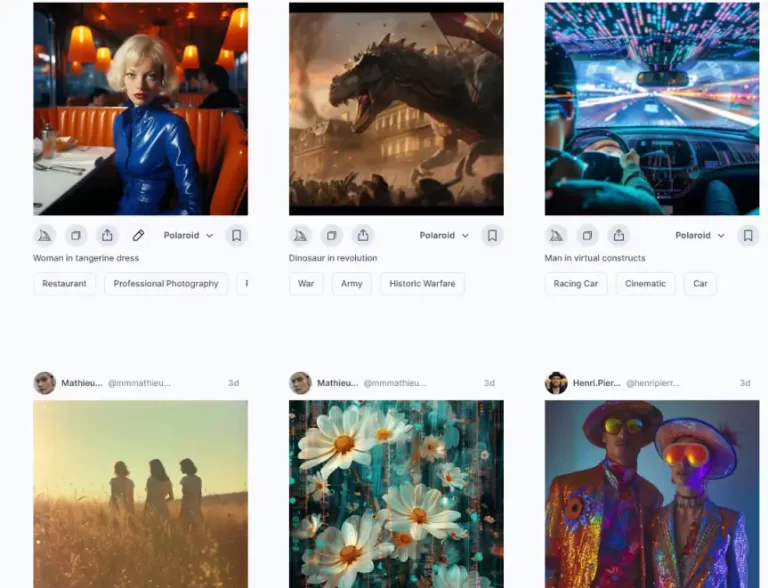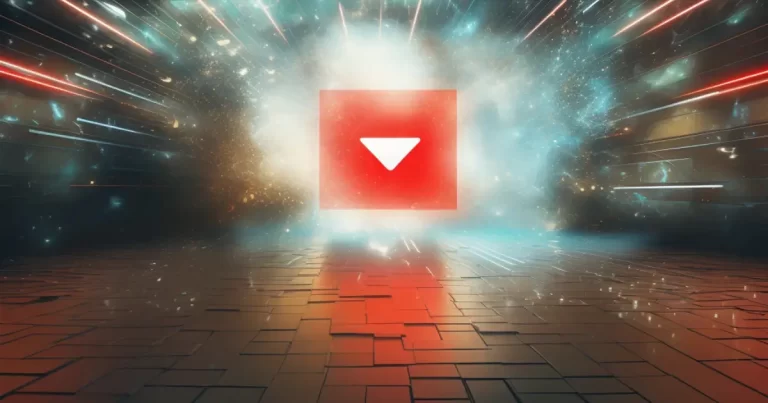Imagine creating breathtaking pieces of art without ever touching a paintbrush or canvas. With the power of artificial intelligence, this dream has become a reality! In this blog post, we present the top 6 best Midjourney alternatives for AI art generation, each offering unique features and benefits. Unleash your creativity and explore the exciting world of AI-generated art!
Short Summary
- Discover the top 6 Midjourney alternatives for creating stunning AI-generated art with ease!
- Enhance your experience with added tools and resources to streamline your creative workflow and produce captivating artwork!
- Unlock the potential of AI art generators by experimenting, customizing settings, and combining tools and techniques!
Top 6 Midjourney Alternatives for AI Art Generation
AI art generation has taken the world by storm, with countless artists and enthusiasts experimenting with this cutting-edge technology. While the Midjourney AI art generator has been a popular choice, there are other fantastic alternatives that you should consider to create stunning works of AI-generated art. In this section, we’ll introduce you to the top 6 Midjourney alternatives: DALL-E 2, Leonardo.AI, Adobe Firefly, BlueWillow, NightCafe, and InstantArt Each of these AI art generators offers a unique set of features and capabilities to help you bring your creative vision to life.
Whether you’re looking to create landscapes, portraits, or even anime characters, these Midjourney alternatives have got you covered. With just a few clicks, you can generate images that are both visually captivating and tailored to your personal or commercial purposes. So without further ado, let’s dive into the world of AI-generated art and explore these incredible alternatives!
DALL-E 2
DALL-E 2, an AI model from OpenAI, is an exceptional text-to-image generator that produces high-quality, realistic visuals from natural language descriptions. With a user-friendly interface and a limited number of free credits, DALL-E 2 is a fantastic option for both beginners and experts alike.
This AI art generator can create unique, realistic visuals and images based on a written description. This ability gives you the capability to combine different concepts, qualities, and styles in a realistic manner. These combinations can be used to create great work. DALL-E 2 is capable of modifying existing photos. It can recreate any rectangular section located in the bottom-right corner according to the text prompt provided.
However, it’s worth noting that DALL-E 2 may struggle with rendering eyes, hands, and fingers in human portraits.
Leonardo.Ai
Leonardo.AI is another promising AI art generator, particularly for game assets and human faces. This text-to-image generation model is comparable to Midjourney and offers early access through a Discord server.
Leonardo.AI was developed for generating game assets, including environments, buildings, items, helmets, and more. Leonardo.AI excels at producing human faces without any blemishes in the eyes. This feature sets it apart from other AI art generators and makes it a great alternative to consider for your creative projects.
Adobe Firefly
Adobe Firefly is a creative AI model by Adobe that rivals Midjourney, offering text-to-image generation, image expansion, vector recoloring, and more. This AI image generator can take a text prompt and turn it into an impressive image. You can type in your query using natural language. The system will then display four images with various modifications.
Currently, Adobe Firefly’s software is not available. Text to Image is free to all users, making it an excellent choice for those on a budget. Although it may not produce human subjects as photorealistic as Midjourney, it still offers a wide range of features and functionalities for AI-generated art.
With seamless integration into the Creative Cloud Suite, Adobe Firefly is expected to have enormous potential.
BlueWillow
For a free Midjourney alternative, look no further than BlueWillow. With a large user base on Discord, BlueWillow focuses on creating digital art and graphics within minutes.
The compatibility of BlueWillow with the DALLE model from OpenAI’s Bing Image Creator, a free service in Bing Search that enables users to generate images with a natural prompt in the Bing Chat interface, is one exciting feature. Although the quality might be a notch lower than Midjourney, BlueWillow still offers an impressive range of features for AI-generated art enthusiasts.
NightCafe
NightCafe is a versatile AI art generator that offers access to multiple text-to-image models, with different models for various image types. Upon sign-up, you’ll receive a limited number of free credits to start experimenting with this powerful tool.
Some of the exciting text-to-image models supported by NightCafe include Stable Diffusion (including the latest SDXL model), DALL-E 2, CLIP-Guided Diffusion, VQGAN+CLIP, and Style Transfer. With so many options at your disposal, NightCafe provides a comprehensive platform for creating AI-generated art that suits your unique preferences and requirements.
InstantArt
InstantArt is a feature-rich AI art generator that offers over 25 AI-generated image models, including Midjourney V4. Users can choose their preferred model and image dimensions, allowing for maximum flexibility and customization.
This AI art generator is ideal for creating intricate patterns or designs. It would be virtually impossible for a human artist to replicate these complicated designs by hand. InstantArt is tailored to creating engaging and detailed environments, such as those found in fantasy and sci-fi. Its renders resemble concept art from video games. With high generated image quality, InstantArt is an excellent Midjourney alternative to consider.
Enhance Your AI Art Experience with Additional Tools
To elevate your AI art generation experience, consider incorporating additional tools and resources into your creative process. Image editing tools and integrations (APIs) can play a significant role in enhancing the quality and versatility of your AI-generated art. In this section, we’ll explore some of these valuable resources and discuss how they can improve your AI art creation process.
By combining AI art generators with image editing tools and integrating them with other platforms, you can streamline your creative workflow, automate tasks, and ultimately produce more captivating and unique artwork. Let’s dive deeper into these complementary tools and techniques to get the most out of your AI art generator!
Image Editing Tools
Various image editing tools can help refine and enhance your AI-generated art. Some popular options include Canva, Deep Dream Generator, Picsart, NightCafe, Artbreeder, CF Spark Art, Jasper Art, Stablecog, Pixray, and DeepAI. These tools offer a wide range of features and functionalities to help you perfect your AI-generated images.
By using these image editing tools, you can adjust colors, add effects, and make other adjustments to your AI-generated artwork, ensuring that it meets your creative vision. Experiment with different tools and techniques to find the perfect combination that brings your AI art to life!
Integrations and APIs
Integrating AI art generators with other platforms and using APIs can significantly streamline your creative workflow. By automating tasks and workflows without the need for coding knowledge, you can focus more on the artistic aspects of your projects.
Some notable integrations and APIs for AI art generation include Midjourney’s API, which allows integration into other projects and automation of the art generation process. Additionally, alternatives like Stable Diffusion and DALL-E 2 offer their own APIs for seamless integration with various platforms, ensuring stability in the creative process.
By harnessing the power of integrations and APIs, you can maximize the potential of your chosen AI art generator and create even more stunning digital art.
How to Choose the Right Midjourney Alternative
With so many amazing AI art generators available, it can be challenging to decide which one is the best fit for your needs. To make the right choice, it’s crucial to consider factors such as ease of use, affordability, features, and output quality. Each AI art generator has its own unique set of advantages and drawbacks, so understanding your specific requirements is essential for making an informed decision.
In the following subsections, we’ll delve deeper into these key factors and provide guidance on how to evaluate and compare the different Midjourney alternatives. By considering these aspects, you can confidently select the AI art generator that aligns with your creative goals and expectations.
Ease of Use
When selecting an AI art generator, it’s essential to consider its ease of use and learning curve. A user-friendly interface and intuitive operation can make all the difference in your creative process, allowing you to focus more on your art and less on figuring out how to use the software.
Some Midjourney alternatives offer more user-friendly interfaces and straightforward installation processes, making them a great choice for artists of all skill levels. Additionally, efficient operation and regular updates can further enhance the user experience.
Be sure to evaluate the ease of use of each AI art generator before making your final decision, as some AI tools might offer a more user-friendly experience.
Affordability
Affordability is another crucial factor to consider when choosing an AI art generator. Depending on your budget, you may prefer a free or subscription-based option. Some free AI art generators, like Adobe Firefly and DALL-E 2, offer versions with limited features or credits, allowing you to test the software before committing to a paid plan.
Compare the pricing plans and free options of the various Midjourney alternatives to find an AI art generator that fits your budget. Keep in mind that elements like the complexity of the AI technology, the resources needed for development, and the variety of features offered may have an impact on the price of the software.
Features
When evaluating Midjourney alternatives, it’s essential to assess the range of features and customization options offered by each AI art generator. Some generators may excel in specific areas, such as generating human faces, landscapes, or game assets, while others may offer more advanced functionality like image prompting and multi-prompts.
Make sure to explore the full range of features offered by each AI art generator and consider how they align with your creative goals. By choosing a generator with the right set of features, you’ll be better equipped to create unique and captivating AI-generated art.
Output Quality
Finally, it’s vital to examine the high-quality images produced by each AI art generator to ensure they meet your expectations. Factors that contribute to high output quality include the quality of prompts, the complexity of algorithms, and the use of high-quality input data.
When evaluating output quality, be sure to test different AI art generators and compare their results with image generators. By doing so, you can ensure that the generator you choose produces images that meet your desired level of quality and detail.
Tips for Getting the Most Out of Your AI Art Generator
To truly unlock the potential of your chosen AI art generator, it’s essential to experiment with different prompts, customize settings, and combine various tools and techniques. By doing so, you can create unique and compelling AI-generated art that stands out from the crowd.
In this section, we’ll share some tips and best practices for getting the most out of your AI art generator. From trying different text prompts and descriptions to adjusting settings like image size, style, and model, these tips will help you fine-tune your AI-generated art and make it truly one-of-a-kind.
Let’s explore these strategies in more detail.
Experiment with Prompts
One of the most effective ways to achieve the desired results from your AI art generator is to experiment with different text prompts and descriptions. By providing specific, evocative, and concise prompts, you can guide the AI to create images that align with your vision. For example, instead of simply prompting the AI to “create a painting,” try specifying the style, mood, color palette, or subject matter.
Remember that the more specific and descriptive your prompts are, the more likely the AI-generated art will meet your expectations. Don’t be afraid to try out various prompts and descriptions to see what works best for your creative goals.
Customize Settings
Adjusting settings such as image size, style, and model can help you fine-tune your AI-generated art. By customizing these settings, you can create artwork that better aligns with your creative vision and preferences. For example, you might prefer a larger image size for printing purposes or a particular style to match your existing artwork.
Take the time to explore the various settings available in your chosen AI art generator and experiment with different combinations to find the perfect match for your artistic goals. With some trial and error, you’ll be able to create AI-generated art that truly stands out.
Combine Tools and Techniques
To create unique and compelling AI-generated art, consider using a combination of AI art generators and image editing tools. By combining the different art styles and techniques of each generator and editing tool, you can create artwork that is more complex and intriguing than what could be achieved with a single tool.
For example, you might use an AI art generator to create the initial image and then edit it using an image editing tool like Adobe Photoshop, GIMP, or Corel PaintShop Pro. By combining tools and techniques, you can push the boundaries of AI-generated art and create truly unforgettable pieces.
Summary
In conclusion, AI-generated art has opened up a world of possibilities for artists and enthusiasts alike. By exploring the top 6 Midjourney alternatives, experimenting with different prompts and settings, and combining tools and techniques, you can create truly unique and captivating artwork. Whether you’re a seasoned artist or just starting your journey into AI-generated art, these tools and techniques offer endless opportunities for creativity and self-expression. So go ahead, unleash your imagination, and let the power of AI transform your artistic vision into reality!
Frequently Asked Questions
Is there anything better than Midjourney?
Midjourney is certainly a great tool for those looking for an artistic adventure, but Jasper is definitely a better option if you want to explore creative possibilities.
Art provides an incredible platform for users to express their creativity and create unique pieces of art from scratch. Try it out today and unleash your inner artist!
What is the alternative to Midjourney that is free?
Exciting news! If you’re looking for an alternative to Midjourney that’s free, Jasper, Canada, is the perfect option.
This free AI-powered art generator allows you to create your own digital masterpieces from start to finish—without breaking the bank! So why not explore the possibilities and get creative today?
Is BlueWillow as good as Midjourney?
Overall, BlueWillow and Midjourney are comparable in their interfaces, with a few minor differences. However, BlueWillow does have some issues with upscaling images, making Midjourney the better of the two.
If you need a more reliable travel agent, Midjourney is definitely the way to go!
What are the top 6 Midjourney alternatives for AI art generation?
Discover the power of AI art with the top 6 Midjourney alternatives: DALL-E 2, Leonardo.Ai, Adobe Firefly, BlueWillow, NightCafe, and InstantArt! Unleash your creativity and explore a world of possibilities in digital art.
How can I choose the right Midjourney alternative for my needs?
With so many AI art generators out there, it can be tricky to know which one is right for you. Do your research and weigh up the pros and cons of each Midjourney alternative to determine which will best suit your needs.