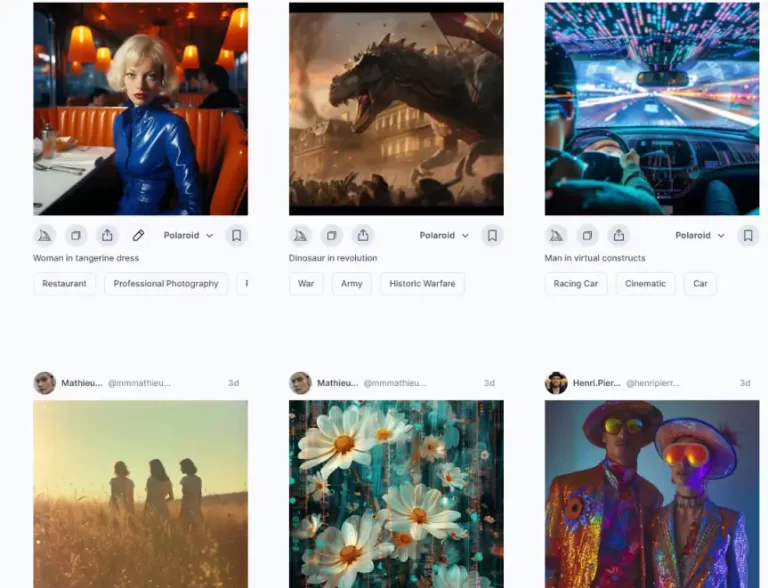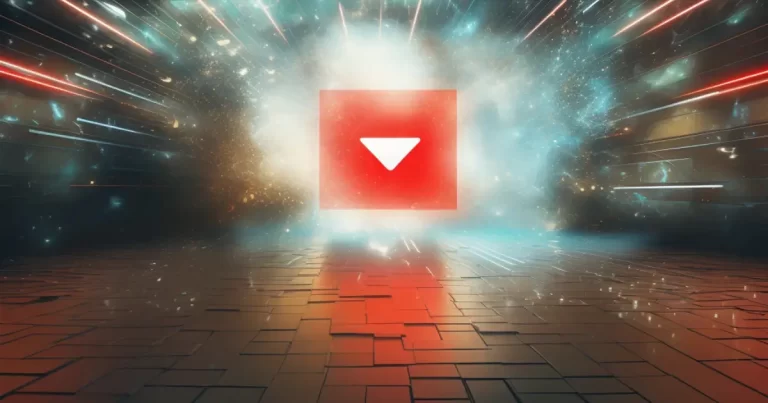Imagine unlocking the full potential of your AI chatbot by enhancing its capabilities and allowing it to perform specific tasks or access up-to-date information from the internet. This is now possible through the use of ChatGPT plugins, which can revolutionize your AI chatbot experience.
In this blog post, we will take you on a journey through the world of ChatGPT plugins, from understanding their purpose and functionality to exploring popular plugins, maximizing their potential, and ensuring their safety and security. We will also guide you on how to use ChatGPT plugins effectively to get the most out of your AI chatbot.
Short Summary
- ChatGPT plugins are AI chatbot enhancements that enable users to access the latest data from the web and perform various tasks.
- Install, activate, manage, and troubleshoot ChatGPT plugins for a secure experience while exploring popular options in the plugin store.
- Stay informed about updates to maximize plugin potential and achieve optimal results.
Understanding ChatGPT Plugins

ChatGPT plugins are AI chatbot enhancements that augment its capabilities and enable users to perform various tasks. Their main purpose is to help the AI chatbot execute specified duties and access the latest data from the web, providing ChatGPT access to users. To use ChatGPT plugins, explore the over 80 plugins available in the ChatGPT store, including the code interpreter plugin for coding-related tasks, and unlock endless possibilities.
Plugins can automatically search for recipes and order them from Instacart, as well as compose and send documents via Gmail without any user input. Developed by various plugin developers, these tools are designed specifically to enhance the AI chatbot’s capabilities. Before delving deeper into ChatGPT plugins, it is crucial to understand the difference between plugins and extensions. This distinction will be discussed in detail in the following subsection.
The Difference Between Plugins and Extensions
Plugins and extensions may seem similar, but they serve different purposes. While plugins are software add-ons that can be installed to improve the functionality of a program, extensions like WebChatGPT and Compose AI are independent of the platform. Essentially, plugins focus on expanding ChatGPT’s abilities within the platform, offering additional features without impacting the existing application.
In contrast, extensions such as WebChatGPT and Compose AI operate outside the core ChatGPT platform, providing separate features and functionalities. By understanding this distinction, users can make better decisions when choosing which tools are specifically designed to enhance their AI chatbot experience.
Getting Started with ChatGPT Plugins

To get started with ChatGPT plugins, users need a ChatGPT Plus subscription. A ChatGPT Plus account provides access to ChatGPT-4, peak-time access, faster response times, and priority access to new features, including plugins. Priced at $20 per month, this subscription offers significant value for users looking to enhance their AI chatbot experience.
Once you have upgraded to ChatGPT Plus, you can explore the plugin store by selecting the button that appears after clicking the drop-down arrow under the GPT-4 button. With over 260 plugins available, you might wonder how many ChatGPT plugins there are in total. Ranging from AI-powered language tutors to real-time data management tools, users can customize their ChatGPT experience according to their needs.
Installing and Activating ChatGPT Plugins

To install and activate ChatGPT plugins, begin by upgrading to ChatGPT Plus, as mentioned in the previous section. Once upgraded, browse the plugin store to find plugins that cater to your specific needs. When you find a plugin you’d like to use, simply select the green Install button next to it. After installation, you can access the plugin at any time via the same menu.
Make sure to enable the “Chat History & Training” option in the Settings menu to add plugins to your ChatGPT account. This allows you to access the plugin’s features and integrate them seamlessly into your AI chatbot experience. Remember to also enable the Beta features in the Settings menu to access additional functionalities.
Managing Your ChatGPT Plugins

Managing your ChatGPT plugins is an essential part of optimizing their performance and ensuring a smooth AI chatbot experience. This process involves activating, deactivating, and uninstalling plugins, as well as being aware of the three-plugin limit.
To activate or deactivate a plugin, simply select or deselect the tick box next to the plugin. Keep in mind that users are limited to a maximum of three plugins installed at any given time. By managing your plugins effectively, you can maintain a streamlined and efficient AI chatbot experience.
Ensuring Plugin Safety and Security

As with any software add-on, installing third-party plugins carries inherent risks, such as the possibility of infection or compromise. To ensure the safety and security of your ChatGPT plugins, be cautious about the plugins you install and follow best practices.
To minimize risks, review the policies and trustworthiness of plugins before installation. Additionally, it is advised to install only necessary plugins and avoid unused ones to reduce the attack surface area. By taking these precautions, you can protect your AI chatbot experience from potential security threats.
Review Policies and Trustworthiness
Before installing any browsing plugin, it is important to research its policies and trustworthiness to ensure you choose a relevant one. This can help minimize risks and ensure that you are using safe and reliable plugins when you install them. Additionally, regularly reviewing your installed plugins can further enhance your browsing security.
ChatGPT reviews plugins before making them available in the store, ensuring that they comply with OpenAI’s content and plugin policies. By thoroughly reviewing the policies and reliability of plugins, users can make informed decisions and maintain a secure AI chatbot experience.
Reducing Attack Surface Area
Another crucial aspect of ensuring plugin safety and security is reducing the attack surface area. This refers to the total number of possible points or attack vectors where an unauthorized user may gain access to a system and extract data.
By installing only necessary plugins and avoiding any unused ones, users can minimize the attack surface area and protect their AI chatbot experience from potential threats.
Exploring Popular ChatGPT Plugins

The ChatGPT plugin store offers a wide variety of plugins to enhance your AI chatbot experience, including ChatGPT plugins free of charge. Popular plugins include Expedia, OpenTable, and Wolfram, which offer unique functionalities and capabilities.
The Expedia plugin, for example, provides users with the ability to book flights, plan trips, rent cars, and plan accommodations. The OpenTable plugin enables users to search for restaurants and reserve tables effortlessly. The Wolfram plugin, on the other hand, responds to mathematical and knowledge inquiries, making complex calculations and providing insightful answers to various questions.
By exploring these popular ChatGPT plugins and experimenting with their features, you can find the ones that best suit your needs and enhance your AI chatbot experience.
Maximizing Plugin Potential

To fully maximize the potential of ChatGPT plugins, it is essential to learn how to use them effectively. This involves familiarizing yourself with their features, experimenting with different plugins, and personalizing your ChatGPT experience.
Evaluate different plugins by exploring the available options, consulting reviews, and testing the plugins to assess their compatibility with your ChatGPT experience. By customizing your ChatGPT experience and making the most of the available plugins, you can unlock the full potential of your AI chatbot and achieve optimal results.
Troubleshooting Common Plugin Issues

Inevitably, you may encounter some common plugin issues when using ChatGPT plugins. To troubleshoot these issues, start by ensuring that the plugins are activated. If a plugin is not working as expected, check for potential conflicts between plugins that may be causing the issue.
Additionally, verify the compatibility of the plugin with your ChatGPT system to ensure that it functions properly. By addressing these common plugin issues, you can maintain a seamless and efficient AI chatbot experience.
Keeping Up with ChatGPT Plugin Updates

Staying updated with ChatGPT plugin releases, improvements, and new additions is crucial to making the most of your AI chatbot experience. Regularly check the plugin store for new additions and enhancements, as well as keeping an eye on ChatGPT news.
By staying informed about the latest plugin developments and incorporating them into your AI chatbot experience, you can ensure that you are always using the most advanced tools and features available, maximizing the potential of your ChatGPT system.
Summary
In conclusion, ChatGPT plugins offer a wealth of possibilities to enhance your AI chatbot experience. By understanding their purpose, exploring popular plugins, maximizing their potential, and ensuring their safety and security, you can unlock the full potential of your AI chatbot and achieve outstanding results. Embrace the power of ChatGPT plugins and revolutionize your AI chatbot experience today.
Frequently Asked Questions
How do I start using ChatGPT plugins?
To get started with ChatGPT plugins, open the settings menu and click the “Beta Features” tab. From there, toggle on the slider for “Web browsing” and “Plugins”. Exit the settings and open a new chat to access the Plugins store, where you can find over 750 different plugins.
Can I use ChatGPT plugins for free?
Yes, you can use most ChatGPT plugins for free, but you need a paid subscription to ChatGPT Plus to access the more advanced features.
What are ChatGPT plugins?
ChatGPT plugins are AI-powered enhancements that enable users to perform various tasks in a chatbot environment. These plugins allow users to quickly and easily access information, automate tasks, and even create custom conversations. They are designed to make chatbot interactions more efficient and engaging.
Are there any risks associated with using ChatGPT plugins?
Using third-party plugins carries inherent risks, and it is important to review them before installation to minimize those risks. Consequently, there are some risks associated with using ChatGPT plugins.
How do I stay updated with ChatGPT plugin releases and improvements?
Stay up-to-date on all the latest releases and developments of ChatGPT by regularly checking the plugin store and following ChatGPT news.