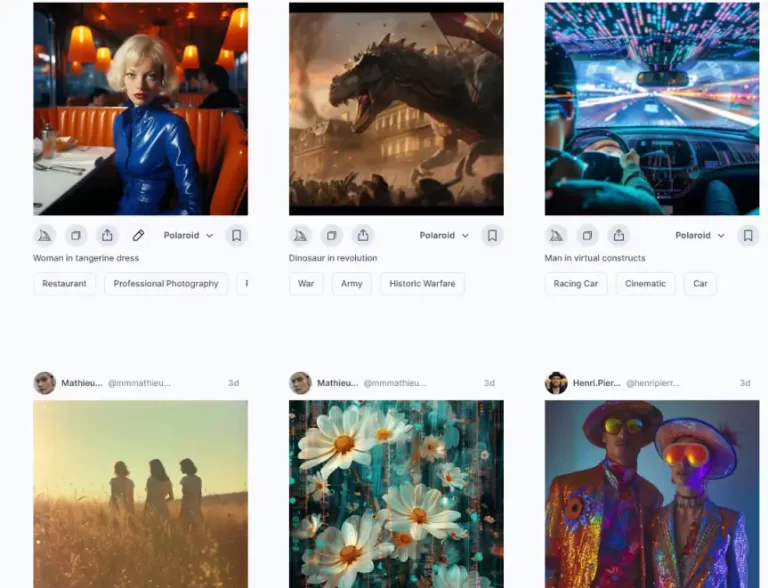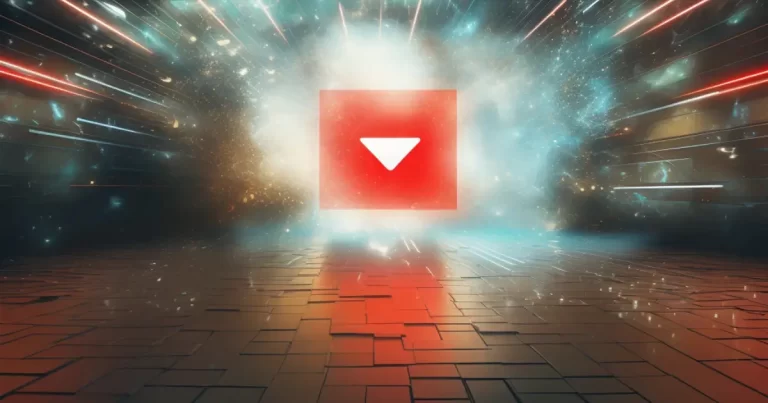More than at any point in history, AI is now integrated into our daily lives. There are productivity tools for virtually any task you can think of. From automating repetitive tasks and making data-driven decisions to improving overall productivity. And with hundreds of AI productivity tools on the market, we’re spoiled for choice. Here are some of the best AI-powered productivity tools in 2023 that can help you work smarter and more efficiently.
Summary: Best AI Productivity Tools in 2023
| CATEGORY | TOOLS |
|---|---|
| Best AI Prompts | https://promptpal.net/ |
| Content creation | https://copy.ai/ |
| Text enhancement | https://www.grammarly.com/ |
| Video creation | https://synthesia.io/ |
| Transcription | https://otter.ai/ |
| Slide decks and presentations | http://decktopus.com/ |
| Research | https://genei.io/ |
| Workflow automation | https://powerautomate.microsoft.com/ |
1. Best AI Prompts
PromptPal
PromptPal is a website that allows you to discover specific keywords or ‘prompts’ for the AI tool of your choice. Its precise prompts increase your productivity by lowering the number of incorrect responses generated by AI. The prompts offered by PromptPal are compatible with ChatGPT, Midjourney, Bard, and many other popular AI platforms. PromptPal’s team publishes new prompts on a daily basis, allowing users to discover the most effective prompts for their favorite AI tools.
Features:
- Offers thousands of prompts on a wide range of topics.
- Well-researched prompts increase accessibility to AI tools.
- Allows users to share their unique prompts with the community.
- Offers a chatbot that allows you to use ChatGPT and Dall-E in the same interface to create content and images.
Pros:
- AI prompts are compatible with many AI text and image generators.
- Provides multiple filters to search for new prompts.
- Supported by an active community.
Cons:
- Does not provide prompts in any language besides English.
Price:
PromptPal provides four membership options: a free, Pro, Plus, and Business accounts. PromptPal’s free plan allows you to browse most of the prompts available on the website. Meanwhile, the paid memberships grant you access to hand-crafted Pro prompts, unlimited access to chatbots, admin controls, and more. They can also access premium Slack and Discord channels and are authorized to publish their favorite prompts on PromptPal’s website. The paid plans start at &9.99 per month with the yearly plan.
2. Content Creation
Copy.ai
Copy.ai is an AI-powered writing assistant that helps users generate high-quality content quickly and easily. It has over 90 copywriting tools to streamline the content creation process. Copy.ai simplifies content creation by allowing users to enter their project, provide context about their brand and products, and sift through multiple AI-generated options for each campaign. Before publishing, you can edit and polish their content using Copy.ai’s built-in editor.
Key Features
- AI-generated content creation saves time and effort
- A variety of content types
- 90+ built-in editing and revision tools for refining content, including the Blog Wizard tool
- Team collaboration and sharing features
- 29+ languages
Pros
- Can generate high-quality content quickly and easily
- You can style content to specific tones
- Versatility in terms of content types
- Built-in editing and revision tools help refine content
Cons
- It may not be suitable for highly technical or specialized content
- Some users may find the AI-generated content to be too generic or not aligned with their brand voice
- It can be expensive for users in need of advanced features
Price
Copy.ai offers a range of plans, starting with a free plan with limited features. The Pro plan is $36 a month and $432 annually. A custom enterprise plan is available for larger organizations, including API access, a chat interface, and a pre-built workflow library.
Jasper
Jasper.ai is an innovative AI writing tool for generating blog posts, product descriptions, company bios, ad copy, and social media captions. It offers hundreds of templates and many writing features to make your content creation faster.
Key Features
- Seamless text and image AI generation
- Integrates with Grammarly and other Chrome extensions for flawless outputs
- Handy features like revision history and auto-save
- Convenient document sharing and multi-user login
- In-built plagiarism checker and brand voice customization for unique, customized content
Pros
- Lightning-fast content generation
- Produces natural, well-written, and accurate content
- Excellent tool for fleshing out ideas
- Affordable pricing options
- Ideal solution for small businesses with budget constraints
Cons
- Content may lack personality and voice
- Might require heavy editing for a polished article
- May struggle with niche topics
- No fact-checking, relies on online information
- Output can sometimes feel generic and impersonal
Price
Jasper.ai offers an array of affordable options that cater to different needs and budget sizes. Its basic price starts at $39 monthly. However, it also offers team and business plans. The team plan costs $99 monthly. You may need to talk to their sales team to know how much the business plan will cost, as it is tailored to your specific needs.
Surfer AI
Surfer AI is one of the latest writing tools designed to produce SEO-friendly content that’ll boost your online presence. It helps you craft content that ranks highly on Google by guiding you on proper keyword usage, word count, headings, paragraphs, and image optimization.
Key Features
- Its content editor allows you to create SEO-optimized content effortlessly.
- It suggests semantically related keywords, making your content more relevant.
- Provides insights into the competition and helps in strategically positioning your content.
- Surfer AI offers an in-depth analysis of your content’s SEO performance.
Pros
- User-friendly interface, making it ideal for beginners and experts.
- Efficient at generating long-form content such as articles, product descriptions, and landing pages.
- Provides a roadmap for content optimization by considering various factors such as word count and keyword density.
- Produces SEO optimized content.
- Allows you to do some competitor analysis to help outperform them.
Cons
- The pricing might be too high for small businesses or individuals.
- Some users might find the many features a bit overwhelming.
- The writing wizard doesn’t allow you to go back after selecting a setting. This can be frustrating if you miss something.
Price
Surfer AI charges $29 per article, but you can buy additional credits at discounted rates.
3. AI Chatbots
ChatGPT
ChatGPT is an advanced artificial intelligence tool developed by OpenAI, designed to generate human-like text based on the input it receives. It employs machine learning techniques and large-scale transformer models to understand contexts and generate appropriate responses. ChatGPT can be utilized in a variety of applications, from answering queries to writing essays and even creating poetry.
Key Features
- Utilizes machine learning and transformer models to generate text.
- Capable of understanding different contexts.
- Can write essays, reports, and even poetry.
- Regularly updated with new features like voice and image recognition capabilities.
Pros
- Uses human-like interactions, enabling you to communicate with it easily to get your desired output.
- Its versatility makes it suitable for both professional and creative writing.
- Constant updates and improvements keep it at the forefront of AI technology.
- Free access is available, making it accessible to a broad audience.
Cons
- It has limitations in understanding complex or ambiguous queries.
- Ethical concerns like potential bias in training data and privacy issues.
- There is a risk of plagiarism.
Price
ChatGPT offers both free access and a subscription plan. Free access has certain limitations, while the subscription plan offers priority access and faster response times. The paid plan costs $20 monthly.
Bard
Bard was developed by Google and is powered by the advanced PaLM 2 technology, It focuses on interactive dialogues, assisting users in articulating and refining their thoughts with precision and efficiency.
Key features
- Interactive chats
- Coding features enable users to perform coding tasks
- Exporting options for easy data transfer
- Global accessibility, making it reachable to users worldwide
- Integration with Google services for a seamless user experience
- Multilingual support
- Third-Party extensions enable compatibility with other tools
Pros
- Support for voice commands
- Ability to have human-like conversations
- Advanced generative capabilities
- Seamless integration with Google products
- Provision of real-time information
- Ability to upload personal images
Cons
- May sometimes provide inaccurate information
- Offers limited responses
- Its experimental nature could lead to unpredictability
Price
Bard is currently free to use.
4. Text Enhancement
Grammarly
Grammarly is an AI-powered writing assistant that helps users improve their writing by providing real-time grammar and spelling checks and suggestions for clarity, conciseness, and tone.
Key Features
- Real-time grammar, punctuation, and spelling checks
- Clarity, conciseness, and tone suggestions
- Integration with popular writing tools (like Microsoft Word and Google Docs)
- Personalized writing goals and performance metrics
- AI-powered plagiarism detection
Pros
- Offers detailed explanations and suggestions for improvement
- Supports multiple writing styles and genres
- Integrates seamlessly with other writing tools
- Available as a browser extension and desktop app
Cons
- Limited free version
- Some users may find the constant feedback distracting or overwhelming
- It may not catch all errors, especially those related to context and syntax
Price
Grammarly offers a free version with limited features. It also offers monthly premium plans starting at $12.
ProWritingAid
Pro Writing Aid is an AI-powered grammar checker that not only corrects grammatical errors but also improves the style, flow, and engagement of your content. It integrates with popular writing platforms and web browsers and provides real-time insights and data, ensuring top-notch content.
Key features
- AI-powered grammar checker for impeccable writing.
- Language selection from five different options.
- Seamless integration with multiple writing platforms, like Microsoft Word.
- 25 unique writing reports for comprehensive analysis and improvement.
- A thesaurus tool for enhancing sentence clarity.
Pros
- A cost-effective solution compared to other similar tools.
- Suitable for both fiction and non-fiction writers.
- Offers a free plan with limited features.
- Extensive writing reports for detailed analysis.
- Convenient integration with different platforms for easy accessibility.
Cons
- No official mobile application.
- Limited features available in the free plan.
- The interface may be complex for beginners.
Price
Pro Writing Aid offers a free plan with some limitations. The Premium version costs $30 monthly and Premium Pro $36. If you’re looking for long-term use, the lifetime plan is your best bet.
Wordtune
Wordtune, the brainchild of AI21 Labs, is writing software that doubles up as a Google Chrome extension. It uses artificial intelligence and language models to help rephrase sentences and make your writing clearer.
Key features
- It’s not just a grammar checker; it’s your writing companion.
- Translates your ideas into better words.
- Offers a myriad of vocabulary choices.
- Provides rewriting suggestions, adjusts the tone from casual to formal, and tweaks the length of your text.
Pros
- User-friendly interface, even your grandma can use it.
- Gives alternative phrasing for highlighted text.
- Available as a desktop editor and a Chrome extension.
- A free version is available with 20 rewrites per day.
Cons
- The free version has limited features
- No offline availability
- No mobile or desktop apps
Price
Wordtune charges $24.99 per month but you can get a better deal of $10 monthly if you pay for a whole year. It also has business and unlimited plans that offer more features.
5. Image Generation
Midjourney
Midjourney is probably the best platform for generating AI images today. The tool operates within the Discord platform, allowing users to create images by simply using a descriptive prompt.
It offers a unique solution for those with little to no artistic skills but are in need of high-quality images, as it can mimic various art styles and refine generated images to suit user preferences.
Key Features
- User-friendly platform that requires no artistic talent
- Ability to generate images in specific artistic styles
- Variety of refinement options for fine-tuning images
- Seamless integration with the Discord platform
- Continuous improvement through machine learning algorithms
Pros
- AI handles the entire image creation process
- Can mimic various art styles
- Specific tools are available for refining generated images
- Uses Discord, eliminating the need to learn a new system
- Often delivers high output quality
Cons
- Limited to Discord interface only
- No longer offers a free trial
- Customer support could be better
- Images are publicly visible unless stealth mode is activated
Price
Midjourney has discontinued its free plan and now offers premium packages that range from $10 to $120 per month. The pricing structure is designed to cater to different needs, with mega plans available for larger businesses.
Dall-E 3
DALL-E 3 is another advanced generative artificial intelligence technology designed to generate images from text prompts. It uses a GPT-3-based deep learning model that helps it create images faster and more efficiently than Dall-E 2, allowing you to be more productive.
Key features
- Provides brainstorming assistance with ChatGPT
- Generates images faster and more efficiently than prior versions
- Incorporates safety protocols to prevent the generation of certain types of images
- Uses publicly available data to create new images
- Can be used through Microsoft’s Bing Chat
Pros
- Improved understanding of context compared to its predecessor, DALL-E 2
- Ability to consult directly with ChatGPT for brainstorming
- User ownership of images created with DALL-E 3
- Declines to generate images that mimic living artists, respecting original creativity
Cons
- Inaccuracies in generated images
- Lack of realism in the images created
- Potential for generating biased or offensive images
- Limitations in image size and resolution
Price
DALL-E 3 is available through a ChatGPT Plus subscription. However, you can also access it for free through Bing Image Creator.
6. Video creation
Pictory AI
Pictory AI is one of the best AI tools for creating videos from text. It can easily transform a script, blog post, or URL into a captivating video, making it a simple and efficient way of getting video content quickly. The tool employs AI technology to generate video backgrounds, voiceovers, subtitles, and captions, offering a comprehensive solution for dynamic video production.
Key Features
- Converts text into video content
- Provides AI-generated video backgrounds, voiceovers, subtitles, and captions
- Can resize videos to fit different platforms such as YouTube, TikTok, and Instagram
- Integrated with Getty Images, it provides access to over 10 million image and video assets
- Option to add music to videos with a library of up to 15,000 music backgrounds.
- Capability to add visual elements like gifs, stickers, and emojis.
Pros
- User-friendly interface
- You can create videos by simply pasting a script
- Offers a wide range of features
- Integrated with Getty Images for high-quality assets
- Image and video assets are categorized and searchable for easy access
Cons
- Does not support the use of different audio tracks in a single video.
- Limited options exist for AI voices.
- Relatively slow response time from technical support.
- AI may sometimes select irrelevant images.
- There are limited customization options for branding.
Price
Pictory AI provides a range of pricing plans to cater to different user needs. The standard plan costs $19, the premium one is $39 and teams $99 per month. A 14-day free trial is also available if you want to test the software before making a purchase, and no credit card is required to sign up.
Synthesia
Synthesia is an AI-powered video generation platform that allows users to create, translate, and edit videos. Whether you need marketing, training, or how-to videos, all you need to do is type in the script in any of the over 120 supported languages and, select your preferred avatar, then let Synthesia do the rest. No equipment or video editing skills are necessary. Instead, leverage Synthesia’s pre-built templates and customizable avatars.
Key Features
- Over 125 customizable video avatars and 120+ languages
- Over 55 pre-built templates for different types of videos, making it easy to get started
- Text-to-video and PowerPoint-to-video alternatives
- Easy video editing with team collaboration
- AI video generator and online video maker
Pros
- Allows users to update videos with a single click
- You can create your own AI avatar
- Simple and intuitive interface
- Allows for easy customization with a wide range of avatars, templates, and text-to-video capabilities
- AI-powered voice overs make it easy to create videos in multiple languages
Cons
- No free plan
- The AI voiceovers may not always sound completely natural or human-like
- Limited options for video customization beyond the templates and avatars provided
Price
Synthesia doesn’t offer a free plan. The personal plan is $30 a month with a limit of 1 seat and a maximum of 10 videos a month. Users can also opt for the Enterprise plan and customize Synthesia based on their needs.
Gen 2 By Runway
Gen-2 by Runway is an innovative AI model that revolutionizes the video production process. It is a pioneering tool that generates high-definition videos from text prompts or existing images.
This tool is powered by advanced artificial intelligence algorithms and offers unmatched customization. It’s also one of the first commercially available text-to-video models.
Key features
- Generation of high-quality, high-definition videos from text prompts or images.
- Advanced artificial intelligence algorithms for interpreting input and generating custom videos.
- Unparalleled customization giving control over videos.
- Part of Runway’s AI Magic Tools, which include various AI systems for creative purposes.
Pros
- Enables businesses and content creators to create captivating videos without the need for a production team.
- Can be used for various purposes, including marketing, advertising, educational content, and social media content.
- Helps maintain consistent, high-quality content for social media platforms.
- Saves time and effort by making producing video content easier.
Cons
- It’s more of a novelty than a production tool.
- Generated videos may not always fully align with your prompts.
- May not be suitable for complex or highly specific video production needs.
- Has limitations in terms of creativity and understanding nuanced prompts.
Gen-2 by Runway is available through a monthly subscription of $15, but there are other plans with more benefits. And you can also sign up for a free account to help test the tool before buying the subscription.
7. Transcription
Otter
Otter is a speech-to-text transcription tool that uses AI to transcribe meetings, interviews, and other audio recordings and offers features like speaker identification and keyword search. It can also transcribe conversations in real-time and provide searchable, shareable transcripts. It can differentiate between different speakers by recognizing the characteristics of voices. Otter can also write automatic meeting notes with real-time transcription, recorded audio, automated slide capture, and automated meeting summaries.
Key Features
- Real-time transcription of audio and video conversations
- Automatic, real-time meeting notes
- Customizable speaker identification and tagging
- Integration with popular productivity tools (like Zoom and Dropbox)
- AI-powered summary and highlight features
- Capable of building a custom vocabulary to improve transcription accuracy
Pros
- Accurate and efficient transcription with minimal errors
- Customizable speaker identification and tagging for easy reference
- AI-powered summary and highlight features
- Collaborative editing and sharing make it easy to collaborate with others
- Offers a mobile app for on-the-go productivity
Cons
- It may not be suitable for highly technical or specialized language
- Limited user control over transcription accuracy and formatting
- Only supports transcription for English
Price
Otter offers free, pro, business, and custom enterprise plans. The free plan includes 300 minutes of transcription per month, while the paid plans offer more advanced features, including a higher transcription limit. The Pro Plan costs $16.99 monthly and $30 for the Business Plan.
8. Presentation
Decktopus
Decktopus is an AI-powered presentation tool that makes it easy to create professional-looking presentations quickly and easily. With its intuitive interface and powerful design tools, you can create professional-looking presentations in minutes.
Key Features
- Instant deck generation and slide designer: type your presentation title, and Decktopus will create a full presentation
- Branding: Decktopus ensures that your document is fully branded, allowing you to connect your own domain to your documents so clients only see your branding, not Decktopus.’
- Forms: You can insert forms inside your presentations to create interactive presentations that engage your audience, collect responses or generate leads
- Custom Domain: You can connect your own custom domain for a personalized brand experience
- Voice Recorder: You can add a personal touch to your decks with audio narration.
- Webhook: You can use webhook to integrate with other tools and services
- Collaboration tools that make it easy to work with others on your presentation.
Pros
- A simple, user-friendly interface that makes it easy to get started
- Over 50 templates and themes to choose from
- The ability to import your own images and videos
- It provides you with images, icons, GIFs, and quote suggestions based on your topic
Cons
- Limited customization options
- It may not be suitable for overly complex or technical presentations
- Removing the Decktopus logo, creating folders, and using more AI credits are only available for paid users
Price
Decktopus offers free, pro and business plans. The PRO plan costs $9.99 monthly, and the Business plan $36 per user.
Beautiful.ai
Beautiful.ai provides numerous templates, animations, and customization options to help you create professional presentations. It also offers automatic adjustments like repositioning elements and altering background brightness. The platform’s user interface is uncluttered, simple, and aesthetically pleasing, enabling you to produce both public and private presentations with ease.
Key Features
- Generates a complete presentation based on a single command.
- Adapts to the user’s content through AI functionalities.
- Allows incorporation of the company logo, colors, and fonts for consistent branding.
- Facilitates collaboration and the sharing of presentations.
- Provides a drag-and-drop editor and pre-built templates for personalization.
Pros
- Many users find Beautiful.ai a pleasure to use due to its intuitive design.
- The platform provides an excellent array of templates as a starting point.
- Multiple users can work on a presentation simultaneously.
- You can save the presentations to PowerPoint or PDF.
- The AI bot can create a presentation in approximately sixty seconds.
Cons
- The output’s quality may fluctuate based on the specificity of the command.
- While the AI bot can create a rough draft quickly, you may need to further customize the presentation.
Price
Beautiful.ai costs between $12 and $50 per month, depending on the number of features you need.
9. Research
Genei
Genei is an AI-powered research and note-taking tool. It analyzes web pages, documents, and PDF files, highlighting key information and generating citations. So, whether you’re doing professional or academic research or content writing, Genei automatically summarizes background reading and produces blogs, articles, and reports with clarity.
Key Features
- Genei offers keyword extraction and definition, semantic and query-based search within and across documents, and summarization of entire documents and sections
- Organizes documents into volumes called projects and allows users to annotate articles with comments and highlights, tag words and phrases within the article with custom definitions, and make notes
- Provides a document management and file storage system, full notepad and annotation capabilities, in-built citation management and reference generator, and export functionality
- Accesses to GPT-3 for multi-document summarization, search, and question answering, as well as rephrasing and paraphrasing functionality
Pros
- Advanced search and summarization capabilities
- Integration with GPT-3 offers additional functionality for text generation and analysis
- The ability to organize and annotate documents within the platform makes it a useful tool for researchers and students
Cons
- It may not be suitable for users who prefer manual research methods
- Some users may prefer more control over the summarization process
- Only supports English
Price
Genei offers a 14-day free trial for all plans.
- Genei Basic plan is £3.99 a month and Genei Pro plan is £15.99
- Genei Academic Basic is £4.99 and pro version is £19.99
- Genei Professional Basic is £9.99 and pro version is £29.99
AOMNI AI
AOMNI is an AI sidekick that helps perform strategic research for your business and boost sales. It streamlines your sales processes by handling account planning tasks, allowing you to focus on other important responsibilities.
This tool uses AutoGPT’s capabilities to offer precise and efficient insights, assisting users in defining ideal customer profiles and qualifying prospects. AOMNI crafts customized account plans and reduces the time to close deals by targeting the right customer with personalized value propositions.
Key Features
- AI-powered research agent for precise and efficient insights.
- Account intelligence for handling account planning tasks.
- Assists in defining targeted Ideal Customer Profiles (ICPs).
- Crafts customized plans for each prospect account.
- Reduces time to close deals by offering personalized value propositions.
- Trains a personalized AI agent for each user.
- Provides unlimited research reports.
Pros
- Saves time by taking care of account planning tasks.
- Helps in defining targeted ICPs and qualifying prospects.
- Assists in building relationships and closing deals.
- Streamlines the sales process and increases efficiency.
Cons
- The pricing details are not clearly mentioned.
- The degree of integration with other sales software platforms is not specified.
Price
AOMNI’s prices start at $49 monthly with the business plans ranging from $99 to $199.
10. Workflow Automation
Microsoft Power Automate
Microsoft Power Automate is a cloud-based workflow automation solution that enables the creation and management of simple and complex workflows to automate tasks and processes across multiple services or applications. With hundreds of pre-built connectors and AI assistance, Power Automate helps users automate repetitive tasks and boost efficiency. It provides a visual interface for creating automated workflows, known as flows, which can be triggered by various events, such as receiving an email or creating a new item in a SharePoint list.
Key Features
- Low-code, drag-and-drop tools for building automated processes
- AI assistance for creating and optimizing workflows
- Process and task mining with Process Advisor to identify areas for automation
- Generative AI capabilities in AI Builder to enhance automation with intelligent features
- Power Automate apps for desktop, mobile, web, and Microsoft Teams to expand automation capabilities
- Integration with over 300 services, including other Microsoft and third-party applications
- Pre-built templates for common workflows
- Customizable workflows using a drag-and-drop interface
Pros
- An easy-to-use interface that requires no coding experience
- Hundreds of pre-built connectors make it easy to integrate with popular applications
- AI assistance and generative AI capabilities make workflow creation and optimization easier
- Available on multiple platforms, including desktop, web, mobile, and Microsoft Teams
- Users can automate repetitive tasks and workflows across multiple applications and services
- Pre-built templates for common workflows
- Customizable workflows using a drag-and-drop interface
Cons
- Limited customization options for pre-built templates
- Pricing may be a barrier for some users
- It may not be suitable for complex workflows that require extensive coding
Price
- License by user with Per-user plan ($15/user/month)
- License by user with Per-user plan with attended RPA ($40/user/month)
- License by flow with Per-flow plan ($100/flow/month, minimum 5 flows)
Pay-as-you-go Plans:
- License by flow run with a pay-per-flow run for Cloud Flows ($0.60/flow run)
- License by flow run with a pay-per-flow run for Desktop Flows (attended mode) ($0.60/flow run)
- License by flow run with pay-per-flow run for Desktop Flows (unattended mode) ($3/flow run)
11. Zapier
Zapier is a powerful productivity tool that automates repetitive tasks for businesses, saving time and enhancing efficiency. It allows the integration of different web applications, aiding in improved collaboration and communication among team members.
It’s the perfect tool for automating marketing tasks, streamlining customer support processes, managing finances, scheduling, and monitoring data.
Key Features
- Broad array of integrations with thousands of applications
- User-friendly interface for swift creation of Zaps
- Offers multi-step Zaps for automation of complex processes
- Data filtering to process only relevant information
Pros
- Automation of repetitive tasks helping to save time and effort
- Integrates with your favorites apps to help create a more seamless workflow
- Affordable pricing options, including a free tier
- Reliable with a strong track record of performance
Cons
- Limited customization options for intricate workflows
- Dependence on a stable internet connection for functionality
- Limited compatibility with certain apps
- Some features are only available in paid plans
- Possible security concerns with handling sensitive data
Price
Zapier has a free Plan that’s a bit limited but the paid plans start at around $20.
The Bottom Line
The integration of AI technology into our daily lives has brought a new level of efficiency and productivity. So, whether you’re looking to manage your time better, stay organized, or streamline your workflow, these AI tools can help you accomplish your goals.