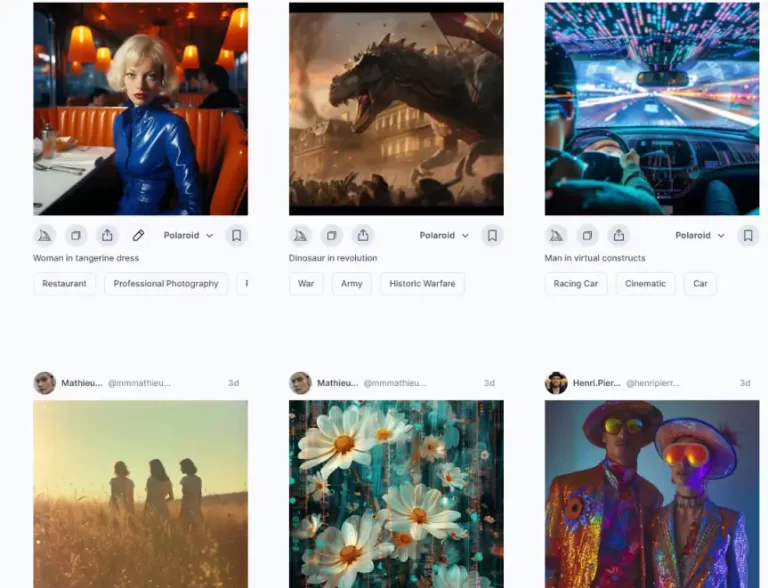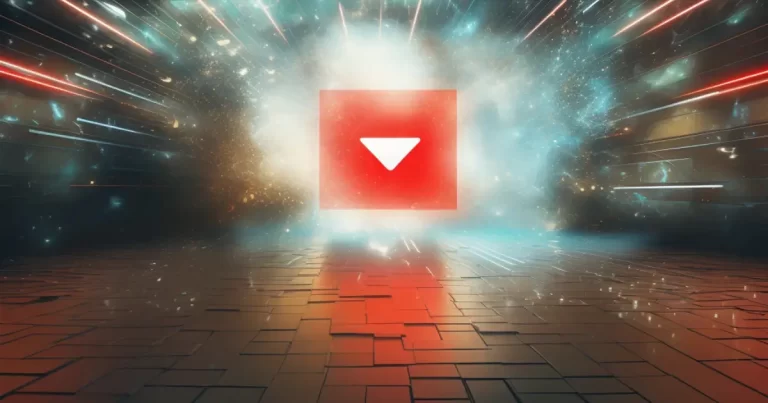Imagine a world where you can turn your wildest artistic dreams into reality with just a few words. That’s precisely what Midjourney AI art offers. This amazing platform harnesses the power of artificial intelligence to generate unique and stunning images based on your prompts. Unleash your creativity and explore endless possibilities as we guide you through the world of Midjourney AI art, from setting up your account to creating masterpieces, and learn how to use Midjourney effectively.
Short Summary
- Explore Midjourney’s powerful AI art generation tools with a Discord account and the right subscription plan
- Create unique artwork by experimenting with styles, mediums, lighting, and composition. Craft effective prompts to get desired artistic vision.
- Save and share your creations to connect with other creatives and inspire them! Need help? Troubleshoot or access support options for smooth journey.
Getting Started with Midjourney
Embarking on your artistic journey with Midjourney is as simple as setting up a Discord account and choosing the right subscription plan. Discord is a free online text and voice chat service that connects you to the Midjourney community, where all the magic happens. By joining the Midjourney Discord server, you’ll gain access to powerful AI art generation tools that can turn your text prompts into breathtaking visuals.
For an immersive experience, you can download the Discord app on your desktop or mobile device. Once you’ve signed up, head to the Midjourney website and click the “Join the Beta” button to access the Midjourney server. Midjourney offers various subscription plans to cater to different user needs and budgets, ensuring that everyone can unleash their creative potential with AI-generated art.
Setting Up Your Discord Account
To set up a Discord account, simply visit the Discord website and click the “Sign up” button. After signing up and verifying your account, you can join the Midjourney server by clicking the “+” button near the top left of the Discord toolbar and selecting “join a server”. With the Midjourney server at your fingertips, you’ll have access to the AI art generation tools that will turn your ideas into visually stunning masterpieces.
Navigating the Midjourney Discord server is a breeze thanks to the intuitive interface and organized channels. You’ll find featured communities, newcomer rooms, and various resources to help you get acquainted with the platform. Begin your creative journey by experimenting with AI art generation tools and exploring the vibrant Midjourney community.
Choosing a Midjourney Subscription Plan
Midjourney offers three subscription plans to suit different needs and budgets: Basic, Standard, and Pro. Each plan comes with its own set of features, and selecting the right one for you is crucial to ensuring a seamless experience with the platform. To make the most of your subscription, it’s important to use Midjourney effectively by choosing the plan that best fits your requirements.
The Basic plan, priced at $10 a month, is perfect for those just starting out with Midjourney, as it provides 200 generations each month and a private chat room. The Standard plan is priced at $30 per month. It offers 15 hours of image generation, unlimited relaxed image generation, and a private chat room.
For the best Midjourney experience, subscribe to the Pro plan for $60 per month. You get hours of fast image generation (a chatroom and unlimited relaxed image generation). Enjoy an unmatched experience today! You can subscribe to a plan by visiting Midjourney.com/account and logging in with your verified Discord account. After selecting your plan, you’ll be ready to dive into the world of AI-generated art.
Interacting with the Midjourney Bot
The heart of Midjourney lies in its AI bot, which generates unique art based on your text prompts. By mastering basic and advanced commands, you’ll be able to create visually striking images that showcase your creative vision. Simply enter /imagine and your text prompt in the message box to start the Midjourney bot’s image-generating process.
Once your images are generated, you can use buttons to create slight variations of your chosen image or upscale it for a larger version. These options allow you to fine-tune your AI-generated art to achieve the perfect visual representation of your ideas. If you’re looking for an image grid similar to your chosen design, remember that every image you create with Midjourney uses up some of your subscription’s GPU time, so manage it wisely.
Basic Commands and Usage
It is as simple as using the /imagine command and your text prompt to generate images using Midjourney. For example, you can type “/imagine a beautiful sunset over the ocean” to create an AI-generated image of a breathtaking seascape. The AI bot will then provide you with an initial image grid of similar AI-generated images to choose from.
After selecting an image, the selected image can be transformed into an upscaled image using the U button, and you can create variations with the V button. Additionally, the Re-roll button generates a new set of images based on your original prompt, giving you more options to choose from if you’re not satisfied with the initial results. Experiment with different prompts and variations to create truly unique AI-generated art.
Advanced Commands and Features
For more control over your AI-generated art, you can explore advanced commands and features such as blending images, creating custom prompts, and accessing extra tools. The slash commands pop up, like the /blend command, which allows you to upload 2–5 images and blend them with a text prompt, creating a seamless fusion of visuals and ideas.
Another advanced feature is the use of permutation prompts in Midjourney. By inputting a list of options separated by a comma within curly brackets, you can generate variations of a single /imagine command, further expanding the creative possibilities of your AI-generated art. With these advanced tools at your disposal, you can push the boundaries of AI art and create truly extraordinary masterpieces.
Creating High-Quality AI Art
To create high-quality AI art with Midjourney, it’s essential to craft effective prompts, experiment with different styles and mediums, and utilize lighting and composition. A well-crafted prompt provides the AI with enough information to generate a visually appealing image while leaving room for creative interpretation.
By experimenting with various styles and mediums, you can give your AI-generated art a unique aesthetic that reflects your artistic vision. Additionally, incorporating lighting and composition into your prompts can greatly enhance the visual appeal of your AI-generated images, making them more dynamic and engaging.
Crafting Effective Prompts
Crafting effective prompts is crucial for generating high-quality AI art with Midjourney. When creating prompts, consider using specific and evocative words to guide the AI in generating the desired images. For example, instead of using a generic description like “a landscape,” you can write “a serene mountain landscape at sunset” to give the AI a clearer idea of what you want.
Remember that less is often more when it comes to crafting prompts. Overloading the AI with too much information can lead to confusing or unsatisfactory results. Instead, focus on the most important elements of your desired image and let the AI work its magic.
Experimenting with Styles and Mediums
Exploring different styles and mediums can greatly enhance the uniqueness of your AI-generated art. In your prompts, you can specify artistic styles, techniques, and materials to guide the AI in creating visually distinct images. For instance, you can request an image in the style of Van Gogh or a sketch-like rendering of a cityscape.
Don’t be afraid to push the boundaries of your creativity by experimenting with various artistic styles and mediums. By doing so, you’ll be able to create one-of-a-kind AI-generated art that truly showcases your imaginative vision.
Utilizing Lighting and Composition
Incorporating lighting and composition into your prompts can significantly enhance the visual impact of your AI-generated art. By specifying lighting effects like “cinematic lighting” or “midday lighting” in your prompts, you can create more dynamic and visually appealing images.
Similarly, using composition techniques like the Rule of Thirds or leading the eye can help create more engaging and visually balanced AI-generated art. By focusing on these elements in your prompts, you can elevate your AI-generated art to new heights of creative expression.
Saving and Sharing Your AI Art
Once you’ve created your AI-generated masterpieces with Midjourney, it’s time to save and share your art with the world. Whether you want to showcase your creations to friends, family, or on social media platforms, sharing your AI-generated art is a great way to inspire others and celebrate your artistic achievements.
Sharing your art is easy and can be done in a few simple steps. First, select the first option.
Saving Your Images
Saving your AI-generated images is simple, whether you’re using a desktop or mobile device. On the desktop, click on the download icon to open the preview, then press “Open original” and right-click the image to select “Save”. On mobile devices, tap on the image to open the preview, then press “Open original” and tap the image to select “Save”.
By saving your AI-generated images, you can create a collection of your artistic creations to revisit, share, or even use as inspiration for future projects. With your saved images, the possibilities for showcasing your creativity are endless.
Sharing Your Creations
Sharing your AI-generated art is a fantastic way to connect with others who share your passion for creativity. You can showcase your creations on social media platforms like Instagram and Facebook, or even email them to friends and family.
For a more immersive experience, consider creating AI art and sharing your AI-generated art in online art communities, or even organizing your own virtual gallery using AI art generators. By sharing your creations, you’ll not only inspire others but also contribute to the ever-evolving world of AI-generated art.
Real-World Applications of Midjourney AI Art
The versatility of Midjourney AI opens up a world of real-world applications, from personal use to professional projects. With the power of AI-generated art, you can create unique artwork for your home, develop concept art for video games or movies, and even explore new artistic styles and techniques.
The Midjourney to create AI art can also be used in architecture, graphic novels, and advertising campaigns, pushing the boundaries of creative expression and redefining the landscape of art and design. The possibilities are truly endless, limited only by your imagination.
Troubleshooting and Support
Even the most experienced users may encounter issues or have questions while using Midjourney AI art. To ensure a smooth and enjoyable experience, Midjourney offers various troubleshooting and support options. These options address frequently encountered problems and provide access to help through their Discord community or website.
Frequently Encountered Problems
Some common issues users face with Midjourney AI art include distorted or inaccurate images, concerns about copyright, and difficulty creating realistic hands. Additionally, users may encounter challenges with image generation, subscription plans, and understanding commands.
While these issues can be frustrating, it’s important to remember that AI-generated art is a constantly evolving field, and seeking help from the Midjourney community or their website can provide valuable insights and solutions to these problems.
Accessing Help and Support
If you need help or support with Midjourney AI art, there are several resources available to assist you. The Midjourney Discord community is a great place to ask questions, find answers, and connect with other users who share your passion for AI-generated art.
Alternatively, you can visit the Midjourney website for tutorials, FAQs, and other useful information to help you get the most out of the platform. By seeking help and support when needed, you can ensure a smooth and enjoyable experience with Midjourney AI art.
Summary
Midjourney AI art offers a world of endless creative possibilities, empowering users to turn their ideas into stunning visual masterpieces. By mastering the platform’s features, crafting effective prompts, and exploring various styles and mediums, anyone can create unique and visually captivating AI-generated art. As you embark on your own artistic journey with Midjourney, remember that the only limit is your imagination. So go ahead and unleash your creativity and let the world marvel at your AI-generated art.
Frequently Asked Questions
How do I use Midjourney AI for free?
If you’re looking to use Midjourney AI for free, you can easily get started by signing up for Discord and joining the Midjourney Discord server. From there, you can use the “/imagine” command to generate images, review them, edit them, and then download them—all for free!
How do you make art with Midjourney?
With Midjourney, making art is easy and fun. All you need to do is sign up for the service and join its Discord channel. Once you’re in, type /imagine or /prompt and a description of the image you’d like to make to generate an AI-generated artwork.
You can then use further commands to modify the image and achieve the perfect piece of art.
How are the instructions called that you can use in Midjourney?
Midjourney offers a few instructions, or slash commands, that you can use in Midjourney. These commands allow you to interact with the Bot, subscribe to a plan, and more. All you have to do is type the command into the chat window and then follow the prompt.
So why not give it a try?
How do I start generating AI art with Midjourney?
Getting started with Midjourney to create AI art is easy: join the Discord server, choose your subscription plan, and you’ll be ready to start creating!
What are the different subscription plans offered by Midjourney?
Midjourney offers three subscription plans designed to suit the needs of different customers: Basic, Standard, and Pro. Each plan has unique features to ensure you get the most out of your Midjourney experience.
The Basic plan is perfect for those who are just starting out and need a basic set of features. It includes access to our library of tutorials and resources, as well as our customer support team.