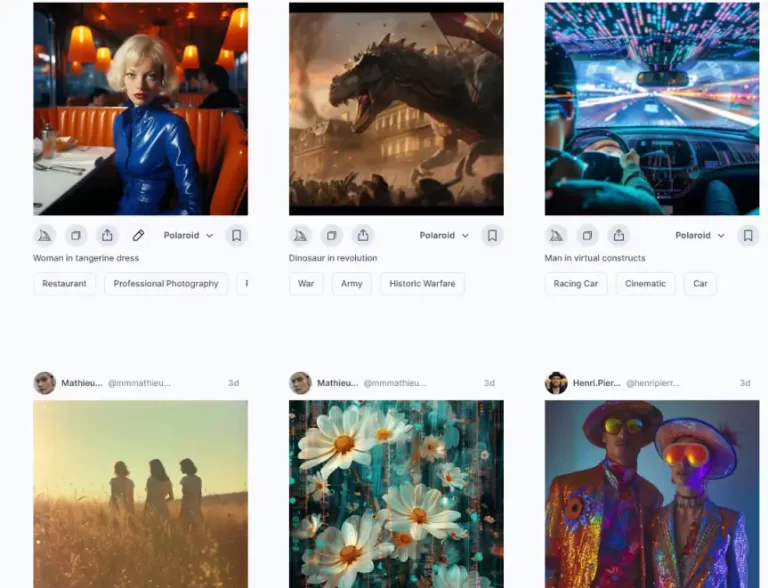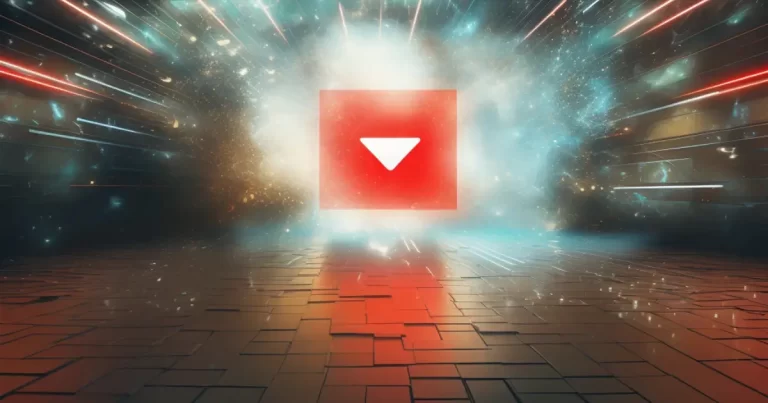The world of photography is constantly changing, and AI technology is taking photo editing to new heights.
With an array of advanced tools and features, the best AI photo editing tools have made the process faster, more efficient, and accessible to users of all experience levels.
In this blog post, we will explore the top 10 best AI photo editing tools of 2023, helping you find the perfect solution to bring your creative vision to life.
Short Summary
- Discover the top 10 AI photo editing tools, each with unique capabilities to suit various photography styles and skill levels.
- Consider your photography style, experience level, budget, and available free trials when choosing an AI editor.
- Get the most out of AI photo editing tools by customizing settings to create stunning edits that showcase your unique style while staying updated on new features for future success.
Discover the Top 10 AI Photo Editing Tools

The power of AI in photo editing is revolutionizing the way we edit photos, providing all the tools needed as well as intelligent and automated solutions that save time and effort.
With a range of advanced AI editing tools available, selecting the best option can be daunting. To make your decision easier, we have compiled a list of the top 10 AI photo editing tools, each offering unique features and capabilities to cater to various photography styles and skill levels.
These AI photo editors, including the AI-powered photo editor, offer an array of features, such as:
- upscaling and sharpening low-resolution or blurry images
- automated detection of portrait or landscape photos
- one-click background removal
- sky replacement
- and more
Let’s dive into the details of each tool and discover what makes it the best AI photo editing software of 2023.
Luminar Neo: The Innovative AI Editor
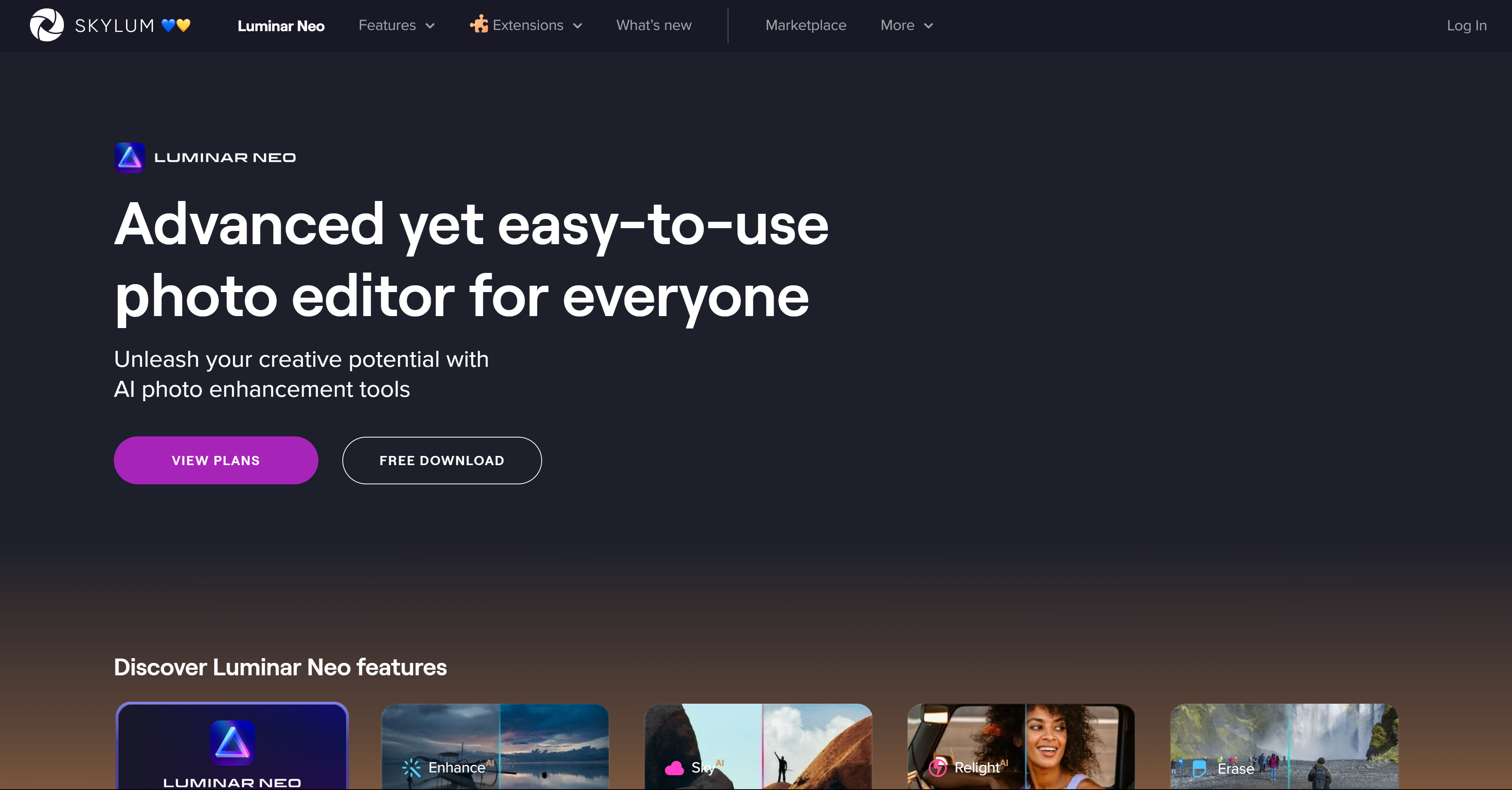
Luminar Neo is a cutting-edge AI photo editor that offers a wide range of creative tools, automatic adjustments, and an AI-powered workflow for efficient editing. This innovative software provides features such as:
- Focus Stacking
- HDR Merge
- Background Removal AI
- Noiseless AI
- Supersharp AI
- Upscale AI
Compatible with both Windows and Mac, Luminar Neo can be used as a plugin for Adobe products like Lightroom and Photoshop.
However, it comes with a relatively high price tag for a standalone photo-focused application, priced at $99 per year or $8.25 per month, and lacks organizational features, layers, and advanced tools for professionals.
Despite its limitations, Luminar Neo’s innovative AI-driven tools make it an excellent choice for photographers and designers seeking powerful, efficient, and creative editing solutions.
Topaz Studio 2: User-Friendly AI Solutions
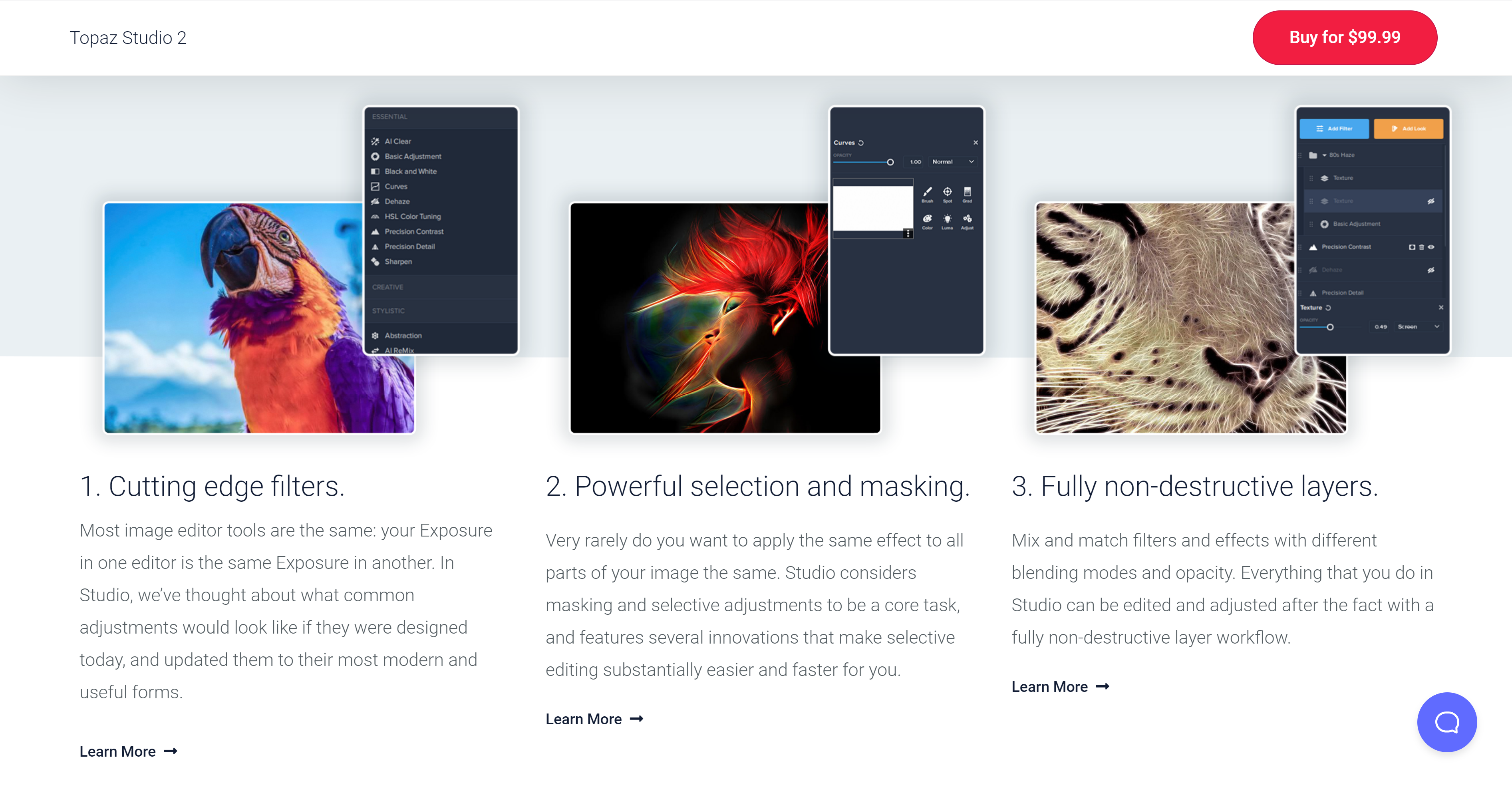
Topaz Studio 2 is a comprehensive AI photo editor designed for both novice and experienced users, offering a user-friendly interface with powerful AI-driven features.
AI Clear is an essential feature of this app. It uses artificial intelligence to reduce noise and sharpen the details in photos.
In addition to the AI Clear tool, Topaz Studio 2 provides various one-click looks to expedite the editing process, making it an excellent choice for efficient and effective photo editing.
Furthermore, it is compatible with Adobe software as a standalone app or plugin, giving users the flexibility to integrate it into their existing workflow.
However, Topaz Studio 2 lacks image management features and batch editing capabilities, which may be a drawback for some users.
Adobe Photoshop Elements: AI for Beginners and Pros
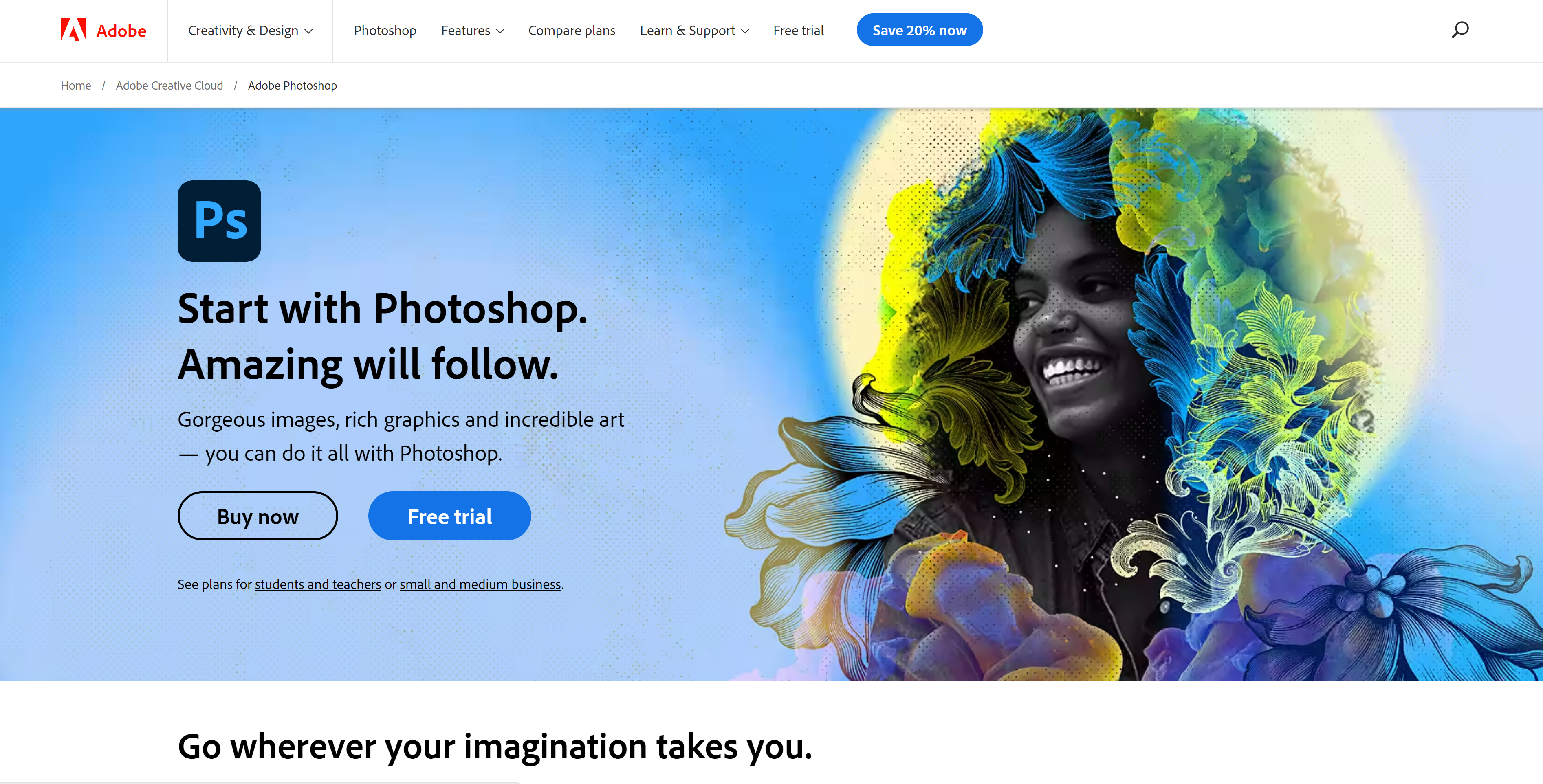
Adobe Photoshop Elements serves as a more affordable alternative to Photoshop, featuring AI functions, artistic effects, and guided edits for users of all skill levels.
Powered by Adobe’s AI machine-learning platform, Sensai, Photoshop Elements simplifies the editing process while offering a range of advanced tools and features.
Two notable beta versions of Adobe Photoshop’s Neural Filters, Smart Portrait, and Colorize, offer additional AI-driven capabilities to enhance your photos and create stunning results.
Adobe Photoshop Elements is an excellent choice for users seeking a cost-effective solution without compromising features and functionality.
Aurora HDR: High-Quality HDR Editing

Aurora HDR is a powerful AI-driven HDR software designed to provide creative HDR photographers with a compelling, versatile, and straightforward solution. Equipped with an intuitive interface, the Quantum HDR Engine, and advanced features, Aurora HDR produces stunning image quality and natural results.
Key features of Aurora HDR include:
- Over 80 presets
- Layers and masks
- RAW support for raw files
- Batch processing
- Advanced editing capabilities
Aurora HDR is compatible with both Windows and Mac and can be used as a standalone program or plugin for Lightroom, Photoshop, or Apple Photos. Users can explore its features with a free trial.
Priced at $99, Aurora HDR is a worthy investment for photographers looking to create stunning HDR images with ease and efficiency.
Corel PaintShop Pro: Windows-Based AI Editor
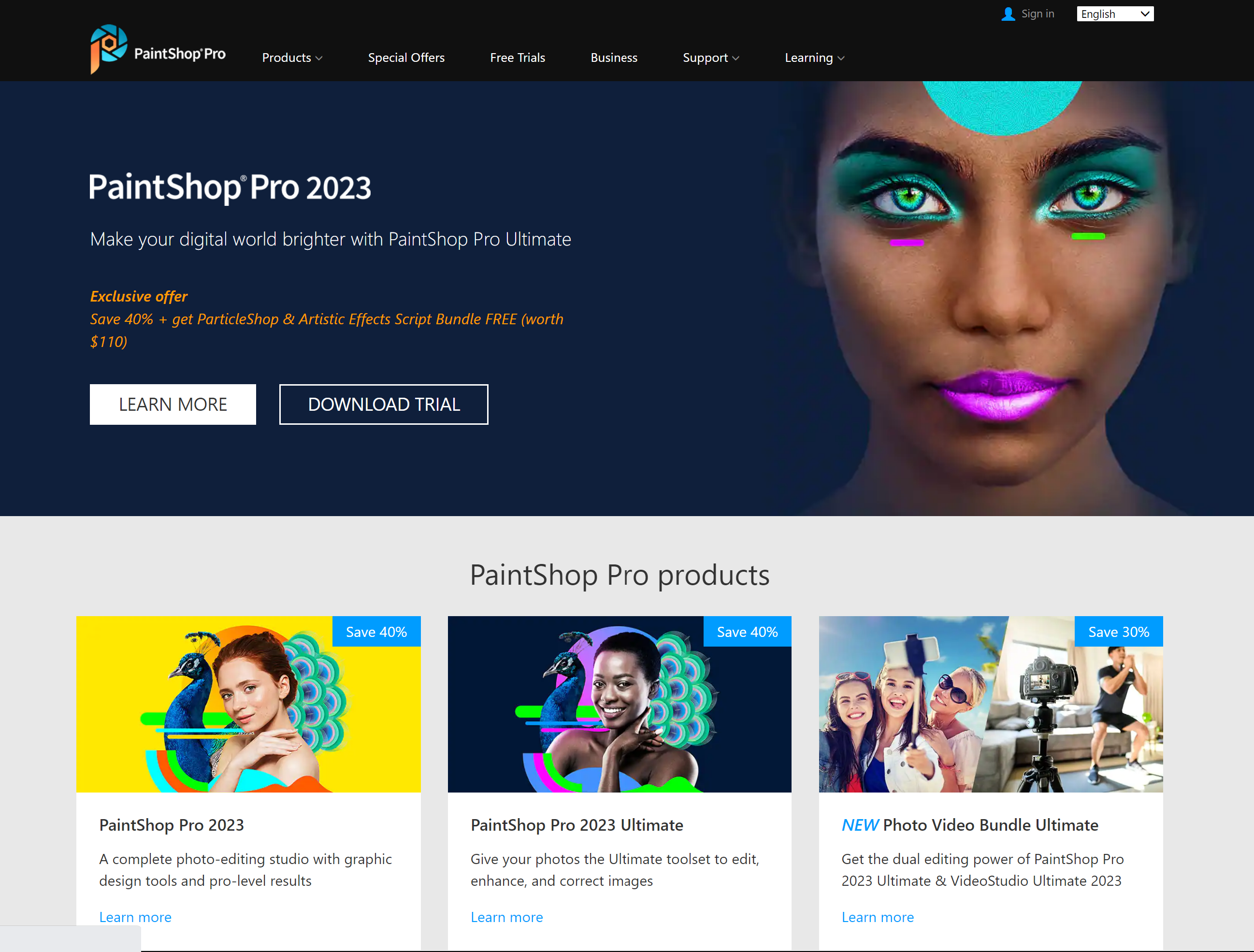
Corel PaintShop Pro is a Windows-only image editing program that offers the following AI-powered tools:
- AI HDR Studio
- AI-Style Transfer
- AI Artifact Removal
- AI Denoise
- AI Background Replacement
- AI Portrait Mode
- AI upsampling
In addition, Corel PaintShop Pro is compatible with third-party plugins, providing a comprehensive suite of tools for Windows users.
Corel PaintShop Pro offers the following features:
- Layers
- Vector editing
- Brushes
- Textures
- Patterns
- Multiple workspaces
- Filters
- Templates for quick designs
- HDR
- 360° camera support
Priced at approximately US$79, it comes with a perpetual license and offers a free trial for users to explore its capabilities.
While Corel PaintShop is still being used, Corel PaintShop Pro is explicitly designed for Windows users. It offers a powerful, versatile image editing solution with AI-driven tools and a compatible third-party plugin.
Cyberlink PhotoDirector 365: Comprehensive AI Editing Suite
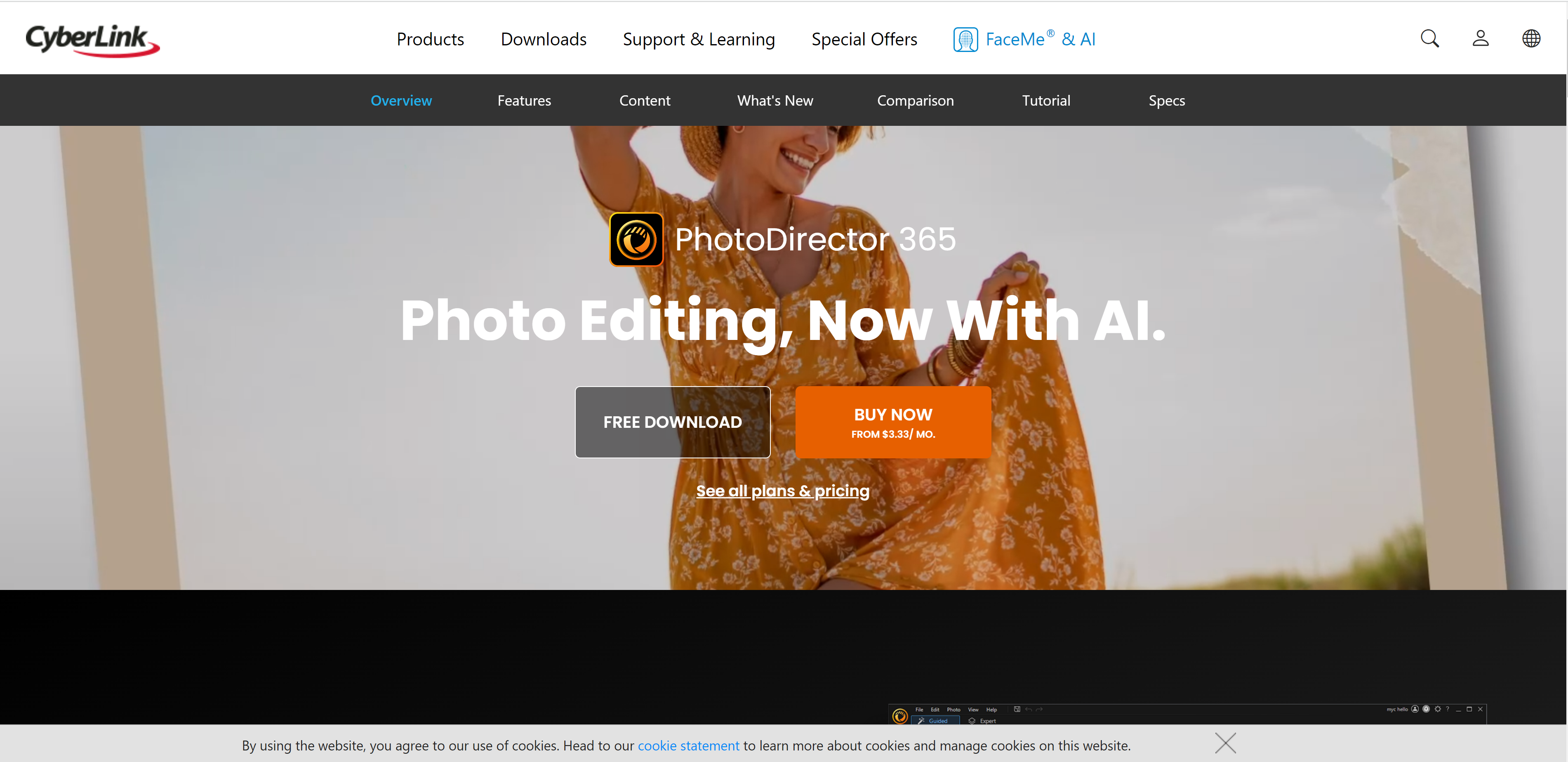
Cyberlink PhotoDirector 365 is a feature-rich AI photo editing software that provides a comprehensive suite of tools for efficient and creative image editing. With AI-driven features such as:
- Sky replacement
- Quick selections and masking
- Deblurring
- Portrait retouching
- Layer support
- Selective editing tools
- Photo animation features
- Camera lens corrections
- Visual effects
- Templates
PhotoDirector 365 caters to the needs of photographers and designers alike. Compatible with both Windows and Mac, Cyberlink PhotoDirector 365 offers a subscription model priced at $54.99 per year, providing access to Shutterstock photos and audio files, LUTs color presets, fonts, regular updates, and additional benefits.
Cyberlink PhotoDirector 365 offers a limited version with fewer functions for users seeking a lifetime license option, ensuring that photographers can choose the plan that best suits their needs.
Vance AI: Online AI Editing Platform
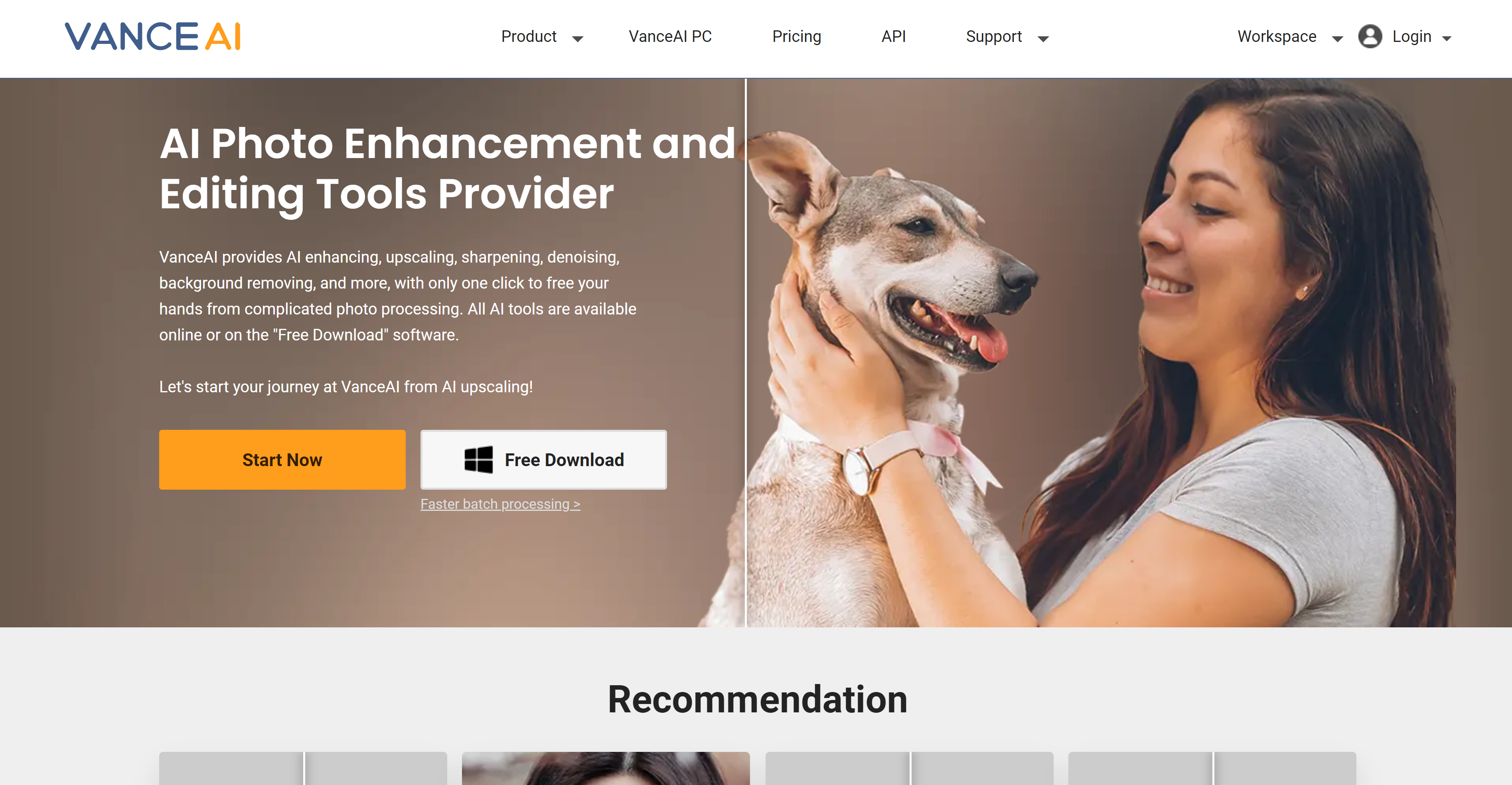
Vance AI is an online AI photo editing platform that offers the following:
- Advanced tools
- High-quality results
- Web-based solution
- AI-driven tools
- Comprehensive suite of features
- Convenient image retouching
- Powered by advanced AI technology
- Delivers high-quality results in a short time
However, the free version of Vance AI is quite restricted, limiting users in terms of features and capabilities. For those who require more advanced tools and functionalities, upgrading to a paid plan may be necessary to access the full range of features offered by Vance AI.
Lensa: Mobile AI Photo Editing Software
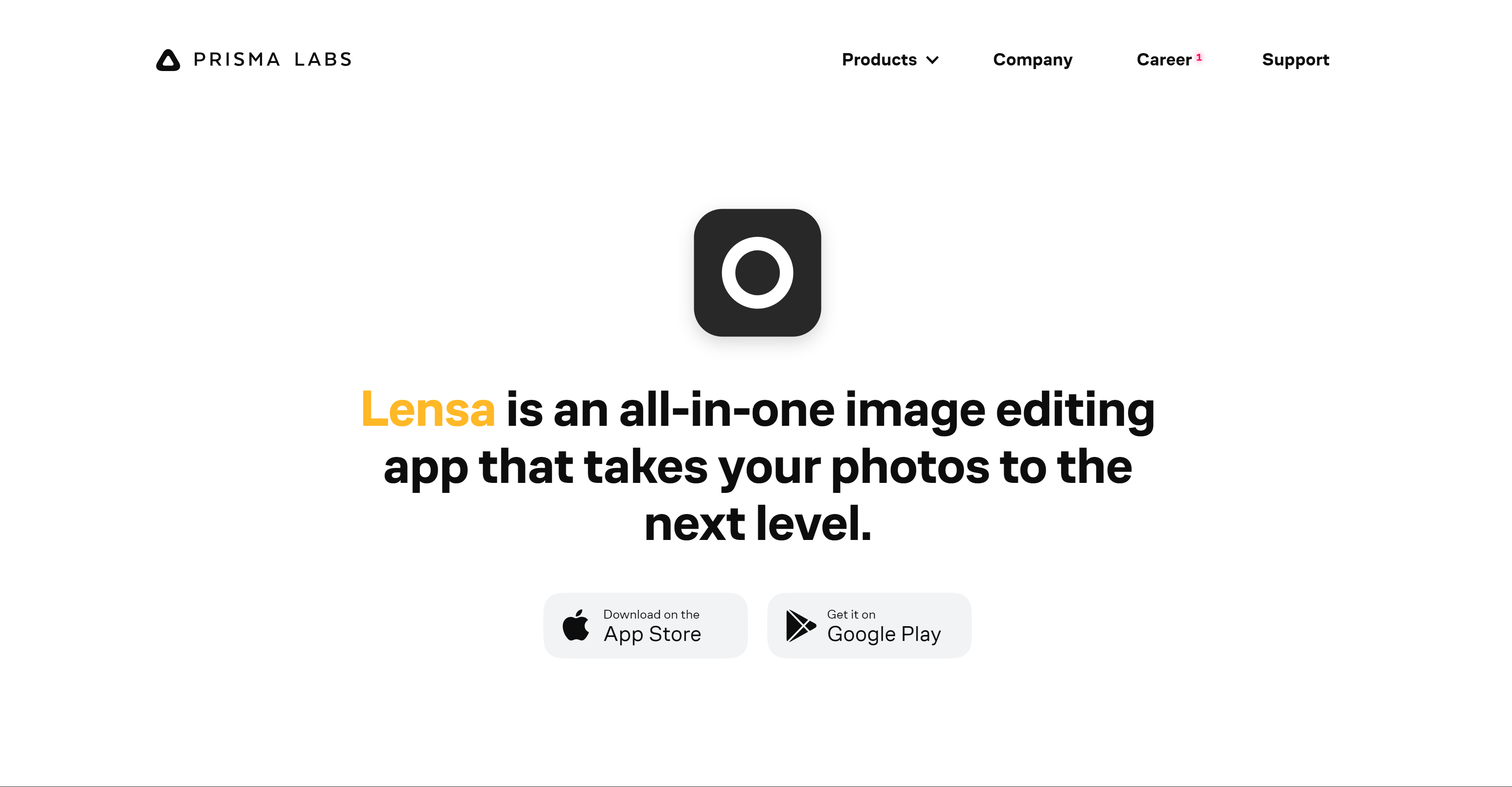
Lensa is a mobile AI photo editing app for Android and iOS, offering a range of features, including:
- Portrait enhancement
- Background replacement
- Bokeh
- Exposure and color adjustments
Although it provides slightly fewer AI-driven skin, face, and makeup retouching tools than other apps, Lensa’s AI-powered Suggest a Filter feature, and AI Eraser still offers excellent performance in refining images.
The free plan of Lensa offers all features at no cost but only allows one image to be saved per day. A paid subscription is available for users who require additional features, providing access to more advanced editing capabilities.
While editing images on a small screen may be less effective than on a laptop or larger display, Lensa’s mobile app capabilities and free daily photo-saving features make it an excellent option for on-the-go photo editing.
With the increasing popularity of photo editing apps, Lensa stands out as a user-friendly photo editor for users seeking a convenient choice.
Canva: Free AI-Powered Online Editor
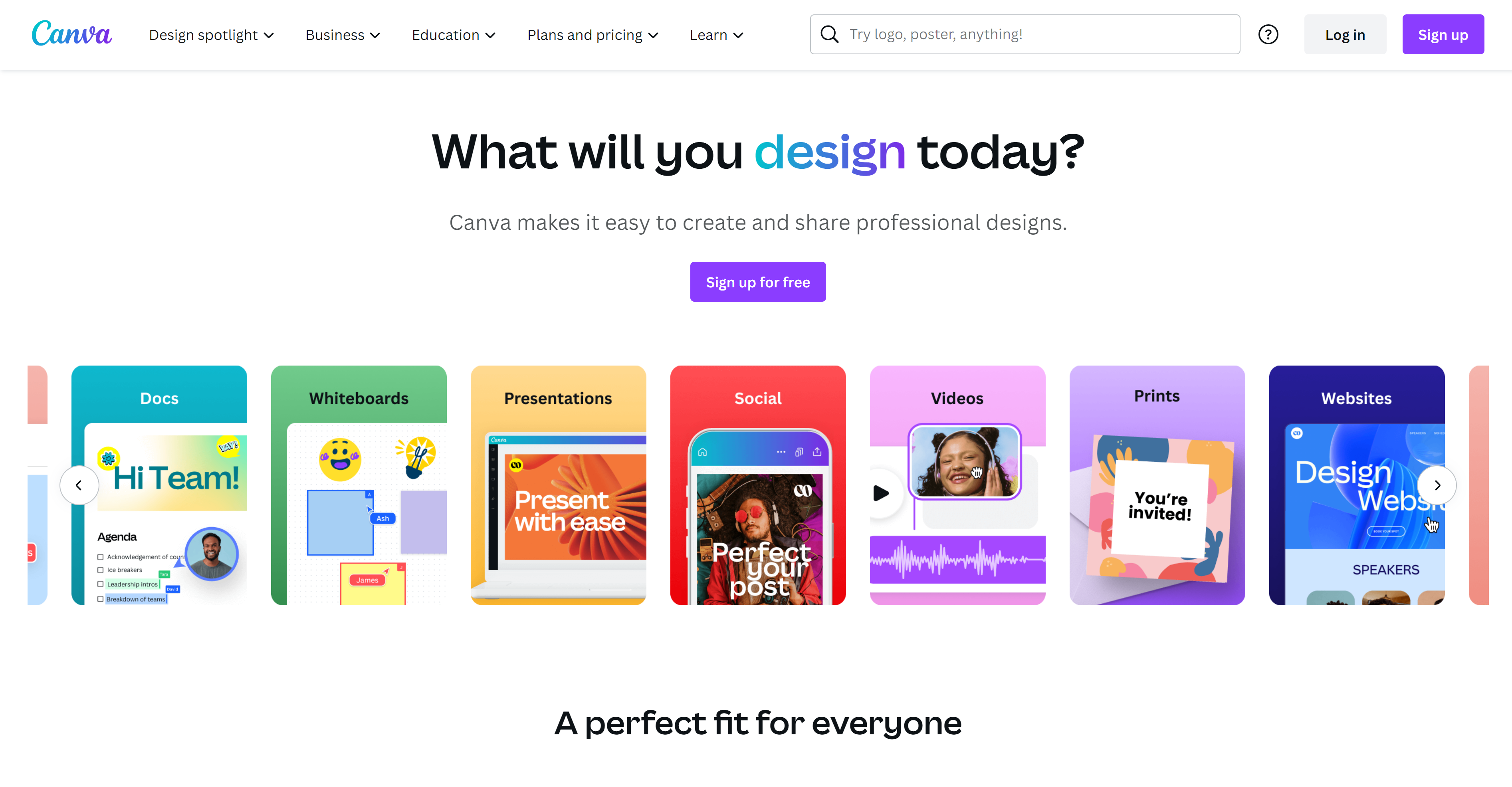
Canva is a free online AI photo editor that offers a range of features, including Magic Edit, for quick adjustments and enhancements to your photos.
With a user-friendly interface and AI-driven tools, Canva makes photo editing accessible to users of all skill levels.
However, some of Canva’s more advanced features, such as Background Remover and Magic Eraser, require a paid Pro plan. For users who require these advanced capabilities, upgrading to the Pro plan may be necessary.
Despite the limitations of its free version, Canva remains a popular choice for users seeking a user-friendly, AI-powered online photo editor with a range of features and capabilities.
Factors to Consider When Choosing an AI Photo Editor
When selecting an AI photo editor, it’s essential to consider your photography style, experience level, and budget. Each of the tools mentioned above offers unique features and capabilities, catering to various photography styles and skill levels.
Therefore, it is important to assess and know the types of photos you typically work with and your specific editing requirements to determine the best AI photo editing software for your needs.
Additionally, consider the free trials offered by various AI photo editors. By taking advantage of these trials, you can explore the features and capabilities of each tool, ensuring that you find the best fit for your editing needs and preferences.
Lastly, stay informed about new features and enhancements in the world of AI photo editing. As AI technology continues to evolve, so do the capabilities and features of AI photo editors. By staying up-to-date with the latest developments, you can ensure that you’re always using the best and most advanced tools for your photo editing needs.
Tips for Getting the Most Out of AI Photo Editing Tools
To maximize the benefits of AI photo editing tools, it’s crucial to understand their capabilities and how to best utilize them. Here are some tips to help you get started:
- Spend time exploring various settings and filters to gain a deeper understanding of the capabilities of your chosen AI photo editing tool.
This will enable you to create stunning edits that showcase your unique photography style.
- Customize settings and experiment with different tools to achieve your desired results.
- While AI photo editors offer robust features and capabilities, it’s essential to remember that they are tools, not a substitute for your creativity and artistic vision.
Avoid over-editing your photos and focus on enhancing your images in a way that complements and elevates your photography.
Finally, stay updated on new features and improvements in the world of AI photo editing. As AI technology advances, so do AI photo editors’ features and capabilities. By staying informed and adapting to new advancements, you can optimize your editing workflow and continue to create stunning and unique images.
The Future of AI Photo Editors

AI technology is revolutionizing photo editing, making processes faster and more efficient. As AI continues to evolve, its potential impact on creativity and artistic expression becomes increasingly significant.
With the potential to improve accuracy, remove undesired elements, and meet specific requirements in photo editing, AI is poised to play an increasingly important role in the future of image editing.
Innovative AI-driven tools such as subject selection, object removal, and image generation are just a few examples of how AI is transforming the world of photo editing.
As these AI tools become more advanced and widely available, photographers and designers will be able to create stunning images with greater ease and efficiency, thanks to AI image editing.
The future of AI in photo editing is bright, with limitless potential to enhance and streamline the editing process. As technology continues to advance, the possibilities for creativity and artistic expression will only grow, providing photographers and designers with the tools they need to bring their unique visions to life.
Summary
In conclusion, AI technology is reshaping the world of photo editing, offering powerful and efficient tools that cater to users of all skill levels.
With the top 10 AI photo editing tools of 2023 at your disposal, you can create stunning images that showcase your unique photography style. By considering your photography style, experience level, and budget and staying updated on new features and improvements, you can harness the power of AI photo editing tools to bring your creative vision to life.
Frequently Asked Questions
Which is the best AI photo enhancement app?
Among the best AI photo enhancers is Adobe Photoshop, as many users report excellent results with its powerful features and intuitive user interface.
Other popular options are Snapseed, Luminar, and Fotor.
Which AI photo editing tool is best for beginners?
For beginners, Adobe Photoshop Elements is the ideal AI photo editing tool due to its comprehensive features, intuitive guided edits, and affordability.
Can I use Luminar Neo as a plugin for Adobe Photoshop?
Yes, Luminar Neo can be used as a plugin for Adobe Photoshop. It is compatible with both Windows and Mac.
What are some key features offered by AI photo editing tools?
AI photo editing tools offer a range of features, such as upscaling, automated detection, background removal, and sky replacement, allowing users to produce high-quality images easily.
Are there any free AI photo editing tools available?
Yes, there is a range of free AI photo editing tools available, such as Canva and Lensa with limited features and Luminar Neo and Aurora HDR with free trials.