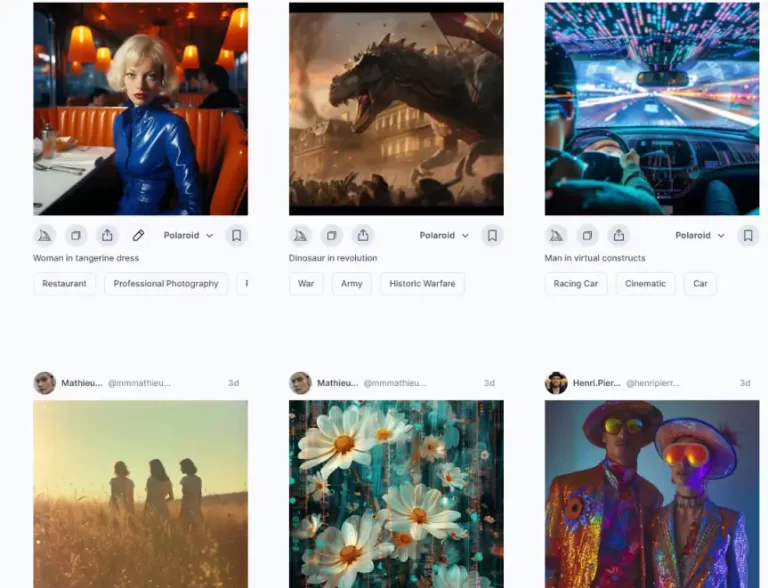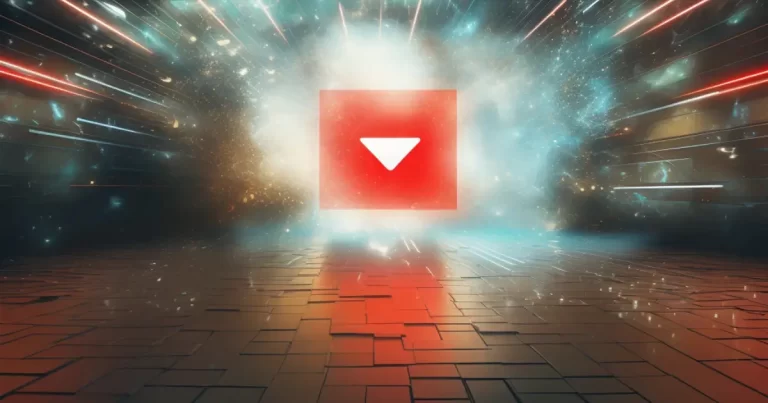DALL-E 2, the latest innovation from OpenAI, is stirring up a storm of excitement in the world of digital art. Imagine generating stunning, AI-created images with just a few keystrokes!
This powerful tool is set to revolutionize the way we create, bringing the power of artificial intelligence to the tips of our fingers. Are you ready to dive into a world where your imagination is the only limit? Discover “how to use DALL-E 2” and unleash your creativity like never before.
Short Summary
- Unlock the limitless possibilities of AI-generated art with DALL-E 2!
- Explore exciting features like inpainting, outpainting, and image variations to craft stunning visuals.
- Get inspired with resources for crafting effective prompts and stay mindful of ethical concerns surrounding their use.
Getting Started with DALL-E 2

Signing up for an account with DALL-E 2 is your first step into a world of AI-generated art. With a simple click on the “Try DALL-E” button, you’ll be ready to start creating AI images.
If you signed up before April 6, 2023, you’ll receive 15 free credits that refresh every month. These credits can be used for image uploads and generating AI art. Even if you missed the early bird offer, new users are still welcomed with 50 free credits for image generation.
Before you start experimenting with your free credits, consider brushing up on your skills with some tutorials on YouTube. These videos can provide valuable insights into how to make the most of DALL-E 2’s features.
The purpose of DALL-E 2 is to generate images based on text prompts, allowing you to create AI images with ease. The AI works using two models, CLIP and unCLIP, to generate images based on text prompts. CLIP associates words with visual attributes, and unCLIP modifies noise images to match those attributes.
With DALL-E 2, the possibilities for what you can create are almost endless. From portraits to landscapes, abstract pieces to realistic images, the world of art is at your fingertips. DALL-E 2 is an AI art generator platform that enables users to generate art from scratch using AI art generators.
It also provides the capability to edit existing images. To prompt DALL-E with text, you only need to click ‘generate’ and wait about twenty seconds. DALL-E will then present you with six images based on your prompt, showcasing the power of the art generator.
Crafting Effective Prompts

To get the best out of DALL-E 2, you need to craft effective prompts. Writing detailed prompts ensures that the results are closer to what you intended. Remember, though, that you can only prompt DALL-E 50 times in any 23.5-hour window.
This limit pertains to different actions that need to be taken in order for DALL-E to generate six new images. These include written prompts, variation requests, and edits.
DALL-E 2 can sometimes struggle with human faces and bodies. But don’t let that discourage you. Instead, use AI tools to generate art in creative ways that avoid these areas of difficulty. Please be clear on what exact image you require—a close-up shot or a specific angle. Provide the details so that the image captured is tailored to your needs. Remember that an adjective without further definition could be interpreted in different ways.
Exploring DALL-E 2 Features

DALL-E 2 comes packed with exciting features that offer you a range of creative possibilities. These features include inpainting, outpainting, and generating variations of existing images. With DALL-E 2, you can create variations by selecting an image you want to use, clicking “Generate Variations,” and waiting eagerly for the AI to generate a few more variations of amazing new images based on your prompt.
Outpainting is another exciting feature of DALL-E 2. To use it, follow these steps:
- Generate or upload an image.
- Drag the corner of the image to reduce its size in the generation frame.
- Write a prompt.
- DALL-E 2 will fill the rest of the frame with something that will fit the image.
Exciting, right?
Editing is also made easy with DALL-E 2. You can provide an image and control it by giving DALL-E a blank space to amend. Use the eraser tool to get rid of whatever you don’t want to keep, and add a description of the overall new image you’re trying to build. This way, you can easily edit images with DALL-E 2.
Enhancing Generated Images

Once you’ve generated your images with DALL-E 2, you might want to take them a step further. Traditional image editing software can be used to correct any unwanted artifacts or improve image quality. You can export the image from DALL-E 2 and import it into traditional image editing software like Photoshop to unleash your creative editing skills.
Creative AI photo editing apps, such as Luminar Neo, can help enhance your images. These tools provide easy and efficient editing with a few clicks. Alternatively, you can be precise in your edits before uploading to DALL-E 2. Erasing precise areas of an image using Photoshop or a similar tool before uploading it to DALL-E 2 allows for amazingly precise editing.
Commercial Use and Copyright Considerations
One of the amazing things about DALL-E 2 is that you have full usage rights to the images you create, including the right to sell and reprint images and to use them on merchandise. But with great power comes great responsibility. Here are some guidelines to follow when using DALL-E 2:
- DALL-E 2 outputs should adhere to a G rating. Images regarding politics and other controversial topics are not allowed.
- Avoid using ‘innocuous’ images for social disruption, like fake news or harassment. Such activities should be avoided at all costs.
- As of June 21, you aren’t allowed to create prompts using public figures.
- You can’t upload images that don’t belong to you, especially those of another artist. Varying or editing them without permission is not allowed.
- You can’t upload any images of human faces. This even includes your own.
When it comes to copyright, users should consider intellectual property issues similar to those when creating their own images in Photoshop, with a few nuances. It may be hard to defend against copyright infringement claims since DALL-E is trained on 650 million images, and users have no way of knowing what they are.
However, you’re relatively free to share these images online, in accordance with the sharing policy. And the good news is that the DALL-E 2 watermark can be removed. It can be removed using object removal, clone stamp, or the content-aware fill tool in apps like Photoshop. You don’t need to settle for a watermarked image. It is possible to download the image without the watermark directly.
DALL-E 2 API Integration
If you’re a developer looking to utilize the amazing power of DALL-E 2 in your own applications, OpenAI offers an API for this purpose. You just need to obtain an API key to get started. The pricing for the DALL-E 2 API varies by resolution, so you’ll need to consider this when planning your use.
The DALL-E 2 API can be used to:
- Generate AI-generated images from text prompts, just like the DALL-E 2 platform
- Integrate the DALL-E 2 API into your apps and products
- Open up a world of AI-generated image creation on various platforms and services.
Advanced Techniques and Applications
There are also more advanced techniques and applications of DALL-E 2 that you can explore. Two techniques for DALL-E 2 are inpainting and interpolation. Inpainting involves erasing an aspect of an existing image and using AI to fill in the gap, while interpolation transforms one image into another using a technique called text diffs.
Outpainting is another technique that uses AI to generate new images based on a given prompt. It can be used to create stunning landscape and portrait images.
You can also use tools like Zapier to automate the process of incorporating AI-generated images into your business workflows. With Zapier, you can set up triggers and actions that will automatically create images when certain conditions are met, as well as generate images. This will enable the seamless integration of AI-generated images into your projects.
Ethical Concerns and Controversies
While DALL-E 2 offers incredible possibilities, it is not without its ethical concerns and controversies. These include potential misuse, loss of creative jobs, and copyright issues related to training AI on existing images. OpenAI has taken the necessary steps to ensure DALL-E 2 is not misused. They are continuing to monitor the real-world use of the program as it remains in its beta testing phase.
People are anxious as to what impact AI image generators will have on future creative jobs. It is creating a sense of uncertainty among the masses, regarding their career prospects. It’s an exciting debate that brings together technology, creativity, and the future of work. There are also concerns about the misuse of AI image generators. Creating violent images and non-consensual porn is an awful concept. This could be done with the help of certain tools.
Resources for Prompt Inspiration
After exploring all the creative ways to use DALL-E 2, you might be looking for some inspiration to craft effective prompts. The DALL-E 2 prompt book is a fantastic resource for this purpose. If you’re feeling adventurous, you can also try out the “Surprise Me” feature. It generates random prompts for you to try, adding a touch of spontaneity to your creative process.
Overall, there are many resources and inspirations available for crafting effective prompts. Whether you’re using the DALL-E 2 prompt book or the “Surprise Me” feature, you’re sure to find something that sparks your imagination and helps you create stunning AI-generated images.
Summary
In conclusion, DALL-E 2 is an incredible tool that opens up a world of possibilities for AI-generated images and art. Whether you’re a developer looking to integrate DALL-E 2 into your apps, a business owner seeking to automate your image creation process, or an artist exploring new ways to create, DALL-E 2 has something to offer.
While it’s important to be aware of the ethical concerns and controversies surrounding DALL-E 2, the potential benefits of this technology are immense. From generating stunning images with a few keystrokes to automating your creative workflow, DALL-E 2 is set to revolutionize the way we create.
So why wait? Start creating with DALL-E 2 today, and let your imagination run wild!
Frequently Asked Questions
Can I use DALL-E 2 for free?
You can take advantage of OpenAI’s generous trial credit scheme to use DALL-E 2 for free! Casual users who only need to generate images periodically will find that the free credits available each month will be more than enough.
How do you use DALL-E step by step?
To use DALL-E 2, simply sign up on OpenAI’s website and start creating. Enter a specific phrase into the search bar, generate and modify your creations, and save and share your work.
With this powerful AI technology, you can turn your ideas into AI-generated art in no time!
Can anyone get access to DALL-E 2?
Today is your chance to get creative with DALL-E 2—anyone can access it and create unique AI-generated images! Let your imagination run wild!
With DALL-E 2, you can create anything from abstract art to realistic landscapes. You can even use it to generate images of things that don’t exist in the real world. The possibilities are endless!
How do I get started with DALL-E 2?
Jump right in and get creative—sign up for an account and click the “Try DALL-E” button to start your AI image journey!
What are the commercial use rights for images created with DALL-E 2?
Enjoy full usage rights with DALL-E 2, including the right to sell and reprint images and use them on merchandise. Have fun creating!