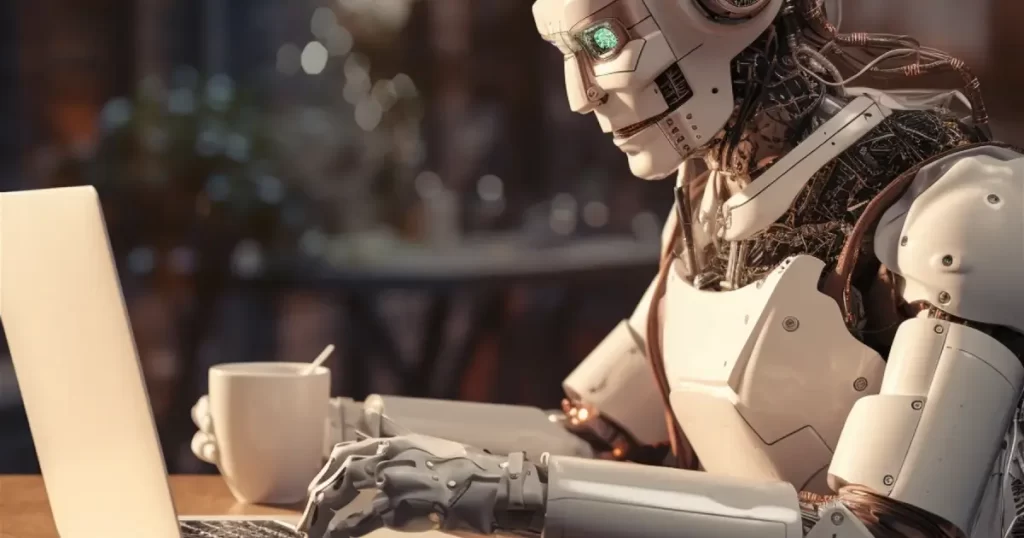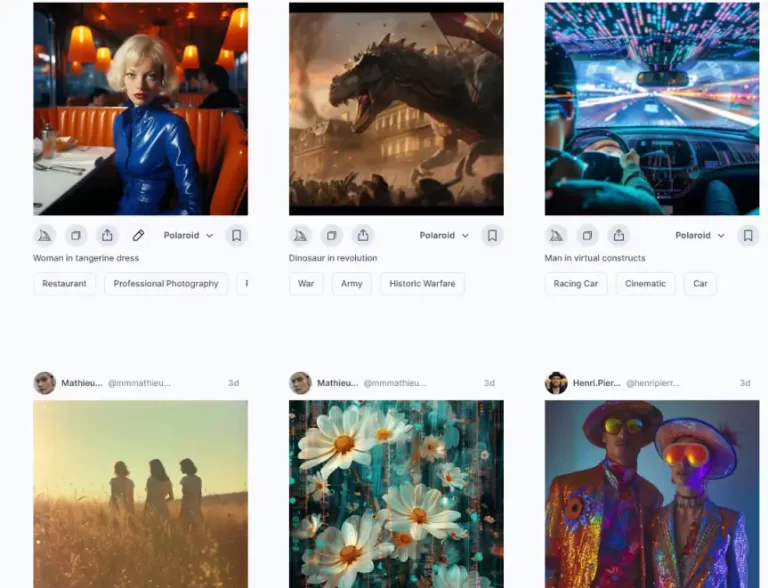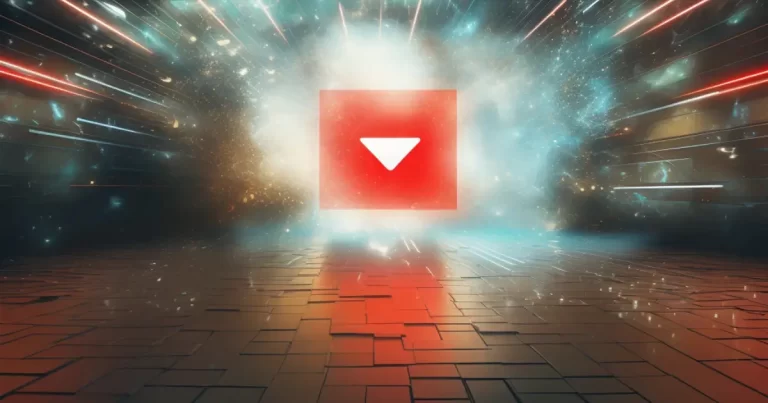Welcome to the vibrant, ever-evolving world of the best AI coding tools! As artificial intelligence continues to revolutionize various industries, it’s no surprise that the realm of software development has also been significantly transformed. Now, developers can leverage the power of AI to code faster, more efficiently, and even more securely.
A new era is upon us. An era where the best AI coding tools not only assist developers but also empower them to create more sophisticated applications with less effort. Are you ready to discover the top AI coding tools of 2023 and how they can enhance your coding prowess? Let’s dive right in!
Short Summary
- AI coding tools like GitHub Copilot, Tabnine, and OpenAI Codex are revolutionizing development workflows.
- These AI tools offer features such as code suggestions, secure coding, and multiple language support at an affordable price.
- Developers find these AI solutions to be a valuable asset for improving productivity and creating software without prior experience in coding.
Top AI Coding Tools in 2023

As we navigate through 2023, several AI coding tools have emerged as game-changers in the software development realm. These tools, including GitHub Copilot, Tabnine, OpenAI Codex, ChatGPT, and Codiga, bring unique features and benefits to the table, enabling developers to work with existing code and enhance coding efficiency like never before.
Consider GitHub Copilot, an AI tool that has proven to be a reliable companion for developers, aiding them in writing code faster and more securely. Then there’s Tabnine, an AI code completion tool that offers context-based code suggestions, turning your coding tasks into a breeze.
But that’s not all! OpenAI Codex stands out with its ability to generate insightful reports, while ChatGPT impresses with its error detection skills. Last but not least, Codiga excels at suggesting better solutions for specific tasks.
Choosing the right AI coding tool requires a balanced consideration of various factors, including the cost, the features for writing code, and the user experience. As a developer, you want a tool that not only fits your budget but also enhances your coding prowess and provides a seamless user experience.
Users have found AI code generators like GitHub Copilot, Tabnine, and OpenAI Codex to be immensely helpful, as these tools help them write code faster, spot potential errors before they occur, and devise better solutions for specific tasks.
GitHub Copilot
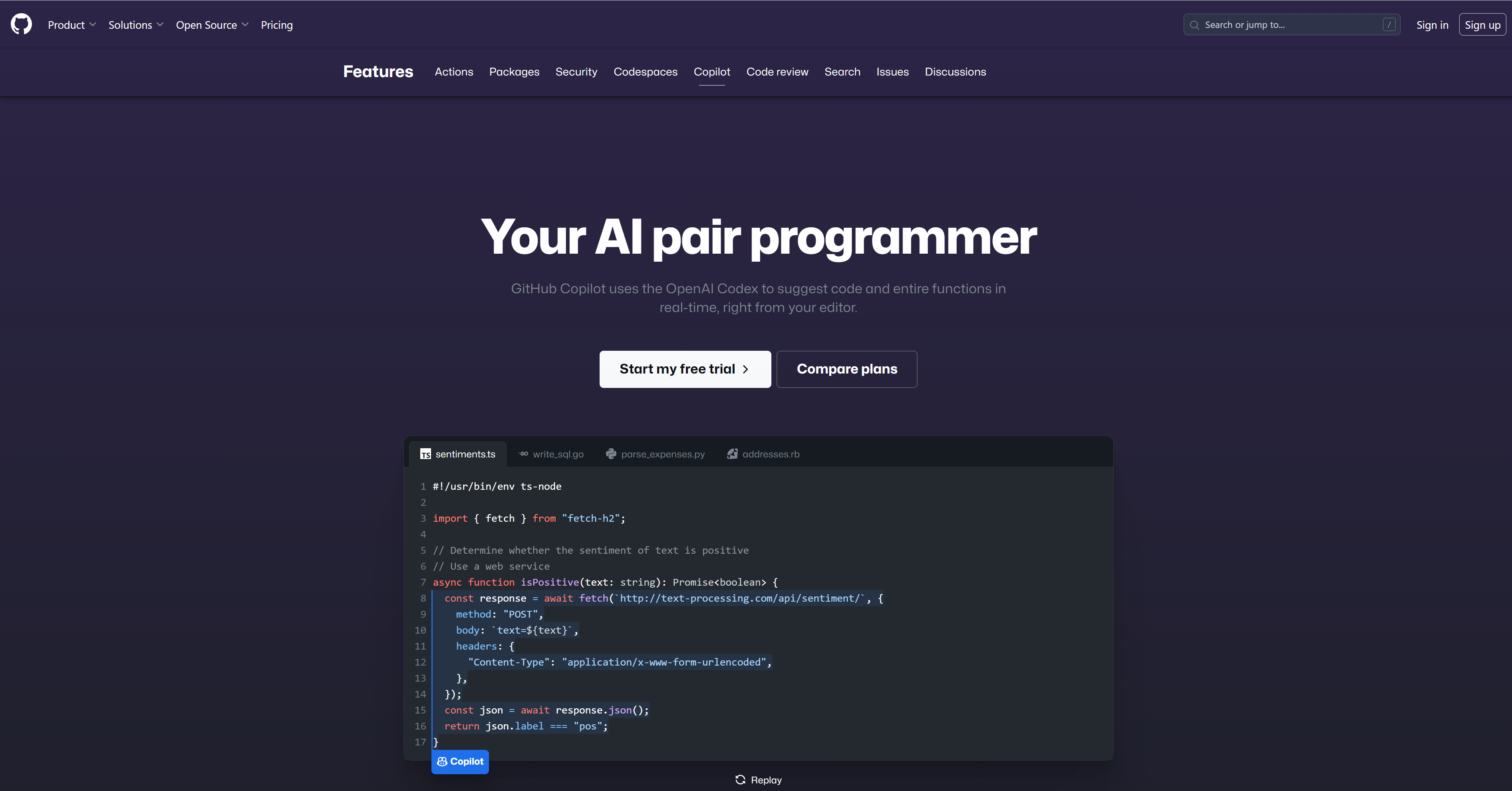
GitHub Copilot has emerged as a top player in the AI coding arena, quickly becoming an indispensable tool for developers across the globe. This AI-driven code completion tool offers context-based suggestions, supports multiple languages, and helps developers learn new frameworks at an astounding speed.
As a top code generator, GitHub Copilot offers a suite of features that make coding a breeze. It suggests lines of code, finishes functions, assists in writing comments, and aids in debugging. Moreover, it is proficient at pointing out potential security issues, making it a reliable tool for secure coding.
When compared to OpenAI Codex, GitHub Copilot stands out with more programming language models and the ability to produce high-quality code. Talk about value for money! Speaking of money, the pricing for GitHub Copilot is highly affordable. There’s a free plan for individual developers, and paid plans start at just $4 per month.
Tabnine
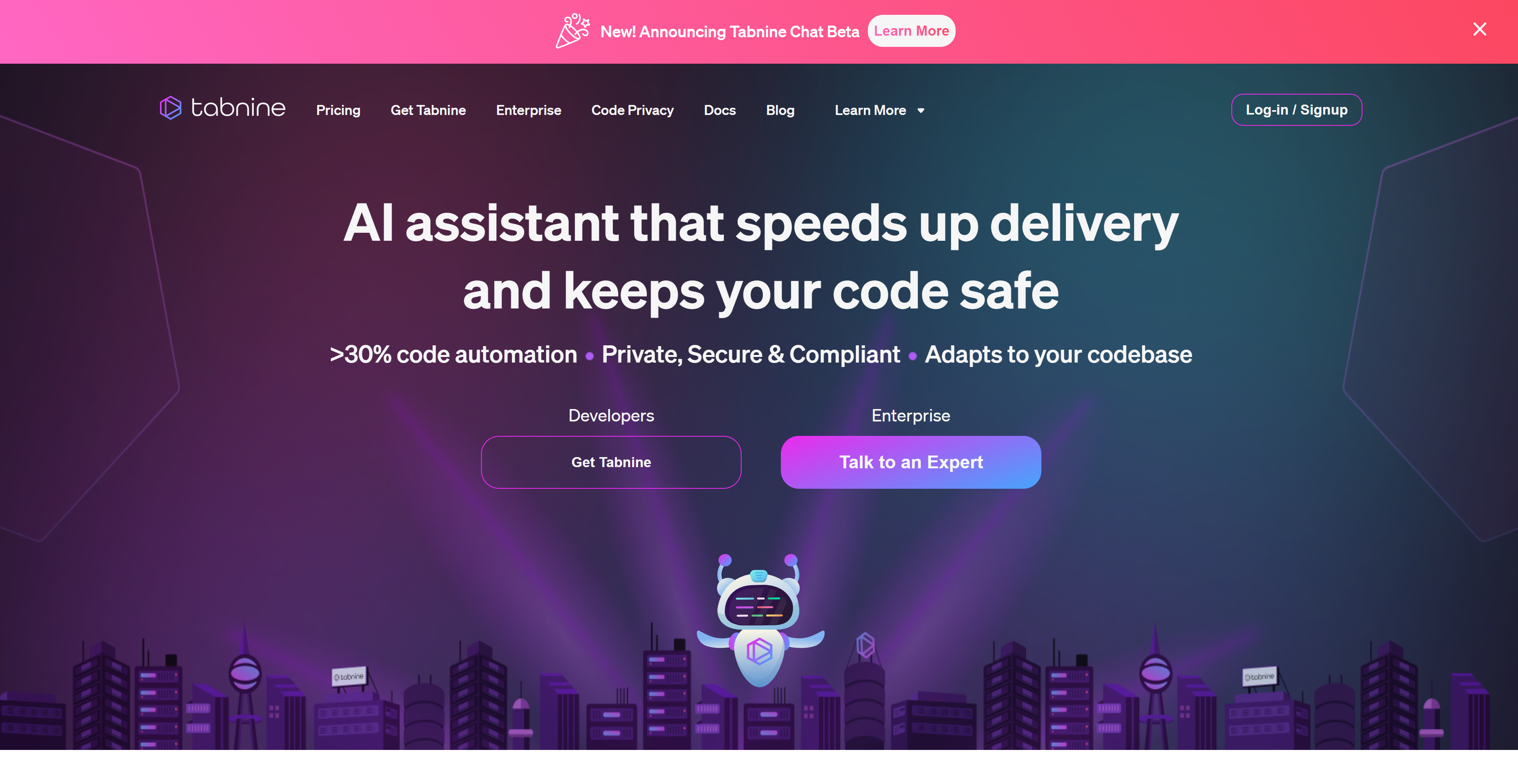
Tabnine is yet another AI-powered code completion tool that has won the hearts of developers. What sets Tabnine apart is its ability to learn from your coding patterns and offer real-time suggestions. Plus, it can even write and complete full functions, making it a powerful ally in your coding journey.
With a range of features like code suggestions, documentation, and navigation tools, Tabnine ensures that you are well-equipped for any coding task. Its intelligent completion suggestions and error-spotting capabilities further enhance its appeal, making it a must-have tool for any developer.
Tabnine is compatible with a variety of languages, including Python, Java, JavaScript, PHP, Go, and Rust, making it a versatile tool for diverse projects. As for pricing, Tabnine offers a free plan for individuals, while paid plans start at $15 per month.
OpenAI Codex
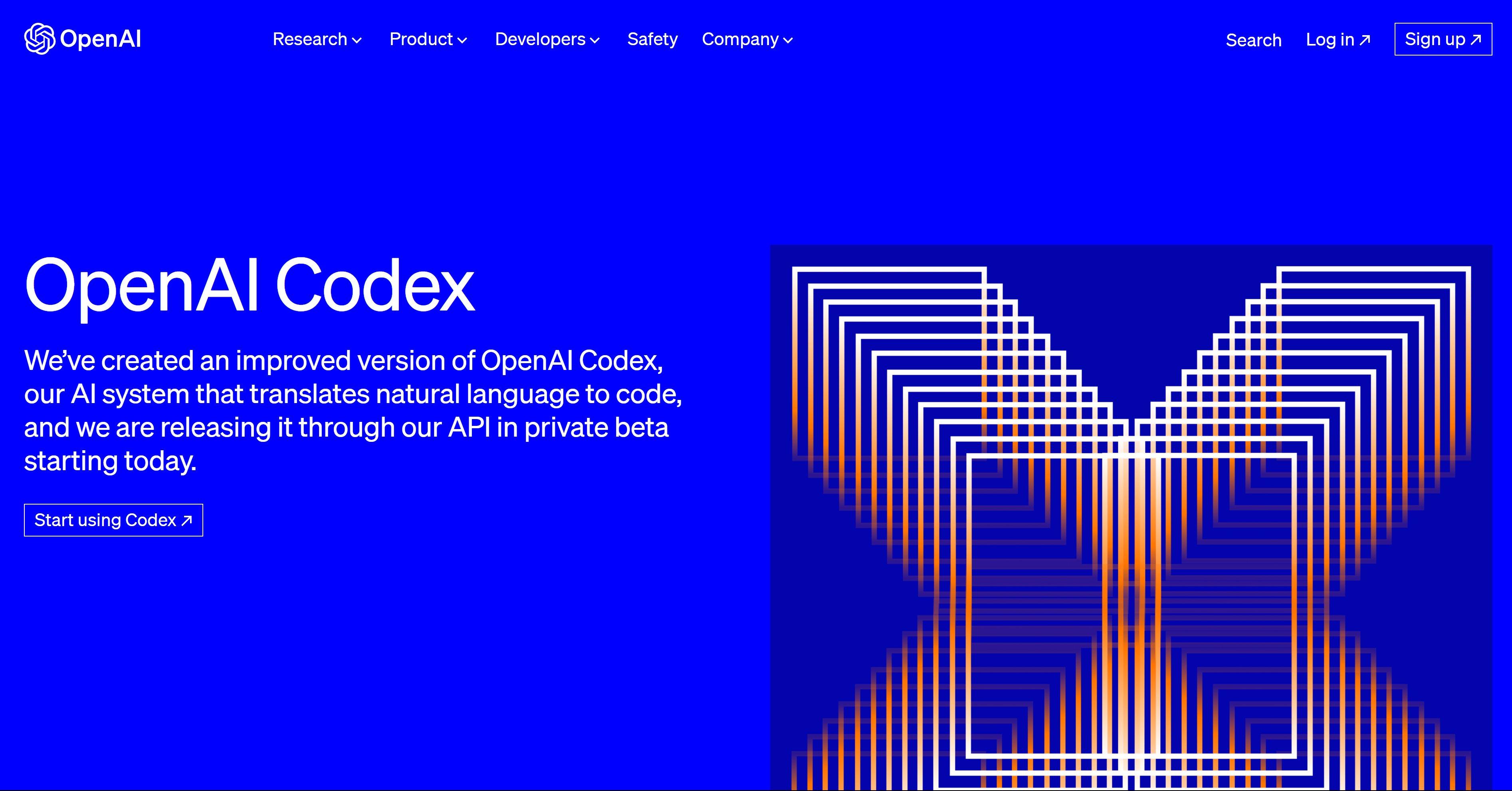
OpenAI Codex is another top player in the realm of AI coding tools. Known for its versatility, OpenAI Codex can generate high-quality code snippets in real-time, supporting various languages and offering the ability to translate code between languages. Apart from its code generation capabilities, OpenAI Codex can assist with tasks like code translation, autocompletion, and the creation of complete functions or classes, making it a comprehensive tool for all your coding needs.
OpenAI Codex uses the natural language processing capabilities of the GPT-3 platform for its training. This process involves billions of lines of code. This robust training enables it to provide precise and useful code suggestions, making it a trusted companion for developers. OpenAI Codex follows a subscription-based model with different pricing tiers.
ChatGPT
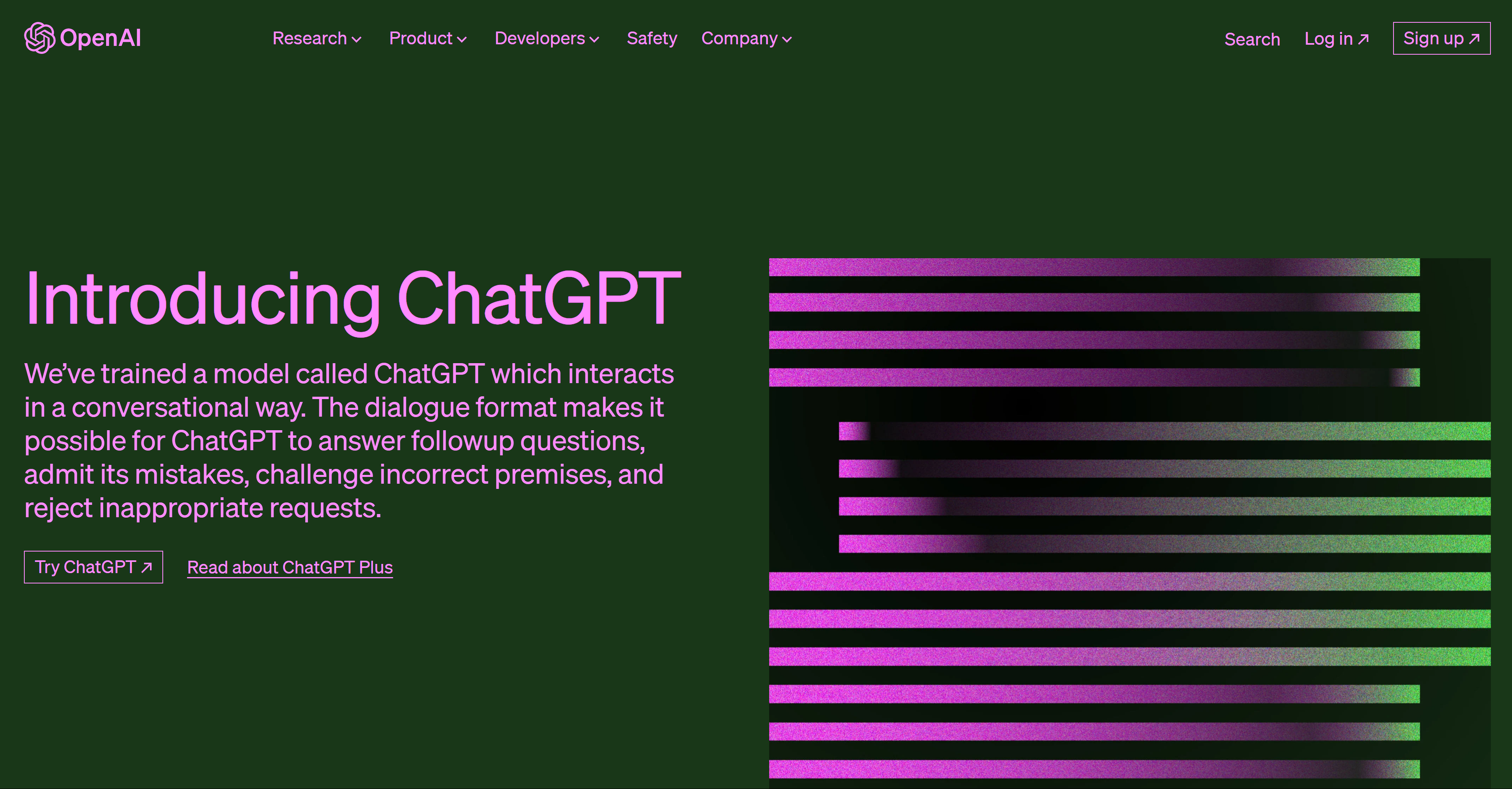
ChatGPT, an advanced AI language model, has been making waves in the coding world. With its ability to generate code fragments, assist with debugging, and help with product development, ChatGPT is truly a game-changer.
One of the most impressive features of ChatGPT is its ability to perform code summarization, code generation, code refinement, and even code-to-code translation. These capabilities make it a versatile tool that can handle a variety of coding tasks.
The latest update to ChatGPT is the GPT-4 model, which can handle more complex instructions, comprehend more intricate syntax, and tackle more challenging problems. In essence, it helps developers write code faster, making it a valuable asset in any development toolkit.
Codiga
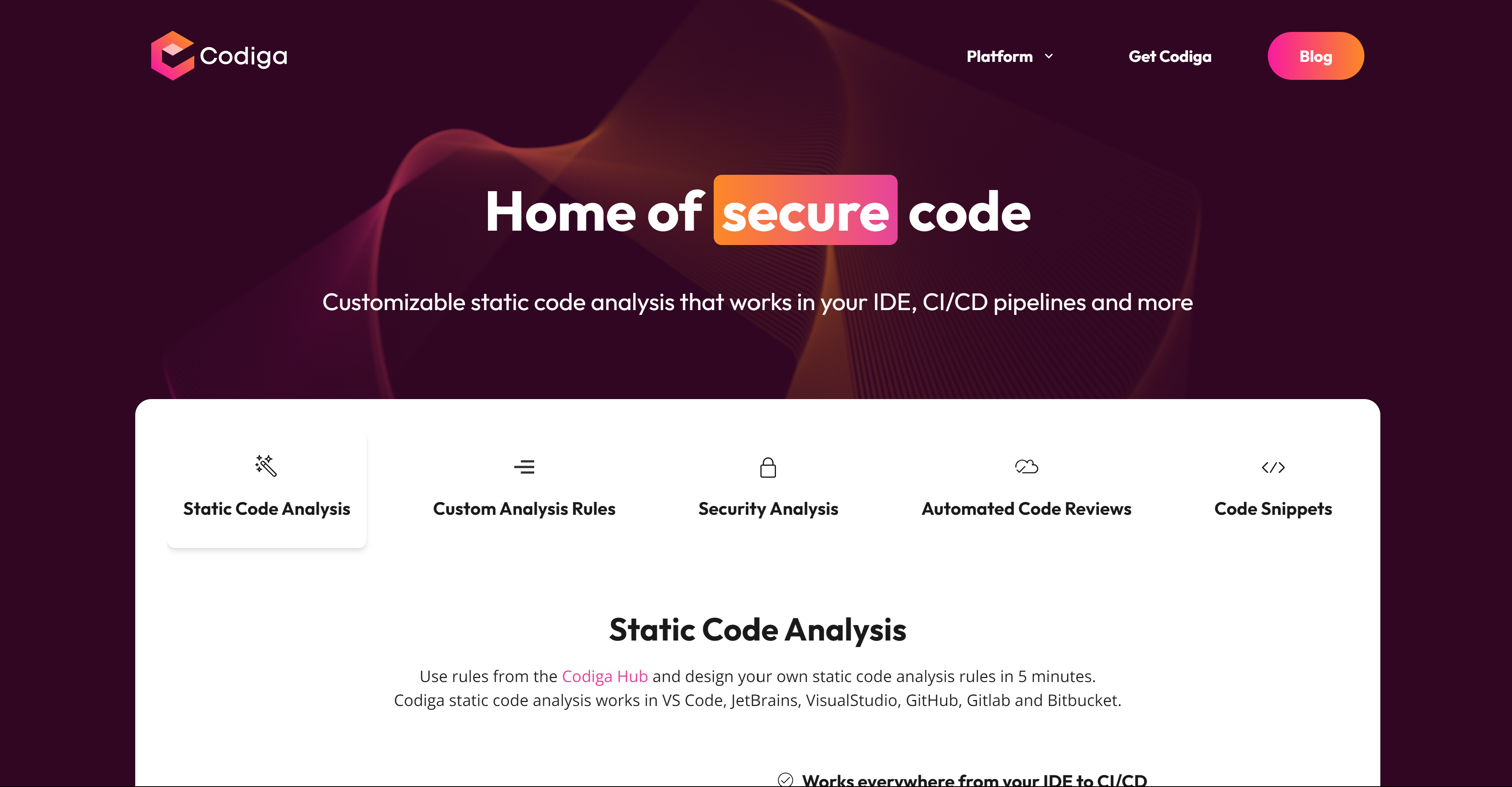
Codiga is an AI-powered code assistant that focuses on code review and cleanup. It allows teams to teach and enforce code review rules, ensuring that code quality is not compromised.
Codiga stands out with its ability to review and auto-correct any issues in your code. Plus, you can customize the code review rules according to your team’s preferences, ensuring that everyone is on the same page. Additionally, you can easily share new rules and code snippets with everyone on the team, fostering a collaborative coding environment.
Codiga is compatible with popular development environments like Visual Studio Code, JetBrains, VisualStudio, GitHub, GitLab, and Bitbucket, making it a versatile tool for diverse projects. It stands out from other AI coding tools as it focuses more on code review and cleanup, making it a valuable tool for ensuring code quality.
AI Code Completion Tools: How They Work
Ever wondered how these AI code completion tools work their magic? Natural language processing and machine learning algorithms power these tools, enabling them to comprehend user input, suggest code snippets, and offer debugging guidance.
These AI-powered assistants are transforming the coding landscape by helping developers write code faster and more accurately, leaving more room for creativity and innovation. They come packed with features like automated code completion, intelligent refactoring, and syntax validation, which significantly simplify the coding process.
AI code assistants not only improve the speed and accuracy of coding but also help developers find errors quickly, improve the quality of code, give expert advice, and even teach new languages. In short, they are transforming the way we approach coding, making it more efficient and enjoyable.
Integrating AI Coding Tools with Development Environments

AI coding tools can be seamlessly integrated with various development environments, including IDEs, source code management systems, and project management software. This integration allows developers to utilize the capabilities of AI coding tools within their familiar coding environments, enhancing their productivity and efficiency.
AI coding assistants can work with a variety of software, including development frameworks, version control systems, bug trackers, and cloud services. This compatibility ensures that developers can leverage AI capabilities regardless of the software they are using, making these tools highly versatile.
PyCharm is a great tool to enhance productivity and the coding experience. It uses AI-powered code completion and suggestions to make coding faster and easier. Microsoft’s Visual Studio IDE is equipped with Visual Studio IntelliCode, which provides AI-driven code completion capabilities.
This feature offers key support to developers while writing and debugging code. These examples demonstrate how AI coding tools can be integrated with development environments to create a powerful coding ecosystem.
Enhancing Code Quality with AI-powered Static Code Analysis
AI-powered static code analysis tools like Codiga are transforming the way we approach code quality. These tools analyze the source code of a program without executing it, looking for syntax errors, coding standards, security vulnerabilities, and compliance issues. Moreover, they use machine learning to identify and prioritize code violations, ensuring high-quality code.
Using AI-powered static code analysis has numerous benefits. It improves code quality, speeds up development cycles, and reduces errors. Moreover, it can help detect security vulnerabilities and compliance issues, ensuring that your code is not only efficient but also secure.
For instance, Deepcode is a code review tool that uses AI to help developers find and fix bugs and security flaws in their code. It offers automated code reviews, real-time feedback, and AI-driven recommendations, providing valuable insights into code quality and security.
Streamlining Development Workflows with AI Coding Assistants
AI coding assistants are revolutionizing development workflows by automating repetitive tasks, suggesting optimizations, and generating reports. These capabilities significantly streamline the development process, allowing developers to focus on more complex and creative tasks.
For instance, AskCodi not only assists with code generation and suggestions but also supports SQL query generation and DocString creation, making it a versatile tool for diverse coding tasks. Similarly, Cody, an AI coding assistant, hangs out in your editor and helps you find, understand, and even write code. These tools showcase how AI can automate various aspects of the development workflow, enhancing productivity and efficiency.
Ghostwriter is another AI-powered code assistant that can significantly speed up your coding process. Its use does not stop at auto-completing codes. It can also help improve your code quality, making it a valuable asset for any developer looking to streamline their development workflow.
Learning New Programming Languages and Frameworks with AI Tools

AI tools can be a boon for developers looking to quickly grasp new programming languages and frameworks. These tools can help developers adapt to ever-changing project requirements, enhancing their adaptability and proficiency.
AI tools like AI2SQL, AlphaCode, CodeT5, Ghostwriter, and WPCode can be immensely helpful in learning new programming languages and frameworks. For example, AI2SQL is an AI code generator that offers precise suggestions and syntax completion for SQL code. AlphaCode, on the other hand, makes coding easier and faster with its AI-driven code generation capabilities.
CodeT5, a model specifically trained to generate code snippets, and Ghostwriter, an AI-powered code assistant that helps developers learn new programming languages, are also excellent resources for learning new programming languages and frameworks. Moreover, WPCode, an AI code generator made specifically for WordPress developers, can streamline WordPress theme and plugin development by providing useful code examples and suggestions.
Security Features in AI Coding Tools
In today’s digital age, security is paramount. Fortunately, AI coding tools come equipped with security features that can help protect sensitive data, such as data privacy and confidentiality. There are even AI security tools that use AI to keep data, networks, and devices safe from digital threats and human mistakes.
AI coding assistants are equipped with security features such as source control integration. This helps to guarantee that only authorized changes are made to the code. Additionally, audit trails help keep a record of who changed what and when. These features make these tools an integral part of secure coding practices.
For instance, Snyk Code, an AI tool, performs real-time static application security testing, finds vulnerabilities, and provides advice on how to fix them. This tool exemplifies how AI can enhance the security of your coding process, making it not just efficient but also secure.
Cost Considerations: Choosing the Right AI Coding Tool
Choosing the right AI coding tool involves careful consideration of costs. There is a wide range of AI coding tools available, from free to paid options. It is important to select a tool that not only meets your coding needs but also fits your budget.
There are free AI coding tools available, as well as tools that offer free versions with the option to upgrade to paid plans for advanced features or larger projects. For instance, Jedi, an open-source library, is completely free, while other tools like GitHub Copilot offer a free plan for individual developers, with paid plans starting at just $4 per month.
When choosing an AI coding assistant, you will want to consider the cost of different tools, both free and paid, and how to choose one that fits your needs and budget. Charges for basic versions can range from a few hundred to more than a thousand dollars. Advanced versions will cost even more.
User Experiences and Feedback: What Developers Are Saying
User experiences and feedback can provide valuable insights into the effectiveness and usability of AI coding tools. Developers have found these tools to be beneficial in numerous ways, such as helping people without coding experience create software.
When choosing an AI coding assistant, it’s crucial to consider factors such as the programming language, features, user reviews, integration, pricing, workload size, and budget. This comprehensive approach ensures that you select a tool that not only fits your coding needs but also provides a seamless and enjoyable coding experience.
While there are concerns that AI might replace coders, the reality is that AI is here to assist, not replace. AI coding tools enhance coding efficiency and productivity, making them a valuable asset for any developer.
Customizing AI Coding Tools for Specific Use Cases
AI coding tools can be customized for specific use cases by tweaking the algorithms and models used by the tool to better suit the given use case. This customization can involve training the tool with data sets that are specific to the use case, ensuring that the tool performs optimally for that particular scenario.
AI coding tools like GitHub Copilot, Tabnine, OpenAI Codex, ChatGPT, and Codiga can be customized to fit the unique needs of specific tasks. For example, Ponicode, an AI-powered code generator, assists developers in writing unit tests, showcasing how AI coding tools can be tailored to a certain purpose.
In conclusion, customizing AI coding tools for specific use cases can enhance their performance and efficiency, enabling developers to maximize their benefits and adapt to diverse coding scenarios.
Summary
In the ever-evolving landscape of software development, AI coding tools have emerged as game-changers. From providing real-time code suggestions to automating repetitive tasks, these tools are revolutionizing the way we code.
Whether it’s learning new programming languages, improving code quality, or enhancing security, AI coding tools are making it easier and more efficient to code. As we navigate through 2023, tools like GitHub Copilot, Tabnine, OpenAI Codex, ChatGPT, and Codiga continue to lead the way, proving that the future of coding is not just human but also AI.
Frequently Asked Questions
Is there an AI that can code?
Yes, there is an AI that can code; it’s called a code generation tool or code assistant. Examples include GitHub Copilot, CodeWhisperer, and Tabnine.
What are the top AI coding tools in 2023?
In 2023, GitHub Copilot, Tabnine, OpenAI Codex, ChatGPT, and Codiga are the top AI coding tools that provide superior features and benefits to enhance coding efficiency.
How do AI code completion tools work?
AI code completion tools use NLP and ML to understand user input and suggest relevant code snippets, making coding faster and easier. These tools can save developers time and effort, allowing them to focus on more complex tasks. They can also help reduce errors and improve code quality. By leveraging the power of AI, code completion tools are becoming increasingly advanced.
How can AI coding tools be integrated with development environments?
AI coding tools can be easily integrated into development environments, including IDEs, source code management systems, and project management software, allowing developers to take advantage of AI technology in their workflow.
This integration makes it easier for developers to incorporate AI into their projects, streamlining the development process and making it more efficient.
What security features do AI coding tools offer?
AI coding tools offer a variety of security features, including data privacy and confidentiality, as well as AI-based protection from digital threats and human mistakes.
These features help to ensure that data is kept secure and confidential and that any mistakes made by humans are quickly identified and corrected. This helps protect businesses from potential data breaches and other security threats.