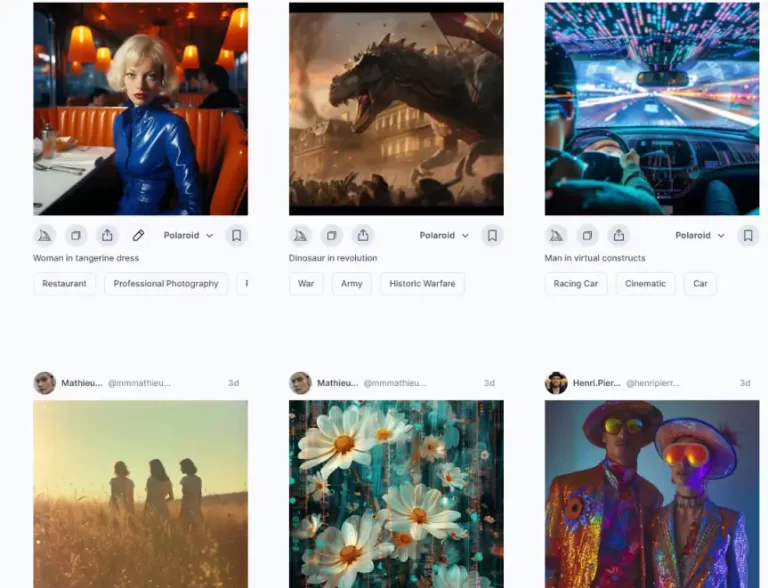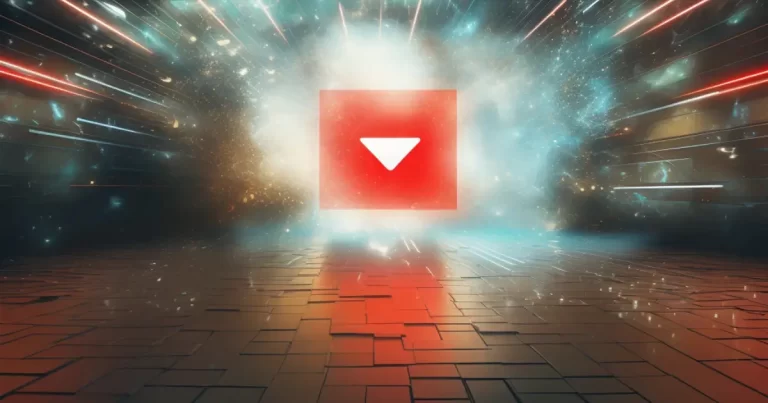Imagine a world where you could generate stunning digital art simply by providing a textual description. Welcome to the realm of Stable Diffusion, an AI-powered image generation technology that brings your creative visions to life.
As artists and designers, the ability to create high-quality images with just a well-worded prompt opens doors to limitless possibilities. But how do you master the art of writing effective prompts that produce the exact image you envision?
In this blog post, we’ll guide you through the process of “how to write stable diffusion prompts,” providing you with the techniques and insights needed to unlock your full creative potential with Stable Diffusion.
Short Summary
- Master the art of Stable Diffusion Prompts to take advantage of AI image generation technology.
- Provide clear, precise instructions and context in prompts for successful image generation with Stable Diffusion.
- Utilize text weights, negative prompts, and different styles to unlock creative possibilities when crafting Stable Diffusion prompts.
Mastering the Art of Stable Diffusion Prompts

Stable Diffusion has revolutionized the digital art landscape by using textual prompts to generate images, allowing artists to focus on creativity rather than technical details.
Crafting good Stable Diffusion prompts is paramount for making the most of this powerful AI image generation technology. By mastering the art of prompt engineering, you can guide the AI model to generate high-quality images that accurately represent your vision.
In the following sections, we will walk you through the basics of Stable Diffusion technology, including the Stable Diffusion model, and provide a step-by-step guide to writing Stable Diffusion prompts that produce amazing images. As Stable Diffusion generates high-quality results, mastering the art of creating diffusion prompts is essential for utilizing Stable Diffusion models effectively.
The Basics of Stable Diffusion
Stable Diffusion is an AI-driven image generation technology that uses text prompts as input to create unique visual content. The AI model interprets the text prompt and generates images that closely align with the intended meaning.
For instance, if you provide a prompt like “sunset over a mountain landscape,” the AI model will generate an image reflecting that scene. The default resolutions of the text-to-image models in Stable Diffusion 2.0 are 512×512 and 768×768 pixels, ensuring sharp focus and high-quality output.
To maximize the effectiveness of Stable Diffusion, it’s essential to create well-crafted text prompts. Writing Stable Diffusion prompts that are both precise and comprehensive is crucial to guiding the AI model toward generating the desired outcome.
In fact, the best Stable Diffusion prompts can significantly improve the results. A vague prompt may result in an image that doesn’t match your vision, while a more specific and detailed prompt can help the model understand exactly what you want to achieve.
The Role of Prompts in Image Generation
Effective prompts are the backbone of successful AI image generation with Stable Diffusion. Creating the right prompt is a critical step in AI-driven image generation. It helps the model generate images as close to the desired outcome as possible.
On the other hand, a poorly constructed or ambiguous prompt may lead to unintended or disappointing results. This is why it’s crucial to be specific, detailed, and mindful of potential unintended associations when crafting your prompts.
Understanding the AI model’s operations and being aware of association effects in Stable Diffusion can help you craft more effective prompts. Association Effects refer to the strong correlation of certain attributes or elements in the AI model’s understanding.
For instance, if you prompt the model with “sunset,” it may associate that with warm, golden hues. By being mindful of these associations and experimenting with different keywords and custom models, you can create prompts that generate images that truly capture your vision.
Crafting Your First Stable Diffusion Prompt

Now that you understand the importance of well-crafted prompts for Stable Diffusion, it’s time to craft your first prompt. Start by defining a precise problem statement or concept that will guide the AI model in creating the desired image. Furnishing context and instructions in your prompt is essential for ensuring the AI model understands your vision.
When writing your prompt, be specific and concise. Avoid ambiguity and focus on the details that matter most to your vision. For example, instead of just writing “a dog,” consider providing more context: “A playful Golden Retriever in a lush, green park, chasing a frisbee.” This level of detail gives the AI model more information to work with, resulting in a more accurate and visually appealing image.
Define Your Objective
Before you dive into writing your prompt, it’s crucial to define a clear objective. What type of output are you expecting from your AI model? What kind of results are you looking for? Is it a concept art piece, a detailed portrait, or something abstract?
Having a clear objective will help you choose the right keywords and provide the necessary context to guide the AI model in generating the desired image.
Remember, the more precise your objective, the more likely the AI model will produce an image that matches your vision.
Be Specific and Concise
Being specific and concise when crafting your Stable Diffusion prompt is essential for achieving optimal results. Ambiguity can lead to unwanted results, so it’s crucial to provide the AI model with sufficient information to understand your vision.
For example, instead of a simple prompt like “a beach,” provide more detail, such as “a secluded tropical beach with crystal clear water and palm trees swaying in the breeze.” This level of detail allows the AI model to generate an image that closely aligns with your vision.
At the same time, avoid unnecessary words and overly complex language. Ensure your prompt is easy to understand and focuses on the most important elements of your vision. By striking a balance between specificity and conciseness, you can create effective Stable Diffusion prompts that lead to visually stunning and accurate images.
Enhancing Your Prompts with Advanced Techniques
As you become more comfortable with writing basic Stable Diffusion prompts, you may want to explore advanced techniques to further refine your prompts and achieve even better results.
In this section, we will discuss several advanced techniques, such as utilizing text weights, implementing negative prompts, and experimenting with different styles. By mastering these techniques, you can unlock new creative possibilities and generate even more stunning and unique images with Stable Diffusion.
These advanced techniques can dramatically change the appearance and style of the generated images, allowing you to create a wide range of visuals that cater to various artistic tastes and requirements. Whether you’re aiming for a hyper-realistic oil painting or a whimsical illustration, these techniques can help you achieve the exact style and look you desire.
Utilizing Text Weights
Text weights are numerical values used to control the amount of emphasis placed on certain elements within an image. Stable Diffusion uses these weights to render images in its own style. By adjusting the weight of keywords in your prompt, you can influence the prominence of certain features or details in the generated image.
For example, if you want to generate an image of a landscape with a strong emphasis on mountains, you could use a prompt like “Mountain: 2, landscape with a river and forest.” By assigning a higher weight to the keyword “mountain,” the AI model will focus more on that element, resulting in an image with more prominent mountains.
Implementing Negative Prompts
Negative prompts are a powerful technique for guiding the AI model to exclude certain elements or characteristics from the generated image. By specifying what you don’t want in the image, you can prevent unwanted features from appearing in the final result.
For example, if you want to generate an image of a city skyline without any skyscrapers, you could use a prompt like “City skyline, -skyscrapers.” The negative prompt will guide the AI model to create a city skyline that does not include any tall buildings.
This technique can be used to create a variety of images with specific characteristics.
Experimenting with Different Styles
Another way to enhance your Stable Diffusion prompts is by experimenting with different styles. You can guide the AI model to generate images with different artistic styles, such as “realistic,” “surreal,” “impressionist,” or “pop art.”
By specifying a style in your prompt, you can influence the overall look and feel of the generated image, allowing you to create a wide range of visuals that cater to various artistic tastes and requirements.
To experiment with different styles, simply include the desired style in your prompt. For example, if you want to generate a surreal landscape, you could use a prompt like “Surreal landscape with floating islands and twisted trees.”
The AI model will interpret the “surreal” keyword and generate an image that reflects the unique characteristics of surrealism. By exploring various styles, you can unlock new creative possibilities and generate even more stunning and unique images with Stable Diffusion.
The Power of Keywords in Stable Diffusion Prompts

Keywords play a critical role in guiding the AI model in generating relevant images with Stable Diffusion. By selecting the most suitable keywords for your prompt, you can ensure that the AI model comprehends the context of your vision and generates the desired output.
In the following sections, we will provide tips on choosing the right keywords and evaluating their effectiveness, helping you create even more powerful and accurate Stable Diffusion prompts.
Understanding the importance of keywords is essential for creating successful Stable Diffusion prompts. By unlocking the full potential of keywords, you can improve the quality of your generated images, provide a clear focus for your prompts, and generate a wide range of creative visual content.
Choosing the Right Keywords
When selecting keywords for your prompt, consider nouns, adjectives, and descriptive terms that accurately reflect your desired image. It’s also helpful to explore various keyword combinations that can depict the scene, objects, and colors you want in your image. For example, if you’re creating a prompt for a serene forest scene, you might choose keywords such as “tranquil,” “forest,” “morning light,” and “misty.”
By selecting the right keywords, you can guide the AI model to generate images that closely align with your vision.
Evaluating Keyword Effectiveness
To assess the effectiveness of your chosen keywords, it’s essential to test them in various contexts and refine them based on the outcomes. By experimenting with different keywords and phrases, you can identify the most suitable ones for your prompt.
After selecting your keywords, continue refining and improving them to further enhance your prompt. By evaluating and optimizing your keywords, you can ensure the AI model generates images that are accurate and visually appealing.
Testing and Refining Your Prompts
Once you’ve crafted your Stable Diffusion prompt, it’s important to test and refine it for optimal results. By gathering feedback, iterating on your prompt, and incorporating advanced techniques, you can continually improve your prompts and achieve even better outcomes.
In the following sections, we will discuss the process of testing and refining your prompts, as well as the importance of incorporating feedback from users or colleagues to enhance your prompts.
By testing and refining your prompts, you can unlock the full potential of Stable Diffusion and generate images that truly capture your vision. This iterative process ensures that your prompts continue to improve, resulting in higher-quality images and a more satisfying creative experience.
Iterating and Improving

The process of iterating and improving Stable Diffusion prompts involves refining and enhancing the text inputs used to generate images. This entails making iterative changes to the prompts to obtain improved results. By experimenting with various conditioning techniques, providing precise and succinct instructions, and incorporating context into your prompts, you can improve the quality of the generated images.
Remember, practice makes perfect; the more you experiment and refine your prompts, the better your images will become.
Incorporating Feedback
Gathering feedback from users or colleagues is an essential part of the testing and refining process. By incorporating feedback, you can identify areas for improvement, address weaknesses, and enhance the overall effectiveness of your prompts. Encourage others to provide their thoughts on your prompts and the resulting images, and use their insights to make adjustments as needed.
By incorporating feedback and continually refining your prompts, you can ensure the AI model generates images that meet your creative expectations and impress your audience.
Real-Life Examples of Successful Stable Diffusion Prompts
To help reinforce the concepts discussed in this blog post and inspire your creativity, let’s explore some real-life examples of successful Stable Diffusion prompts.
These examples showcase the power of well-crafted prompts in generating visually stunning and accurate images. By studying these examples, you can gain a better understanding of the techniques and principles behind effective prompt engineering and apply them to your own creative projects.
For instance, consider a prompt like “A futuristic city skyline with towering skyscrapers, neon lights, and flying cars.” This detailed and specific prompt guides the AI model to generate an image that captures the essence of a futuristic cityscape, complete with the desired elements and atmosphere. By analyzing and emulating successful Stable Diffusion prompts, you can refine your own prompts and generate even more captivating images.
Summary
Mastering the art of writing Stable Diffusion prompts is key to unlocking the full creative potential of AI image generation. By understanding the basics of Stable Diffusion, crafting effective prompts, experimenting with advanced techniques, and refining your prompts through testing and feedback, you can generate stunning digital art that accurately reflects your vision.
The power of well-crafted prompts in AI image generation is vast, and with practice and perseverance, you can harness this power to create visually stunning and unique images.
As you continue to explore the world of Stable Diffusion, remember that the key to success lies in your ability to craft well-crafted prompts that accurately convey your vision.
By honing your skills in prompt engineering, you can guide the AI model to generate images that truly capture your creative spirit and inspire awe in your audience. So go forth and create; the world of Stable Diffusion awaits your imagination.
Frequently Asked Questions
How do you write better prompts in Stable Diffusion?
When writing Stable Diffusion prompts, be as clear and specific as possible by including details like subject matter, scene, lighting, and art style. Concise language is important for avoiding confusion in the AI model, as is providing a distinct conclusion in the first sentence.
Professional tone should always be used when writing Stable Diffusion prompts.
How do you learn prompting for Stable Diffusion?
To learn how to write a good Stable Diffusion prompt, start with a clear problem statement, ask open-ended questions, avoid biased language, provide context, and be as specific as possible.
Make sure to test your prompts for accuracy and remove any unnecessary artifacts.
What is a Stable Diffusion prompt?
A Stable Diffusion prompt is an input text used to generate images with OpenAI’s language model. It acts as a starting point for the generation of output and allows users to quickly transform their ideas into works of art.
By using a Stable Diffusion prompt, users can quickly create images that are unique and visually appealing. The prompt also allows for more creative freedom, as users can experiment with different words.
Does the order of prompts matter in Stable Diffusion?
The order of words in your prompt for Stable Diffusion can significantly impact the output image, so it is important to carefully consider this when prompting. Moving more impactful words to the front or back of a prompt may change the output dramatically, so experimentation is encouraged.
What is the importance of crafting effective prompts for Stable Diffusion technology?
Creating effective prompts for Stable Diffusion technology is essential in order to produce optimal results. Prompts should be carefully crafted and tailored to individual applications to achieve the best images.