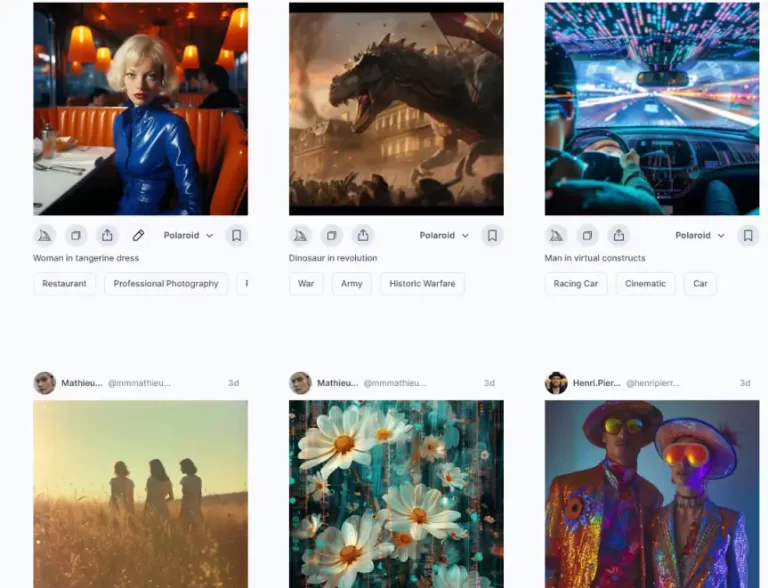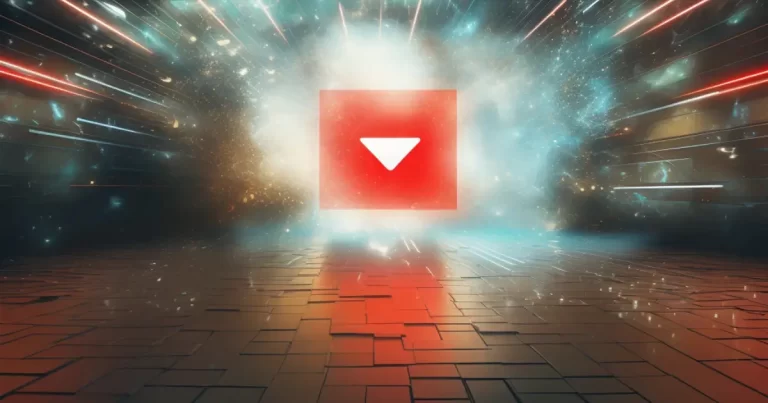Imagine having the power to generate stunning, unique images with just a few words! Meet DALL-E 2, the AI image generator that’s revolutionizing the world of digital art. With DALL-E 2, you can turn your wildest ideas into visually striking images, all by mastering the art of writing the perfect prompt.
Ready to unleash your creativity? Let’s dive into the world of DALL-E 2 and explore how to craft the best prompts for mind-blowing results, focusing on “how to write prompts for DALL-E 2”!
Short Summary
- Unlock your creative potential with DALL-E 2 by crafting effective prompts and mastering the art of inpainting, outpainting, and more!
- Experiment to create captivating images using descriptive language, adjectives, and emotions for exciting results.
- Avoid common pitfalls like overcomplicating or assuming knowledge; follow guidelines to get stunning visuals that reflect your intent!
Mastering the Art of DALL-E 2 Prompts

DALL-E 2 is one of the most innovative AI image generators out there, capable of generating unique images based on text prompts. But to get the most out of this fantastic tool, it’s crucial to understand how to write effective prompts that accurately convey your ideas for image generation, ensuring the images generated align with your vision.
In this section, we’ll explore the role of descriptive language and the importance of balancing simplicity and detail in your prompts to create captivating AI-generated images.
The Role of Descriptive Language
The quality of the images created by DALL-E 2 largely depends on the language used in the prompt. Descriptive language plays a crucial role in generating accurate and high-quality images, ensuring the AI understands your expectations and delivers images that truly meet your vision. Some tips for using language effectively with DALL-E 2 include:
- Be specific and detailed in your descriptions
- Use adjectives and adverbs to provide additional context
- Consider the composition, lighting, and perspective you want in the image
- Experiment with different prompts to see what works best
Of course, DALL-E 2 may have its limitations, such as struggling with human faces and bodies, but with the right use of language, you can still create mesmerizing AI art.
Don’t be afraid to supercharge your DALL-E 2 images by exporting and tweaking them in more classic image editing software like Photoshop. This will allow you to refine your creations further and ensure they align with your artistic vision. Remember, the creative process is a collaboration between you and DALL-E 2, so don’t hesitate to experiment and iterate!
Balancing Simplicity and Detail
When crafting the perfect DALL-E 2 prompt, finding the right balance between simplicity and detail is essential. Being too specific might not deliver the expected results, while being too vague can leave your AI-generated images lacking in clarity. To strike the right balance, focus on the key elements of your image, such as the subject, colors, and emotions, and provide a clear and concise description.
For example, if you want to create an image of a serene landscape, you might use a prompt like “a peaceful, sunlit meadow with vibrant wildflowers and a clear blue sky.”
By providing enough detail to convey the idea without overwhelming DALL-E 2, you can generate images that capture the essence of your vision. And remember, experimenting with different prompts can lead to interesting results, so don’t be afraid to test out various combinations of words and phrases!
Crafting the Perfect DALL-E 2 Prompt

Now that you understand the importance of mastering the art of writing DALL-E 2 prompts, it’s time to put that knowledge into practice. In this section, we’ll discuss how to craft the perfect DALL-E 2 prompt by specifying your subject, experimenting with adjectives and emotions, and incorporating various art styles and techniques. By following these guidelines, you’ll be well on your way to generating captivating AI-generated images that truly reflect your creative vision.
Remember, the key to crafting the perfect DALL-E 2 prompt is to:
- Be specific with your subject
- Provide enough detail to guide the AI model, without overwhelming it
- Experiment with different combinations of words and phrases
- Consider the style, colors, and emotions you want to convey in your image
- Practice and refine your prompting skills to improve your results.
Specify Your Subject
A well-defined subject is the foundation of a great DALL-E 2-generated image. To ensure your AI-generated images align with your expectations, be as precise as possible when specifying the subject. For example, instead of simply stating “cat,” you might say “a black and white cat with a white muzzle and green eyes.” By providing rich details about the subject, you help guide the AI model to generate the desired image.
Keep in mind that DALL-E 2’s knowledge is limited by its training data, so avoid making assumptions about its understanding of complex ideas. Be specific and clear in your descriptions, and remember that the more accurately you can convey your vision, the better the resulting images will be!
Experiment with Adjectives and Emotions
Adjectives and emotions can add depth and variation to your DALL-E 2-generated images, making them more captivating and emotionally engaging. Try experimenting with different adjectives to describe the size, shape, color, and texture of objects in the image, and use emotions to convey a feeling or mood.
For example, instead of requesting “a mountain landscape,” you might specify “a majestic, snow-capped mountain range bathed in the warm glow of a golden sunset, evoking a sense of awe and tranquility.”
By incorporating adjectives and emotions into your prompts, you can create images that truly resonate with your audience. Don’t be afraid to play around with different combinations and see what exciting results you can achieve!
Incorporate Art Styles and Techniques

In addition to specifying the subject and using descriptive language, incorporating art styles and techniques can greatly enhance the quality of your DALL-E 2-generated images. For example, you might specify:
- a “vibrant watercolor illustration”
- a “stunning oil painting” style
- an image that captures the essence of a popular art movement like Impressionism
- the style of a beloved artist
When crafting your DALL-E 2 prompt, consider the visual style and mood you want to convey, and be sure to clearly describe them in your prompt. This will help guide the AI model to generate images that not only align with your vision but also showcase a unique artistic flair that sets your creations apart from others.
Making the Most of DALL-E 2’s Advanced Features

DALL-E 2 offers advanced features like inpainting and outpainting, which can help you edit and expand existing images in creative ways. In this section, we’ll explore tips and tricks for making the most of these advanced techniques and discuss how you can use them effectively to refine your AI-generated images.
By understanding how to use inpainting and outpainting techniques, you can unlock new possibilities for your creations and push the boundaries of your creative process. Let’s dive into each technique and learn how to make the most of these powerful features!
Inpainting Tips and Tricks
Inpainting is an exciting feature in DALL-E 2 that allows you to creatively edit an existing image and beautifully retouch it based on your requirements, without distorting the background or affecting other elements present. To use inpainting effectively, consider the context of the image and the colors and textures of the surrounding area when replacing specific parts of the image.
Additionally, it’s crucial to use an appropriate brush size for the area being filled in to maintain the image’s overall consistency and quality. By mastering the art of inpainting, you can seamlessly edit your AI-generated images and ensure they meet your creative vision.
Outpainting Strategies
Outpainting is a technique that allows you to expand the borders of an existing image, creating a seamless extension that maintains the original style and mood. To use outpainting effectively, consider the context of the image and the colors and textures of the surrounding area when expanding the borders.
Experiment with different brush sizes and shapes to create stunning effects, and don’t be afraid to push your creative boundaries by trying new approaches and styles. By developing effective outpainting strategies, you can edit and expand your AI-generated images in ways that truly captivate your audience. Create variations in your generated images to keep your content fresh and engaging.
Common DALL-E 2 Prompt Pitfalls and How to Avoid Them

As you embark on your journey with DALL-E 2, it’s important to be aware of common pitfalls that can hinder your success in generating high-quality images. In this section, we’ll discuss how to avoid pitfalls such as overcomplicating prompts and assuming DALL-E 2’s knowledge, ensuring that you achieve the best results possible with your AI-generated images.
By understanding these common pitfalls and learning how to avoid them, you’ll be better prepared to craft effective prompts that yield stunning, unique images that truly reflect your creative vision. With the right approach, you can even create a collection of four images that perfectly encapsulate your artistic goals.
Overcomplicating Prompts
One common pitfall when working with DALL-E 2 is overcomplicating prompts, which can lead to confusion and less-than-ideal results. To avoid this issue, keep your prompts simple and direct, focusing on the main idea or concept you want to convey.
This will help ensure that your AI-generated images accurately represent your intended vision and prevent any misunderstandings or misinterpretations.
Remember, simplicity is key when crafting DALL-E 2 prompts. By providing clear and concise instructions, you can guide the AI model to generate images that truly align with your creative vision, avoiding any unnecessary complications or confusion.
Assuming DALL-E 2’s Knowledge
Another common pitfall when working with DALL-E 2 is assuming the AI model has a comprehensive understanding of the world and complex ideas. It’s essential to remember that DALL-E 2’s knowledge is limited by its training data, so avoid making assumptions about its understanding of complex concepts.
To prevent misunderstandings and biases when using DALL-E 2, follow these guidelines:
- Provide clear and explicit instructions in your prompts.
- Ensure that the generated images are accurate and free from bias.
- Be mindful of DALL-E 2’s limitations.
- Provide specific guidance to ensure that your AI-generated images truly reflect your artistic vision and intent.
Real-World Examples and Success Stories

To inspire your own DALL-E 2 creations and help you improve your prompting skills, let’s take a look at some real-world examples and success stories from users who have harnessed the power of DALL-E 2 to create amazing images. These examples demonstrate the incredible potential of AI-generated art and showcase the unique capabilities of DALL-E 2.
Whether it’s generating intricate designs for fashion, creating stunning cover art for a novel, or producing breathtaking concept art for a video game, these real-world examples illustrate the endless possibilities that DALL-E 2 offers.
By learning from these success stories and applying the tips and techniques discussed throughout this blog post, you too can unlock the full potential of DALL-E 2 and create extraordinary images that captivate your audience.
Remember, practice makes perfect! The more you experiment with different prompts and techniques, the better your results will be, and the more incredible your AI-generated images will become with the help of an AI image generator, utilizing AI images to enhance your creative projects.
Summary
In conclusion, mastering the art of writing effective prompts for DALL-E 2 is crucial to unleashing your creativity and generating stunning, unique images. By understanding the importance of descriptive language, balancing simplicity and detail, and making the most of DALL-E 2’s advanced features, you can create captivating AI-generated art that truly reflects your vision.
Remember to keep your prompts clear and concise, avoid common pitfalls, and learn from real-world examples to inspire your own creations. With practice and perseverance, the sky’s the limit for what you can achieve with DALL-E 2!
Frequently Asked Questions
How do you write a prompt for Dall-E 2?
Craft an engaging prompt that captures the key elements and style of your desired image, as well as its composition, colors, and emotions. Be specific and avoid complicated phrases for optimal results.
What is the best way to use Dall-E 2?
The best way to use Dall-E 2 is to follow the top 7 tips: Describe your prompt in detail, ensure you provide background details, specify the style of art, avoid multiple characters, specify camera angles and lighting details, and finally edit the uploaded image.
By following these steps, you can create stunning images with Dall-E 2!
What is a prompt in Dall-E?
DALL-E offers an exciting prompt box where you can describe the image you’d like to create! Simply enter your description, and let DALL-E do the rest, creating a unique and impressive image just for you!
With DALL-E, you can create images that are tailored to your exact specifications. Whether you’re looking for a specific color palette, a certain style, or a particular subject, DDT has you covered.
What are inpainting and outpainting techniques?
Inpainting and outpainting are powerful techniques for restoring missing details in images and generating new ones, respectively.
How can I avoid common DALL-E 2 prompt pitfalls?
To avoid common DALL-E 2 prompt pitfalls, keep your prompts simple and direct, and don’t assume the AI’s knowledge is infinite. Use an excited tone, and make sure to include a clear conclusion in the first sentence of your response.
This will help the AI understand the context of your prompt and provide a better response. Additionally, make sure to provide enough information for the AI to work with but not too much that it becomes overwhelming.