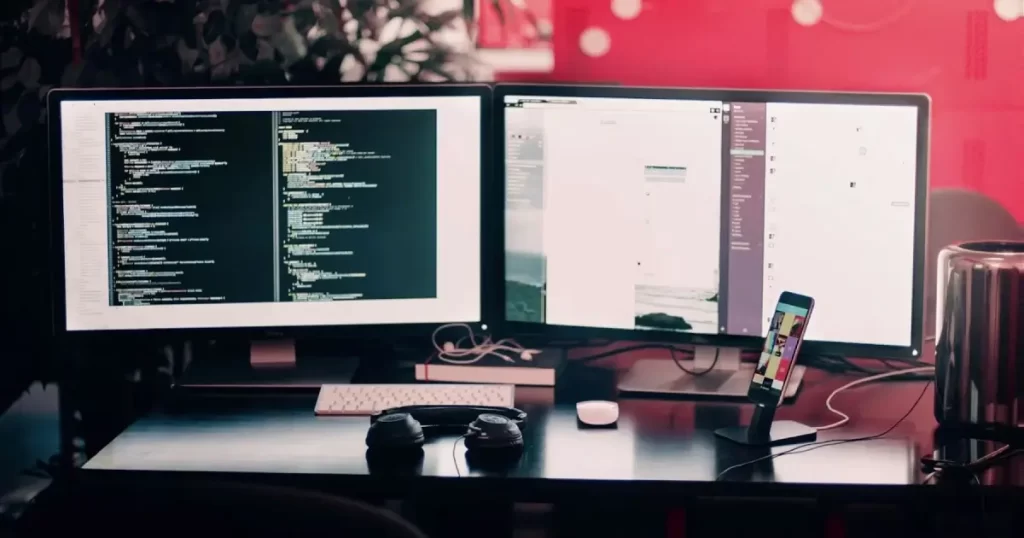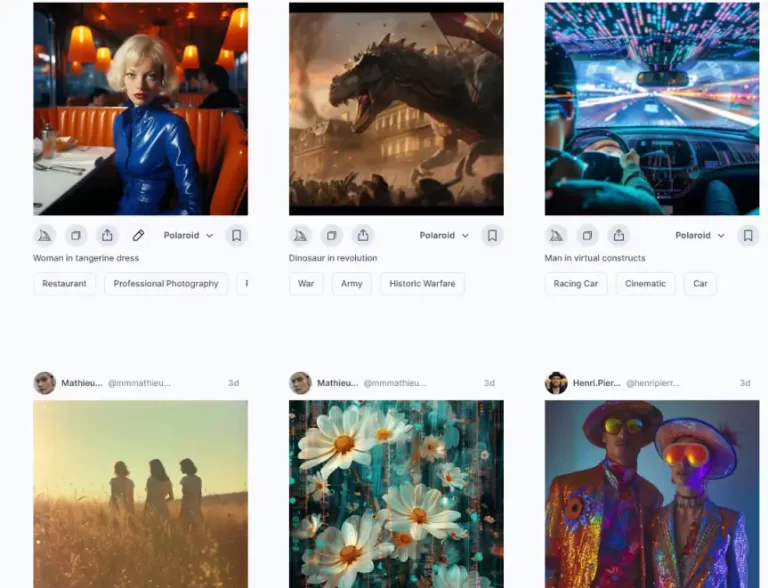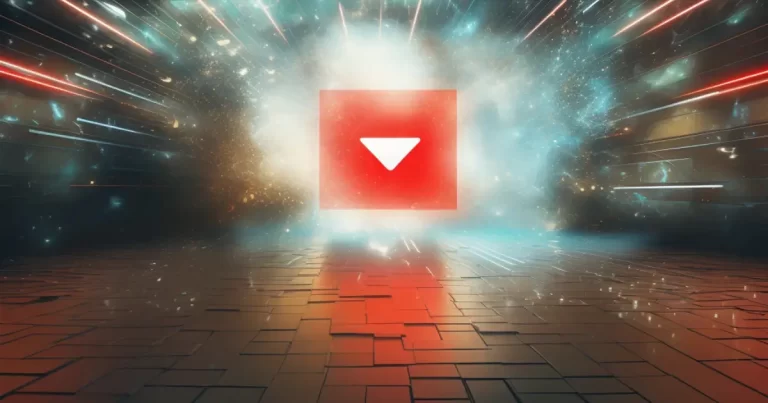Artificial Intelligence has rapidly expanded to almost every field imaginable since it picked up steam a few months ago. AI has started to see increased usage in more complex sectors like web development, where it shines thanks to its ability to perform tedious tasks.
However, as more and more platforms come up, it becomes difficult to gauge which one suits your needs. In this article, we have compiled a list of the best tools and platforms to help you get started on your web development journey.
Summary: Best AI Web Development Tools
| CATEGORY | TOOLS |
|---|---|
| AI Prompts | PromptPal |
| Website creation | Bookmark |
| Coding | Github Copilot |
| UX design | Uizrad |
| Web app creation | Bubble |
| Image-to-code conversion | Aspose |
| Cloud security | Securiti.ai |
| Color palettes | Huemint |
| Graphic design | DALL-E 2 |
| Domain name generation | DomainTyper |
| Content writing | Writesonic |
| Website testing | Google Optimize |
| Wireframe design | Visily.ai |
| Customer support automation | Ultimate.ai |
PromptPal
PromptPal is a website that aggregates the most productive AI prompts for your web development needs. It simplifies AI interactions by offering thousands of prompts that cover coding, graphic design, website layouts, and a load of other topics. PromptPal’s community-created prompts work with a variety of AI platforms, including Midjourney, ChatGPT, and Notion, and facilitate the web development process by lowering the number of irrelevant responses generated by the AI.
Features
- Hand-crafted prompts provide clear and precise responses from the AI.
- Offers community-created prompts tailored to your specific needs.
- Prompts are compatible with most of the popular AI platforms.
Pros
- AI prompts are available for hundreds of topics.
- Backed by a vibrant community.
- Allows you to save, export, and share prompts.
Cons
- Only provides AI prompts in English.
Price
PromptPal offers a free plan that allows you to access most of the prompts on its website. It also provides a Paid plan that costs $10 a month and grants access to more effective pro AI prompts and includes a personalized dashboard. Other VIP benefits include a premium newsletter and the ability to publish your own prompts on PromptPal.
Bookmark
Bookmark is an AI-driven platform that specializes in building highly personalized websites within minutes. Featuring a simple drag-and-drop editor, Bookmark allows you to create your online presence even if you do not have prior coding or design experience. Bookmark also provides several SEO tools to improve your search engine rankings. Web pages created with Bookmark run well on all platforms, including mobile, tablets, and desktops.
Features
- An all-in-one platform that can design blogs and e-commerce sites.
- Includes personalized business email address.
- Can automatically translate the website into 100 languages.
- Provides SEO-optimized suggestions for the AI-generated website.
- Supports custom code embeds written in HTML, Javascript, and CSS.
Pros
- Supports all major social media platforms.
- Backs up your website daily.
- Has unlimited storage and bandwidth.
- Sharing features for multiple team members.
- Allows you to send automated marketing emails.
- You can style your website using free images and video backgrounds.
Cons
- Charges a high price for e-commerce services.
- Has a higher learning curve than other AI tools.
Price
Bookmark offers two plans: Professional and Business. The Professional plan costs $15 per month and features most of the website building facilities offered by Bookmark.
Bookmark’s Business Plan is priced at $30 a month and geared towards e-commerce websites and online stores.
Bookmark also provides a free 14-day trial period after users sign up on its platform.
GitHub Copilot
GitHub Copilot is an AI-powered tool that offers autosuggest codes to help you create your website. Based on the OpenAI Codex, GitHub Copilot is compatible with all major programming languages, including C++, Javascript, and Python. Github Copilot is a useful AI assistant for new and veteran website developers that can generate entire code snippets from comments. It helps speed up website creation by analyzing the context of your code and providing recommendations to improve its efficiency.
Features
- Converts natural language text comments into code.
- Real-time coding recommendations.
- Instantly analyzes the logic of your program.
- Maintains privacy by encrypting transmitted data.
Pros
- Supports most well-known coding languages.
- Compatible with 22 IDEs.
- Filters suggestions that match public code.
- Available free of charge for students.
Cons
- Code recommendations can be inaccurate at times.
- Can only handle simple functions.
- Unreliable suggestions for languages with lesser public code.
- Generated code often needs revisions.
Price
GitHub provides two plans for its AI assistant: Individual and Business. Priced at $10 per month, GitHub Copilot’s Individual plan is the cheaper of the two. It is best suited for solo developers and small firms.
Meanwhile, Copilot’s Business plan costs $19 per month. It offers VPN proxy support, company-wide policy management, and other facilities that are geared more toward the needs of organizations.
GitHub Copilot can be used free of charge by verified students and developers of popular open-source projects. GitHub also offers a free 30-day trial period to first-time users of Copilot.
Uizrad
Uizrad is an AI-driven UX and UI design software that allows users to create visually compelling themes for their websites. It uses machine learning algorithms to convert screenshots and scanned sketches into website designs. After generating UI themes, users can modify the designs using Uizard’s easy-to-use editor. Uizard can provide key insights into your UI design by generating heatmaps that can predict the sections where users pay the most attention.
Features
- AI-built UI helps streamline website development.
- Can design wireframes, mockups, and website prototypes from screenshots.
- Drag-and-drop editor provides high customizability to created designs.
- Provides pre-made templates that are compatible with multiple platforms.
- Autodesigner and editor support real-time editing by team members.
Pros
- Accessible from any web browser.
- Provides light and dark versions of UI themes.
- User-friendly interface that requires no prior design experience.
Cons
- More expensive than other AI UX design tools.
- The free version offers limited features.
Price
Uizard is available in three pricing tiers: Free, Pro, and Business. Its free plan offers limited UI templates while leaving out Autodesigner.
Uizard’s Pro plan is available for $19 a month. It provides access to all pre-made templates and allows users to create up to 100 projects every month.
Its Business plan costs $39 per month and grants users the ability to create and save unlimited UI designs.
Bubble
Bubble allows users to create powerful multi-platform web apps that work well on desktop and mobile browsers. The platform’s drag-and-drop interface helps create dynamic content without requiring prior coding knowledge. Web applications created with Bubble provide secure data storage and support user authentication protocols. Bubble also provides app deployment, maintenance, and hosting facilities for your web application.
Features
- Creates interactive applications for mobile and desktop web browsers.
- Can handle unlimited traffic.
- Allows real-time collaboration between teammates.
- Handles app deployment and hosting.
- Compatible with multiple JavaScript plugins and APIs.
Pros
- Can work with analytics services to improve customer engagement.
- Processes client payments via integrations with third-party payment platforms.
- Provides thousands of community-built templates
Cons
- Cannot create native apps for Google Play or App Store.
- Not useful for creating graphic-intensive apps.
- Limited features in the free plan.
Price
Bubble offers several pricing tiers to suit your budget. Its free plan provides limited functionality and does not support publishing your app on the Internet. Bubble’s Starter plan allows you to deploy your web app for $32 a month.
The platform’s Growth Plan costs $134 per month and supports 10 custom branches in addition to providing 2FA options to your users.
Bubble charges a monthly fee of $399 for its Team plan, which provides the highest number of workload units, custom branches, and app-editors out of all its plans.
Lastly, the platform offers Custom plans that are available by contacting the firm.
Aspose
Aspose is free software that uses AI to generate high-quality markup text from images. Apsose can expedite the process of creating web pages by converting an image into its equivalent HTML code. Aspose is best suited for developers who wish to create their web pages from scratch.
Features
- Uses powerful text-in-image recognition algorithms to generate HTML codes.
- Source code is available online.
- Its web application can be accessed from any device.
Pros
- No registration is required to convert images to codes.
- Simple drag-and-drop interface.
- Automatically deletes files after 24 hours to maintain privacy.
Cons
- It can take a while to generate HTML codes from large images.
- Supports image to HTML conversions for a maximum of 10 files simultaneously.
- Only processes files under 10 MB.
Price
Aspose is available free of charge.
Securiti.ai
As the name suggests, Securiti.ai is a platform that automates data security controls using AI technology. Centered around privacy and compliance, Security.AI uses AI to provide industry-level security to its clients. Ideally used by large firms, Security.ai automates compliance with global regulations. Its sophisticated machine-learning algorithms assess large chunks of website data for risks to prevent unauthorized access.
Features
- Analyzes potential vulnerabilities in a website.
- Manages sensitive data and assesses third-party risks.
- Supports custom playbooks and workflows.
- Offers global compliance.
- Provides in-depth reports on data breaches.
Pros
- Offers plenty of documentation and resources.
- Supports integrations with most cloud vendors.
- Automates data privacy rights and global compliance requirements.
Cons
- Complex for newcomers.
- Limited customizability.
Price
Securiti.ai is a premium software that does not display pricing tiers on its website. The platform’s services can also be accessed by contacting the team or after scheduling a demo.
Huemint
Huemint is an AI color palette generator that recommends the best color profiles for your website. It uses machine learning to pick the ideal combination of foreground, background, and accent colors. Huemint allows you to review the color combinations by applying the color palette to any image of your choice. The platform also provides the SCSS code to override your bootstrap colors with the chosen color scheme.
Features
- Simplifies the process of picking color layouts for your website.
- Allows you to export the generated color palette to RGB, HEX, and other codes.
- Generates harmonious color combinations for free.
Pros
- Supports up to six color combinations for website design.
- Simple interface.
- You can fine-tune the color profile using the built-in editor.
Cons
- AI-generated monochrome designs can resemble other websites’ color schemes.
Price
Huemint generates color profiles for free without charging any fees.
DALL-E 2
DALL-E 2 is an AI-driven platform that allows you to generate realistic images from a string of words. It is developed by OpenAI, the company best known for its chatbot ChatGPT, and uses deep learning algorithms to create images. Web designers and developers can use DALL-E 2 to create illustrations, placeholder images, and background visuals for their websites.
Features
- Creates high-quality images from simple text prompts.
- Generates four versions of the same design.
- Provides UX and UI design tools.
Pros
- Its API allows developers to integrate DALL-E 2 into their web apps.
- Its editor allows users to customize the AI-generated image.
- Composes images from text within minutes.
Cons
- Only supports a maximum resolution of 1024×1024.
- Steep costs for generating images in bulk.
- Cannot convert highly detailed text prompts to designs.
- Lack of relevant samples can result in low-quality images.
Price
DALL-E 2 provides three pricing options depending on the resolution of the final image. The platform charges $0.016 for every image in 256×256 resolution. If you choose to create 512×512 size illustrations, DALL-E imposes a $0.018 fee for every image. The largest 1024×1024 designs cost $0.020 per image.
Although DALL-E 2 currently requires new users to pay $15 after signing up, early adopters who registered on its platform receive 15 free credits every month. If left unused, these credits expire at the end of the month.
DomainTyper
DomainTyper is an application that uses AI to generate the ideal domain name for your business. Once you input your desired name, it scans the keywords to check whether your chosen domain already exists in its database. DomainTyper also verifies whether the chosen name already exists on YouTube, Vine, Yelp, and thirty other social networking sites.
Features
- Creates thousands of usernames instantly.
- Available as Android, iOS, and web apps.
- Provides links to directly purchase the domain name from web registrars.
- Double-check availability feature ensures the domain name is unique.
Pros
- Domain extensions are available in multiple languages.
- Supports over 1700 domain extensions.
- Secures keyword searches using SSL.
Cons
- Generated names can be entirely different from your band name.
- Lack of keyword analysis tools.
Price
DomainTyper does not feature pricing tiers and offers all its services for free.
Writesonic
Writesonic is an AI-driven platform capable of creating plagiarism-free articles. Writesonic supports integrations with multiple SEO tools, including Surfer and Semrush, to improve your website’s search engine ranking. Writesonic simplifies the process of content generation by allowing users to create listicles, blog posts, emails, product descriptions, and several other article types that remain factually correct.
Features
- Provides more than 80 powerful features.
- Supports more than 25 languages.
- Creates SEO-optimized plagiarized, free content.
- Paraphrasing tools can update pre-written articles with new information.
Pros
- Marketing tools create high-performing ads.
- Provides APIs to allow users to link their websites with its tools.
- Supports AI-generated Email templates.
Cons
- May not be useful for complex and in-depth articles.
- Expensive because it requires a subscription to both Writesonic and SEO-optimisation tools.
Price
Writesonic offers a free version of its tools that comes with a 10,000-word limit and provides limited functionality.
The cost of Writesonic’s Premium tier depends on the type of ChatGPT integration of your choice. Articles written using ChatGPT-3 provide a higher word cap of 100K words. Meanwhile, those composed with the help of GPT-4 and GPT-4 32K have a higher word count.
Writesonic’s Enterprise plan starts at $1000 and is perfect if you wish to customize the word count and the number of users that can access Writesonic’s tools.
Google Optimize
Google Optimize streamlines the process of analyzing a website by providing a suite of testing tools. It allows you to compare different versions of your UI by passing the web pages through a series of tests. You can use the results of these tests to pick the ideal web page elements and layouts to improve user engagement.
Features
- Conducts tests on web pages to determine the version with the best user experience.
- Supports integrations with Google Analytics.
- The visual editor allows you to create multiple variations of the same web page.
- Drafts personalized web pages that can appeal to specific clients.
Pros
- Allows multiple users to collaborate on website experiments.
- Supports eight languages.
- The free version is good enough for small and medium businesses.
Cons
- Complex for first-time users.
- Websites with low traffic will not benefit from multivariate and A/B tests.
- Only works on browsers with CSS3 selectors.
Price
Google Optimize offers Free and Google Optimize 360 plans. Its free plan offers limited experiment objectives and allows users to carry out only 5 tests simultaneously.
The Google Optimize 360 plan provides enterprise-level support and increases the number of tests that can be performed at once.
Visily.ai
Visily.ai allows you to create high-quality wireframes and prototypes for your website. It simplifies the process of creating interface blueprints by leveraging machine learning algorithms. Visily.ai offers thousands of built-in templates to convert static models into interactive mockups.
Features
- Composes top-quality mockups and prototypes instantly.
- Supports collaboration between users.
- Converts sketches and screenshots into functional wireframes.
- Provides multiple web and mobile templates.
Pros
- Intuitive and easy-to-use interface.
- Can modify properties of CSS elements in the inspector.
- Export designs in PDF, JPG, and other formats.
Cons
- Does not offer API support.
Price
Vilsily.ai is currently available for free, with plans to add paid services in the future.
Ultimate.ai
Ultimate.ai automates the customer support process using generative AI. Ultimate.ai supports 109 languages and is compatible with most CRM platforms to resolve client requests. Its humanized chatbot provides concise and accurate troubleshooting suggestions to your clients. Ultimate.ai also provides a ticket automation facility that routes customer queries to the appropriate department to save time and improve efficiency.
Features
- Chat and ticket automation facilitate the customer support process.
- Offers public and custom APIs for easy integration.
- Can process customer queries in 109 languages.
- A virtual assistant resolves repetitive client inquiries.
Pros
- A chatbot can quickly gather relevant details from clients.
- AI-driven customer support is available 24/7.
- Easy-to-use dialogue builder that requires zero coding knowledge.
- Boasts GDPR and SOC 2 Type 2 compliance.
Cons
- Setting up the chatbot can take a while.
- Chatbots cannot resolve complex requests.
Price
Ultimate.ai provides custom plans that can be purchased by contacting the firm.
Afterword
The highly intuitive nature of AI tools has simplified the web development process for new and experienced developers alike. Many of these tools also do not require prior design or coding knowledge, making them the ideal gateway for newcomers looking to create their own websites or web applications.