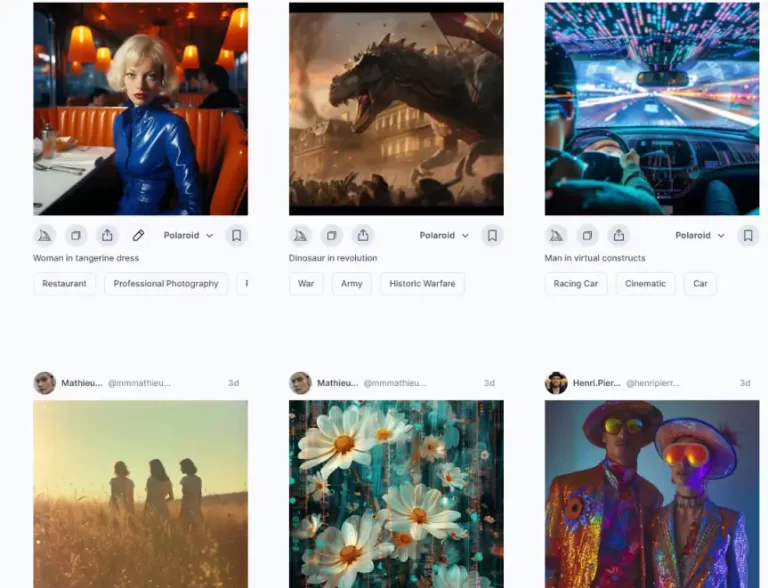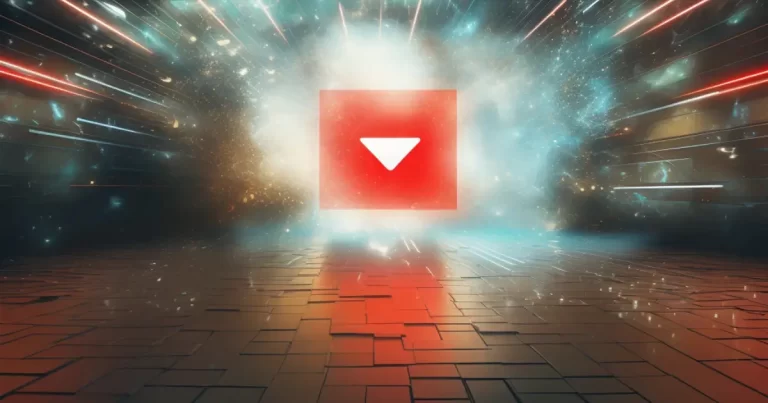Ever dreamt of creating visually appealing, professional presentations in a snap? Well, your dream is about to come true with the best AI presentation makers!
Artificial Intelligence has taken center stage, revolutionizing the way we create presentations. You no longer need to spend hours perfecting your slides; AI does everything for you. And the best part? It’s quicker, easier, and more effective!
Short Summary
- Discover the top AI presentation makers for creating stunning presentations with ease!
- Leverage features like customizable templates, interactive quizzes, and AI image generators to make your presentation stand out.
- Utilize tips such as leveraging AI visuals, organizing into sections, and collaborating with team members to create engaging presentations that captivate your audience!
Discover the Top AI Presentation Makers
The future of presentations is here, and it’s powered by Artificial Intelligence! AI presentation makers are transforming the way we design presentations, making them more engaging, visually appealing, and professional. Some popular AI presentation makers include:
- Decktopus
- Canva Magic Presentation
- Slides AI
- Beautiful.AI
- Sendsteps AI
- DeckRobot
- Tome AI
- Synthesia
The choice is vast and exciting. These AI tools are equipped with incredible features like customizable presentation templates, stunning design options, AI image generators, and more, making creating professional presentations a breeze.
Decktopus
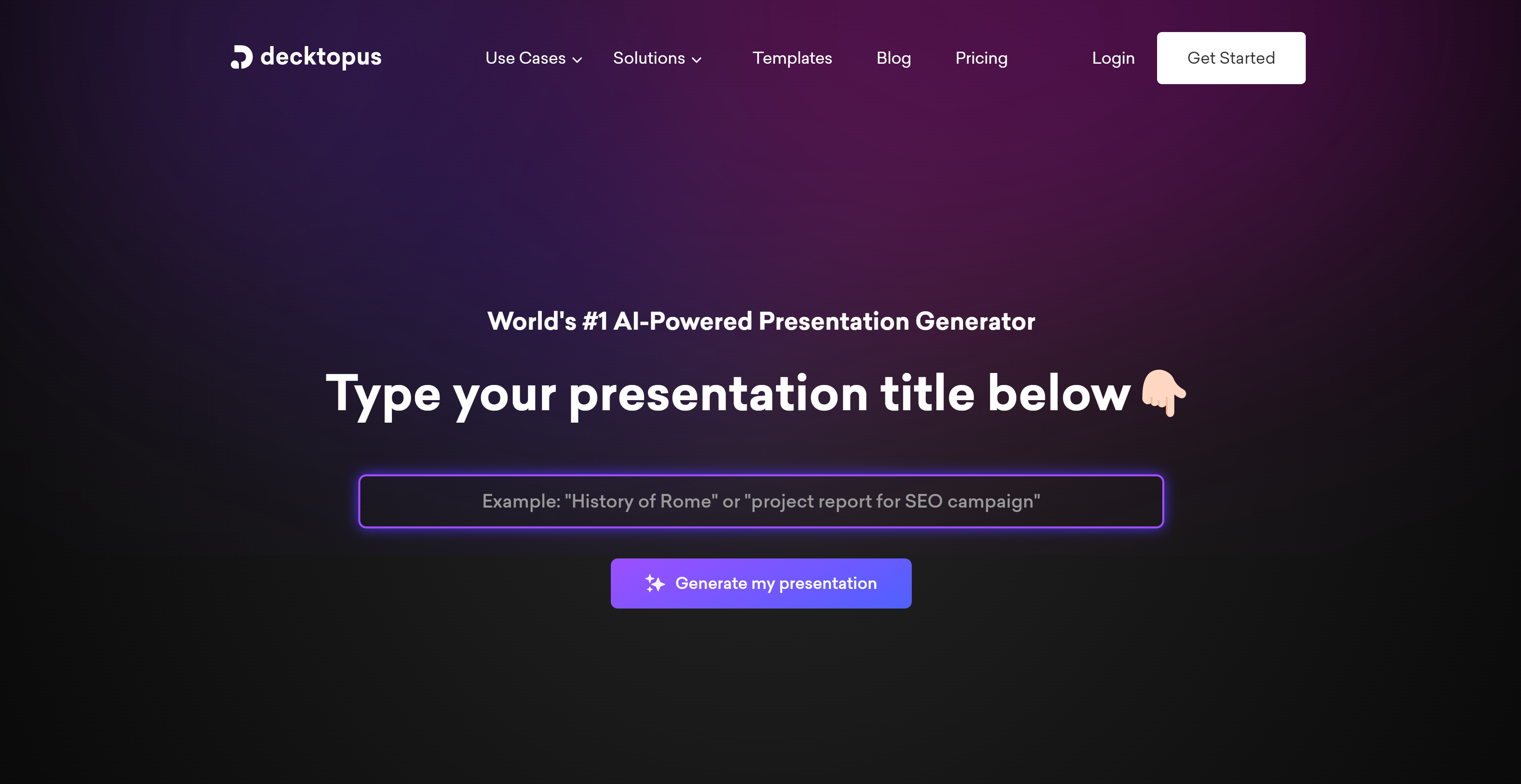
Deck your presentations with Decktopus! It’s an AI-powered presentation maker that offers a user-friendly interface and a variety of templates to choose from. Decktopus is packed with amazing features, including:
- An impressive image library
- Kanban views
- A quote library
- Mobile optimization
It has something for everyone. The best part? Multiple people can work on the same presentation simultaneously, making collaboration easy.
Canva Magic Presentation
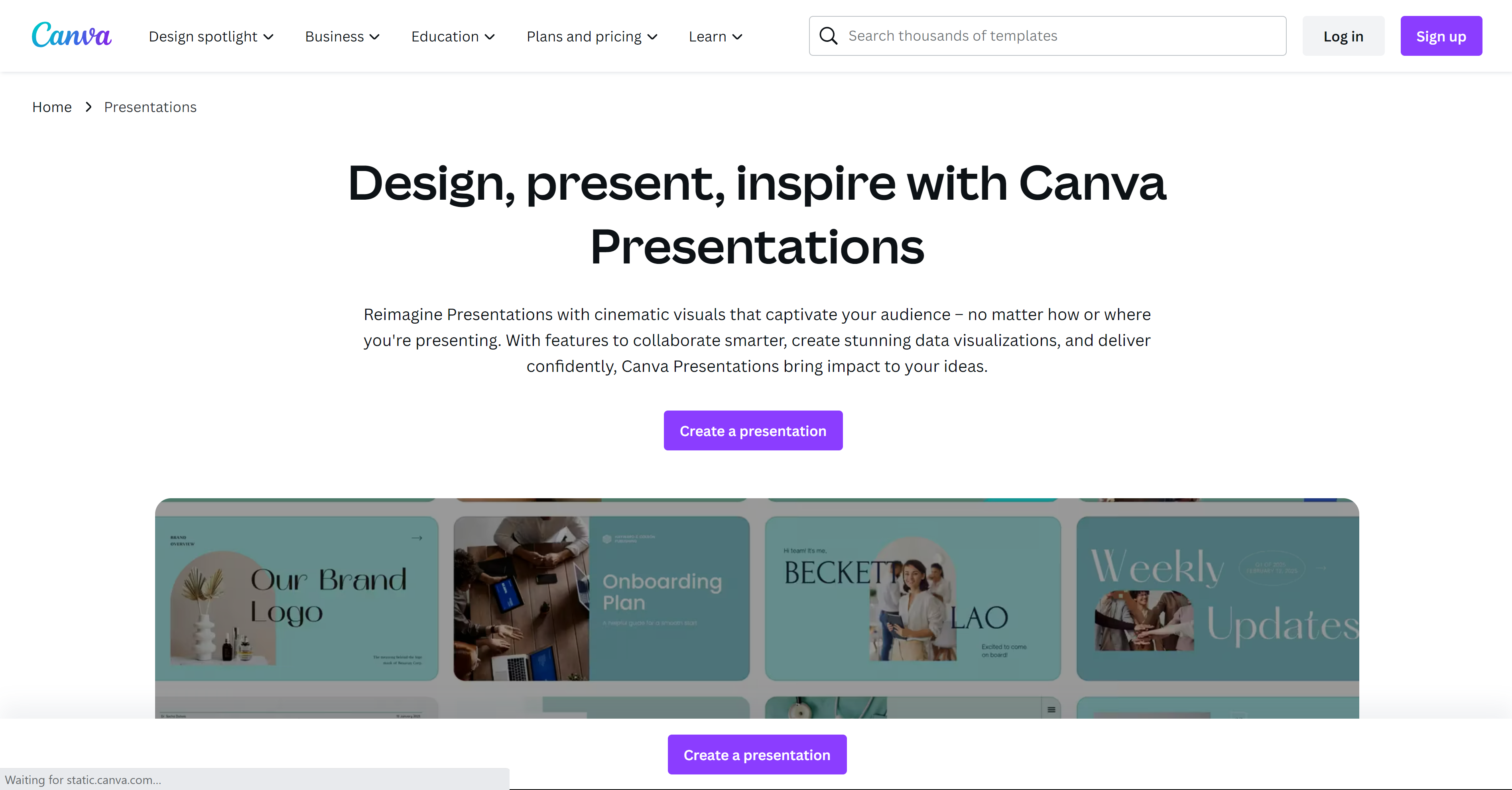
Canva Magic Presentation is your free magic wand for creating visually appealing presentations quickly and easily. Here’s how it works:
- Click the Magic Presentation button.
- Write a short description for the AI assistant.
- Choose a template.
- Voila, your presentation is ready!
With Canva, you can smooth out your presentation creation process. It’s the perfect tool for busy professionals who need to create presentations quickly and easily.
SlidesAI
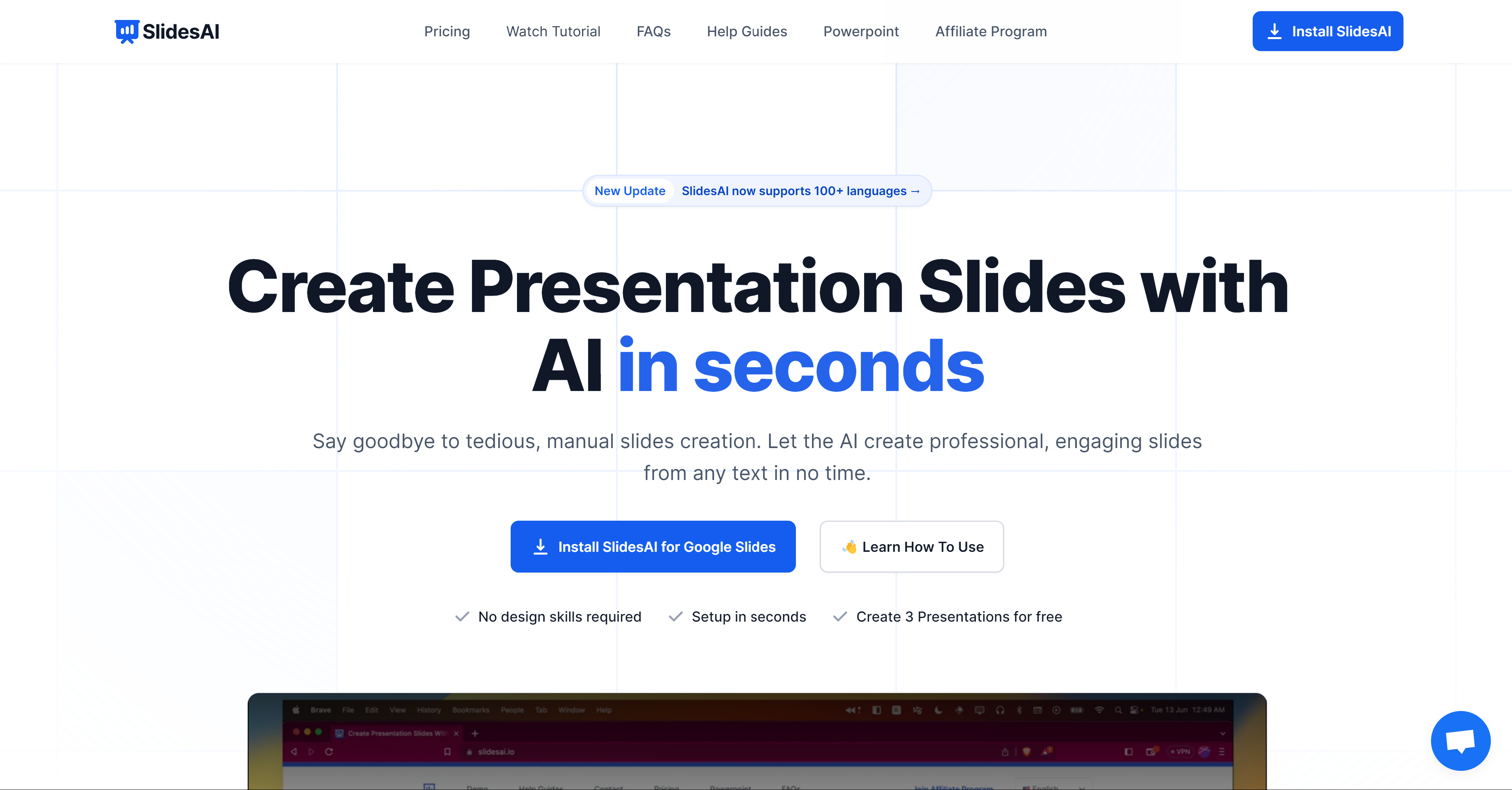
This Google Slides add-on transforms scripts into fully-designed Google Slides decks. The tool offers personalized design suggestions, data analysis and visualization, and time-saving features, making it a game-changer in the world of presentations.
No more spending hours manually designing slides. With SlidesAI, you can create stunning presentations.
Beautiful.AI
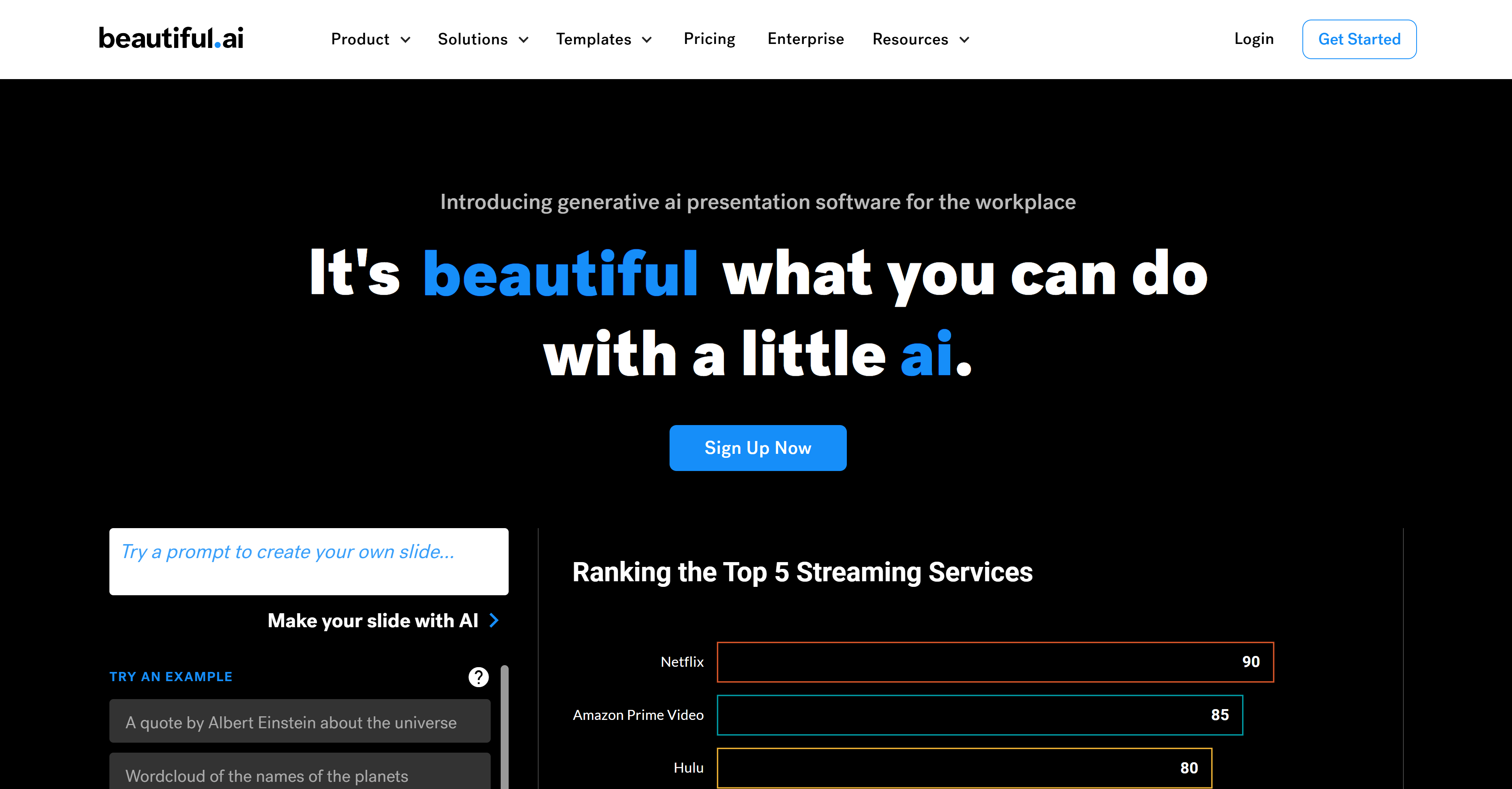
Beautiful.AI is a presentation tool that brings beauty and intelligence to your presentations. With advanced design features and a wide range of templates, Beautiful.AI ensures your presentations are a sight to behold. You can select the ‘Designer Bot AI’ option and fill in a prompt for the AI bot to follow when creating slides.
Sendsteps AI
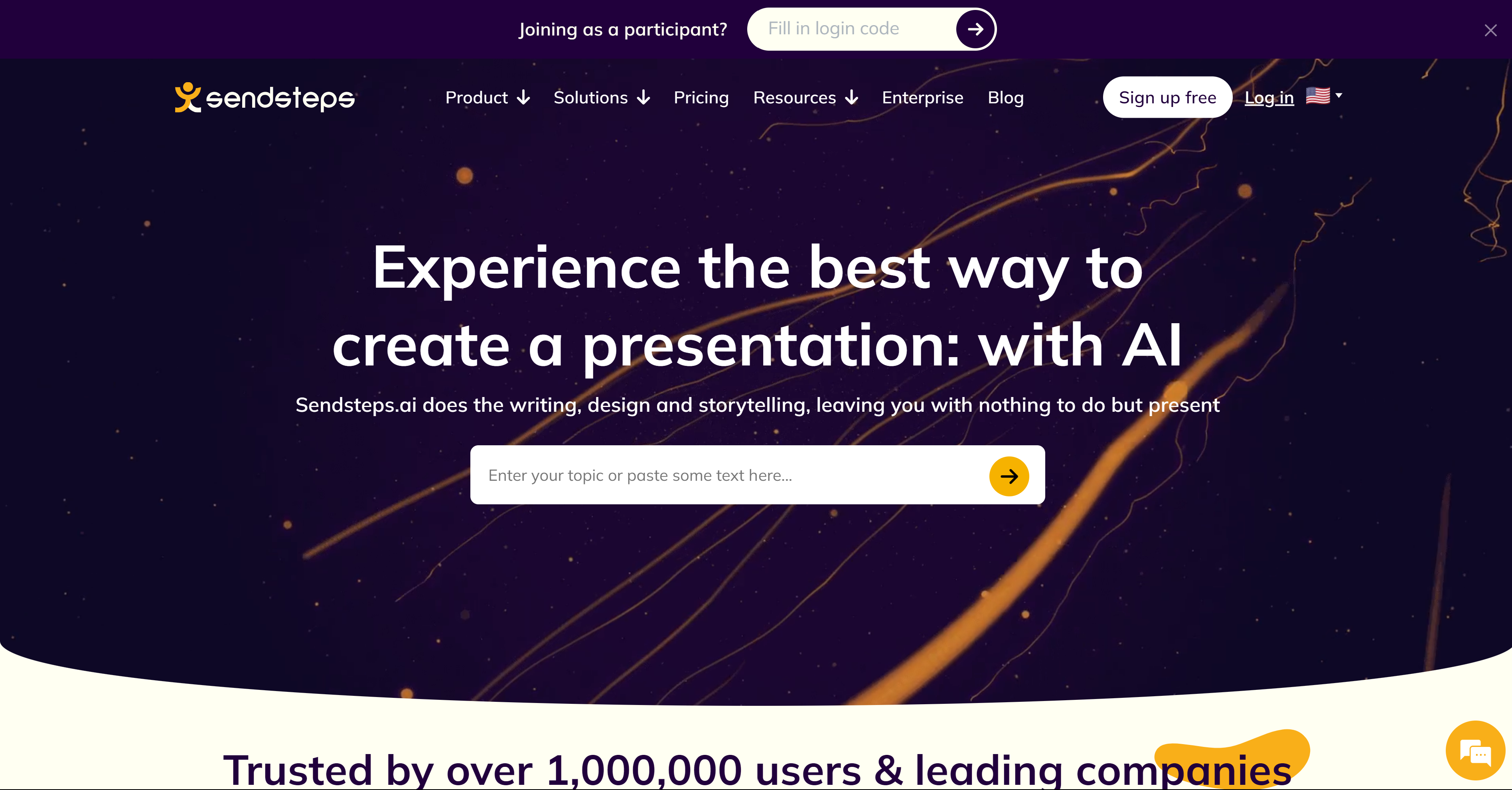
Sendsteps AI offers the following features for effective presentations:
- Interactive quizzes
- Audience engagement features
- Creative slide layouts and themes
- Slide pages using Sendsteps’ templates
And guess what? Your audience can actively participate in the presentation by answering questions and seeing their responses right away.
DeckRobot
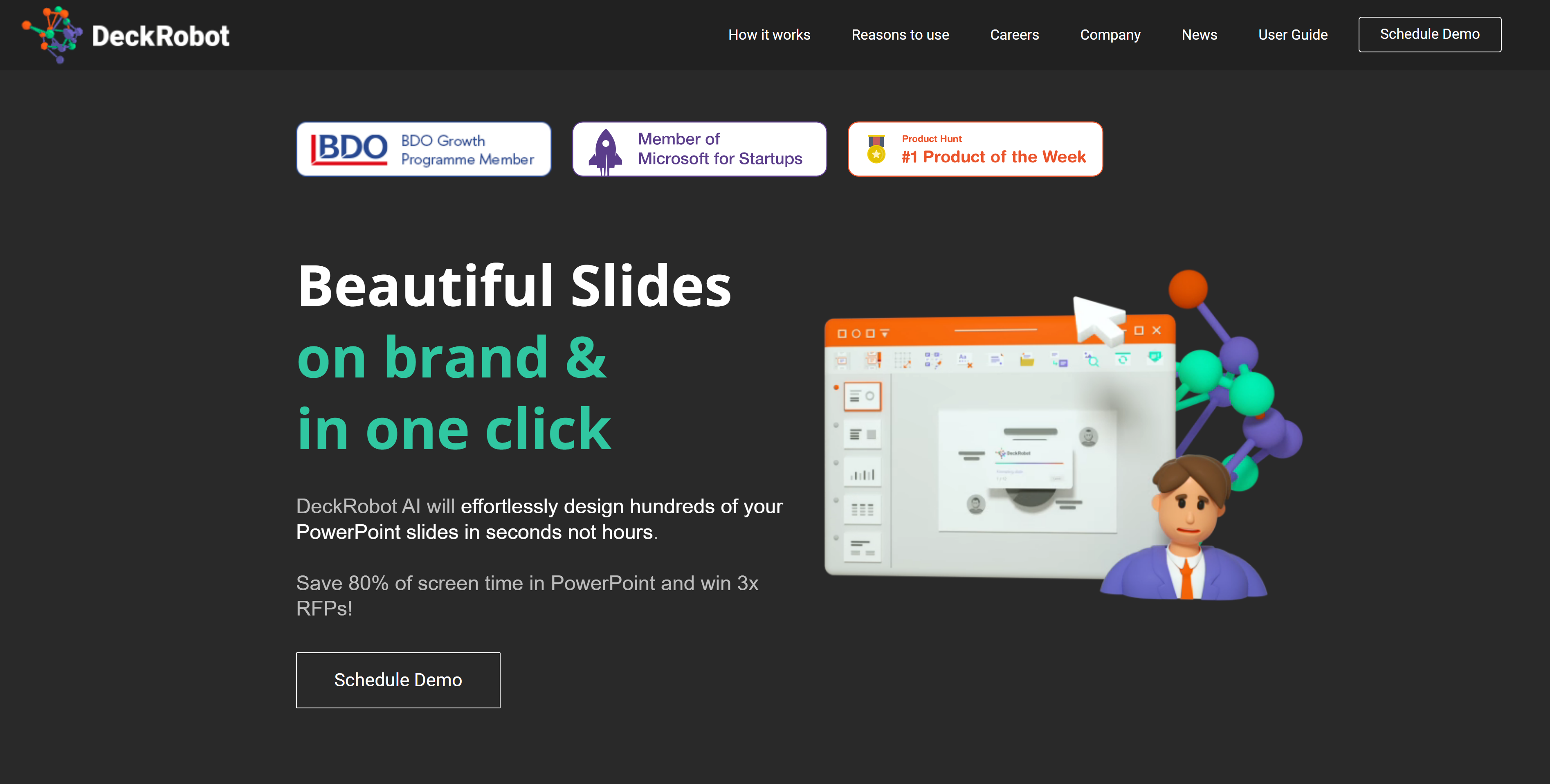
DeckRobot is your AI-powered PowerPoint designer that automatically formats slides according to your specifications. With DeckRobot, creating on-brand slides and pitch decks on PowerPoint is a walk in the park. No more spending hours manually formatting slides. DeckRobot does it for you in a fraction of the time.
Tome AI
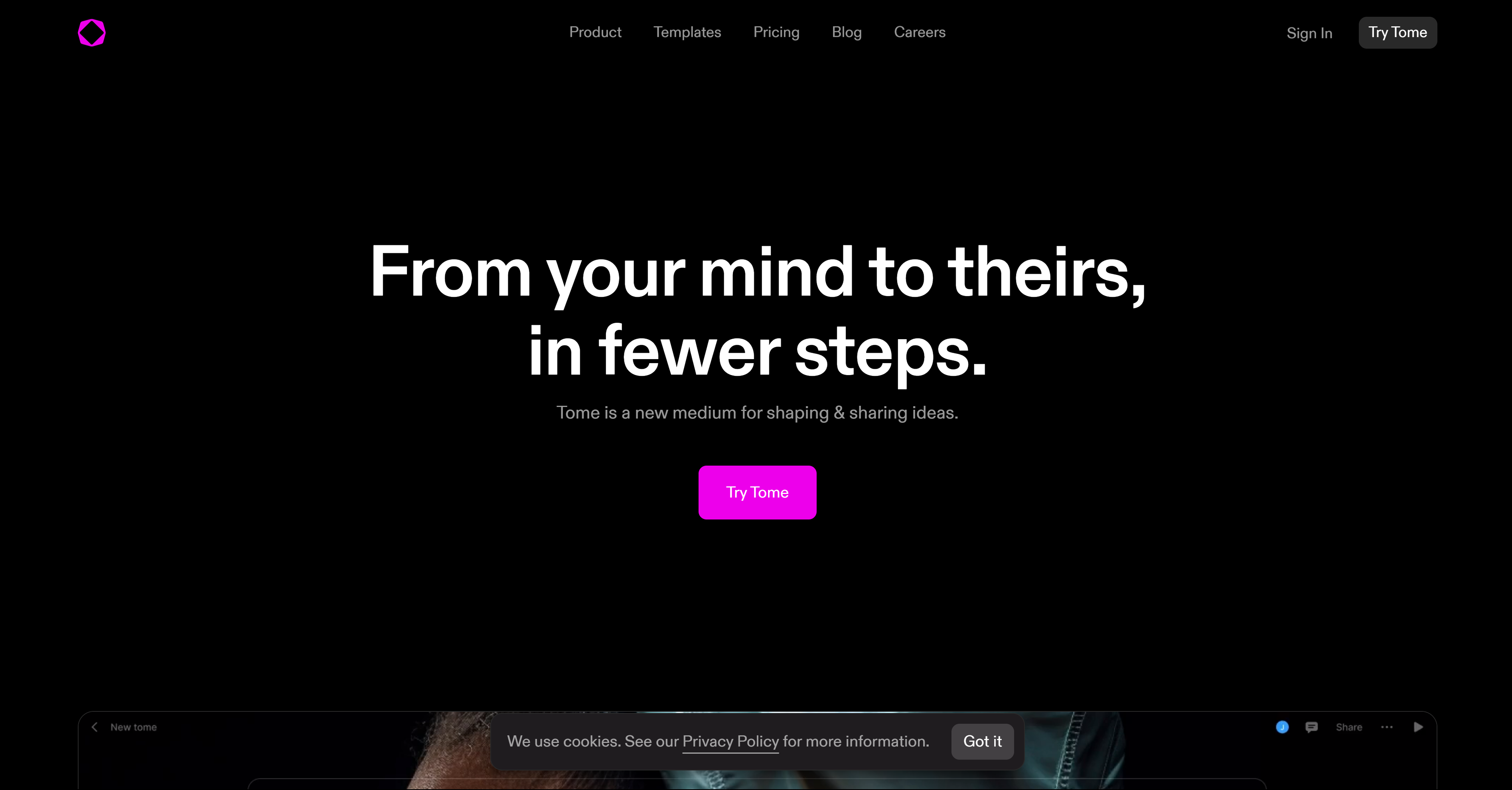
Tome AI is an amazing platform that offers the following features:
- Creates captivating digital presentations that tell the story of a business or brand
- Allows you to change the theme for the entire presentation or for a specific page
- Offers amazing elements that can be added to personalize the presentation visually
These elements include images, videos, and animations that can be used to create a unique experience.
Synthesia
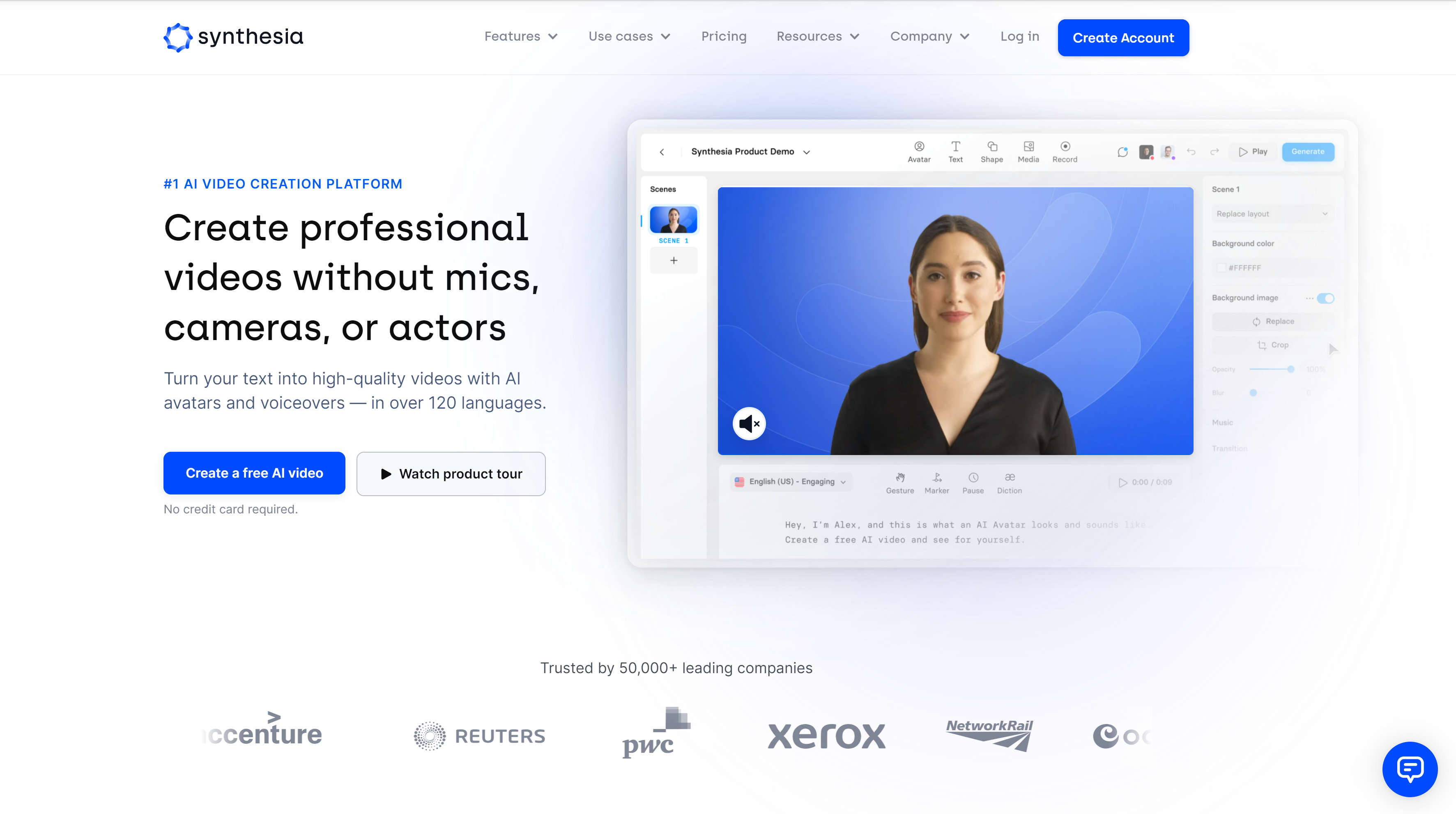
Last but not least, we have Synthesia, an AI video presentation software that generates talking-head tutorials with lifelike AI avatars. With Synthesia, you can take your presentations to a whole new level. Synthesia is easy to use and can help you create engaging and professional-looking designs.
How AI Enhances Presentation Creation
AI not only makes creating presentations a breeze, but it also enhances the entire process. It offers personalized design suggestions, data analysis and visualization, and time-saving features. These features make the process of creating presentations easier and more efficient.
Personalized Design Suggestions
AI tools offer personalized design suggestions that are tailored to your specific needs, helping you create visually stunning presentations. These tools analyze user data and preferences to generate design recommendations that perfectly align with your requirements. This increases engagement and improves the user experience, making it easier to create presentations that are both visually appealing and effective.
Data Analysis and Visualization
AI presentation makers excel in data analysis and visualization, creating impactful AI presentations. They use machine learning algorithms to analyze large amounts of data and extract valuable insights. These insights are then used to create visuals that are more impactful and easier to understand. These visuals can help communicate complex ideas in a more concise and effective way.
Time-saving Features
Time is of the essence, and AI presentation makers understand this! They offer time-saving features like automated formatting and spell-checking, enabling you to create presentations quickly and efficiently.
No more worrying about formatting or typos; AI presentation makers make it easy to create professional-looking presentations.
Integration Possibilities with AI Presentation Makers
AI presentation makers are not standalone tools; they can be integrated with other platforms, such as productivity suites, cloud-based storage solutions, and multimedia applications. This ensures a seamless workflow, improved collaboration, and increased productivity. These tools can be used to create professional-looking presentations quickly and easily. They provide a range of services.
Productivity Suites
Integration with productivity suites like Microsoft Office and Google Workspace enhances collaboration and efficiency. It allows users to easily share and edit documents, spreadsheets, and presentations with other users, as well as access them from any device. This makes it easier for teams to work together on projects and for individuals to access their work.
Cloud Storage Solutions
Cloud storage solutions like Dropbox and Google Drive allow for easy sharing and access to presentations. They enhance security, improve collaboration, and offer cost savings.
Multimedia Apps

Multimedia apps like Adobe Creative Cloud and Canva can be used alongside AI presentation makers for additional design options. They allow users to create attractive visuals and engaging content for their presentations. These tools can help make presentations more visually appealing and engaging, which can help capture an audience.
Choosing the Right AI Presentation Maker for Your Needs
Choosing the right AI presentation maker is crucial for the success of your presentations. It’s crucial to consider factors such as:
- Features
- Security
- Cost
- User reviews
To ensure that the tool aligns with your specific needs, these factors should be carefully weighed to ensure that you select the best AI presentation maker for your needs.
Features
The features of an AI presentation maker can significantly impact the quality of your presentations. Consider the ability to customize the look and feel of presentations, add animations and transitions, and add audio. The best tools offer a wide range of features that cater to various presentation needs.
These features can help you create professional and engaging presentations that are more captivating, ensuring your professional presentations stand out and capture the attention of your audience.
Security
Security is paramount when choosing an AI presentation maker. Look for tools that offer:
- Encryption
- Secure data storage
- Transparency
- Explainability
- Ethical testing
- De-identification of personal data
Encryption ensures that data is kept safe from unauthorized access. Secure data storage ensures that the data is safe.
Cost
Cost is a major consideration when choosing an AI presentation maker. Some AI presentation makers offer more value for money than others. Consider the pricing plans, features, customizations, and overall value for money.
User Reviews

User reviews provide valuable insights into the experiences of others using AI presentation tools. Look for reviews that mention:
- Ease of use
- Quality of output
- Customer support
- Interactive features
These reviews can help you decide which AI presentation tool is right for you. They can also provide other services.
Tips for Creating Engaging Presentations with AI Tools
Creating engaging presentations with AI tools is an art. Start with a clear objective, leverage AI-generated visuals, and collaborate with team members. These tips will help you create high-quality presentations that captivate your audience. Organize your presentation into sections and use AI-generated visuals to illustrate your points.
Start with a Clear Objective
Define the purpose and goals of your presentation before you start. This will guide the AI tool in creating content that is relevant and engaging. A clear objective ensures your presentation is focused and effective in conveying your message.
Leverage AI-generated Visuals
AI-generated visuals can enhance the overall design and appeal of your presentation. Use AI-powered design tools to generate visually stunning slides that align with your presentation’s theme and objectives. These visuals can help engage your audience and make your presentation more memorable.
Collaborate with Team Members
Collaboration is key to creating effective presentations. AI presentation makers allow multiple people to work on the same presentation simultaneously, making collaboration a breeze. Plus, it helps ensure your presentation is cohesive and effective. By working together, teams can create presentations that are more engaging and impactful.
Summary
AI has revolutionized the way we create presentations, making it quicker, easier, and more effective. With a range of AI presentation makers like Decktopus, Canva Magic Presentation, Slides AI, Beautiful.AI, Sendsteps AI, DeckRobot, Tome AI, and Synthesia, creating visually appealing, professional presentations is a breeze. These tools offer a range of features, integration possibilities, and user-friendly interfaces that make creating presentations a delightful experience.
Frequently Asked Questions
What is the best AI PowerPoint creator?
Decktopus AI is the best AI PowerPoint creator for 2023, with an easy-to-use interface and comprehensive features to help you create presentations quickly and effectively. It’s the perfect choice for anyone looking to take their presentations to the next level!
What is the AI that can make presentations for free?
Creating beautiful presentations has never been easier, thanks to Wepik’s AI Presentation Maker and Designs.ai with its A.I. logo generator. Both offer powerful features and tools for free, allowing users to quickly and easily create stunning presentations within minutes.
How does AI enhance presentation creation?
AI revolutionizes presentation creation with personalized design recommendations, data analysis and visualization tools, and time-saving features, making it easier and faster to create amazing presentations.
What are some integration possibilities with AI presentation makers?
Integrating AI presentation makers with productivity suites, cloud storage solutions, and multimedia apps enables a smooth and efficient workflow for an enhanced user experience.
This improved workflow allows users to quickly and easily create presentations, store them in the cloud, and share them with colleagues and clients. It also allows users to access multimedia content from a variety of sources and incorporate it into their lives.
What are some tips for creating engaging presentations with AI tools?
To create engaging presentations with AI tools, start by setting an objective, using AI-generated visuals, and collaborating with team members to ensure a successful presentation.
By setting an objective, you can focus on the goal of the presentation and ensure that the AI-generated visuals are relevant and effective. Working with team members can help you identify any potential issues and ensure that the presentation is successful.